Meizu MX User Manual
Page 28
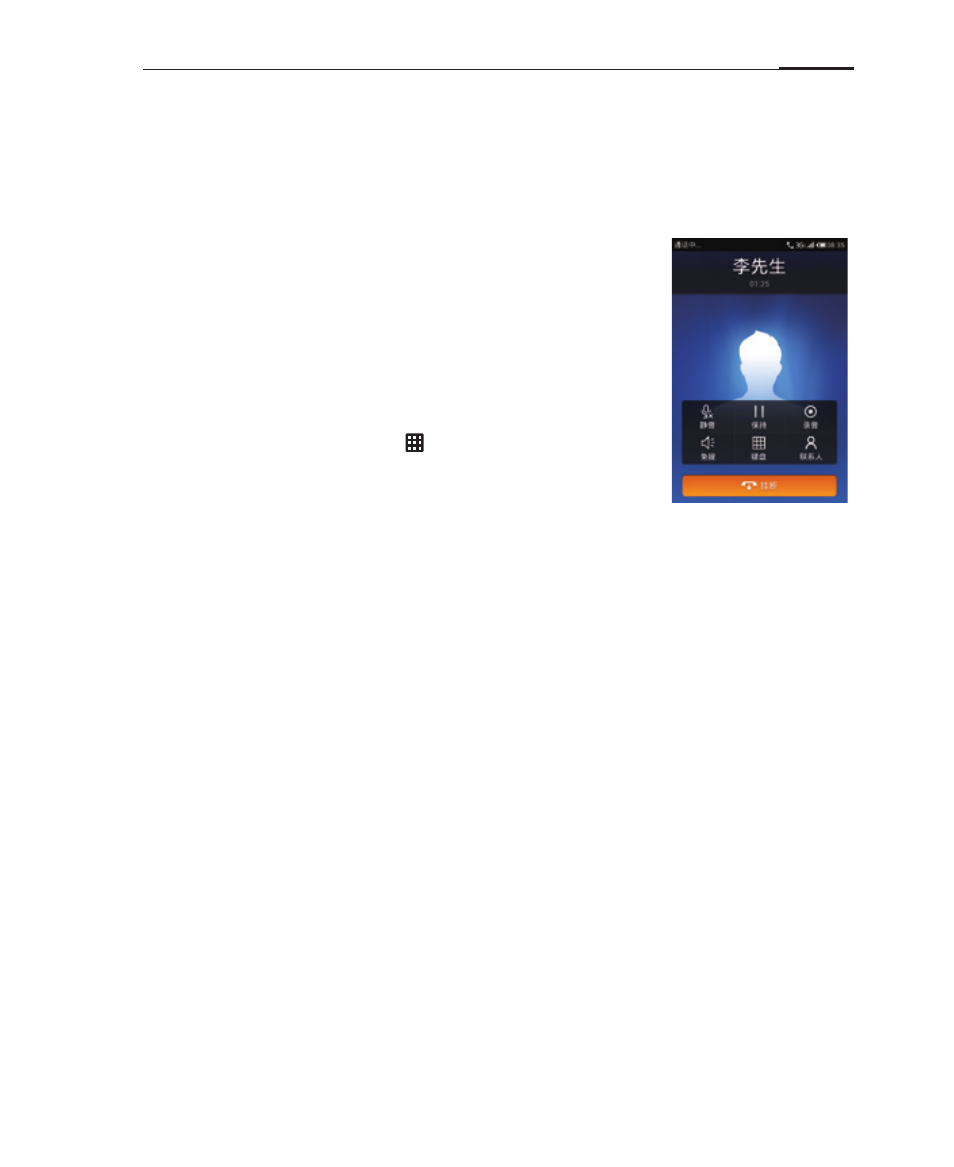
App guide
24
During a call, you have the following options:
Adjusting call volume
Call holding
Conference calls
· Tap the Mute button to mute the call.
· If supported by the carrier, tap the Hold button to
put the call on hold.
· Tap the Record button to begin recording the
call. Recorded calls can be found under sdcard /
Recorder / call / in the Documents app.
· Tap the Speaker button to put the call in
speakerphone mode.
· Tap the Dialpad button for the dialpad to open.
· You can use the dialpad to enter information needed
when serviced by automated voice systems.
· Tap the Contacts button to bring up the contacts list
and view contact information.
· Tap the "End" button to hang up on the call.b
· If you do not pick up the call, the missed call will be displayed in a
notifications box on the lock screen.
· How to establish a conference call:
1 Start a normal phone call.
During a call, you can use the volume to adjust the call volume.
During a call, if there is a second incoming call, you will have the choice to hang up
the current call and take the new call, hold the current call and take the new call, or
reject the incoming call. This feature is only available if your carrier supports it.
Call holding can be turned on and off from "Phone settings" > "Call holding".
If a second call is connected, the first call will be automatically put on hold.
Conference calls, which allow more than two people to talk at once, are also
supported if supported by the carrier.
downwards. Use the volume buttons to mute an incoming call. Once connected, the
in-call interface is displayed. Missed calls are displayed in a notifications box on the
lock screen.
Conference call