Meizu MX User Manual
Page 38
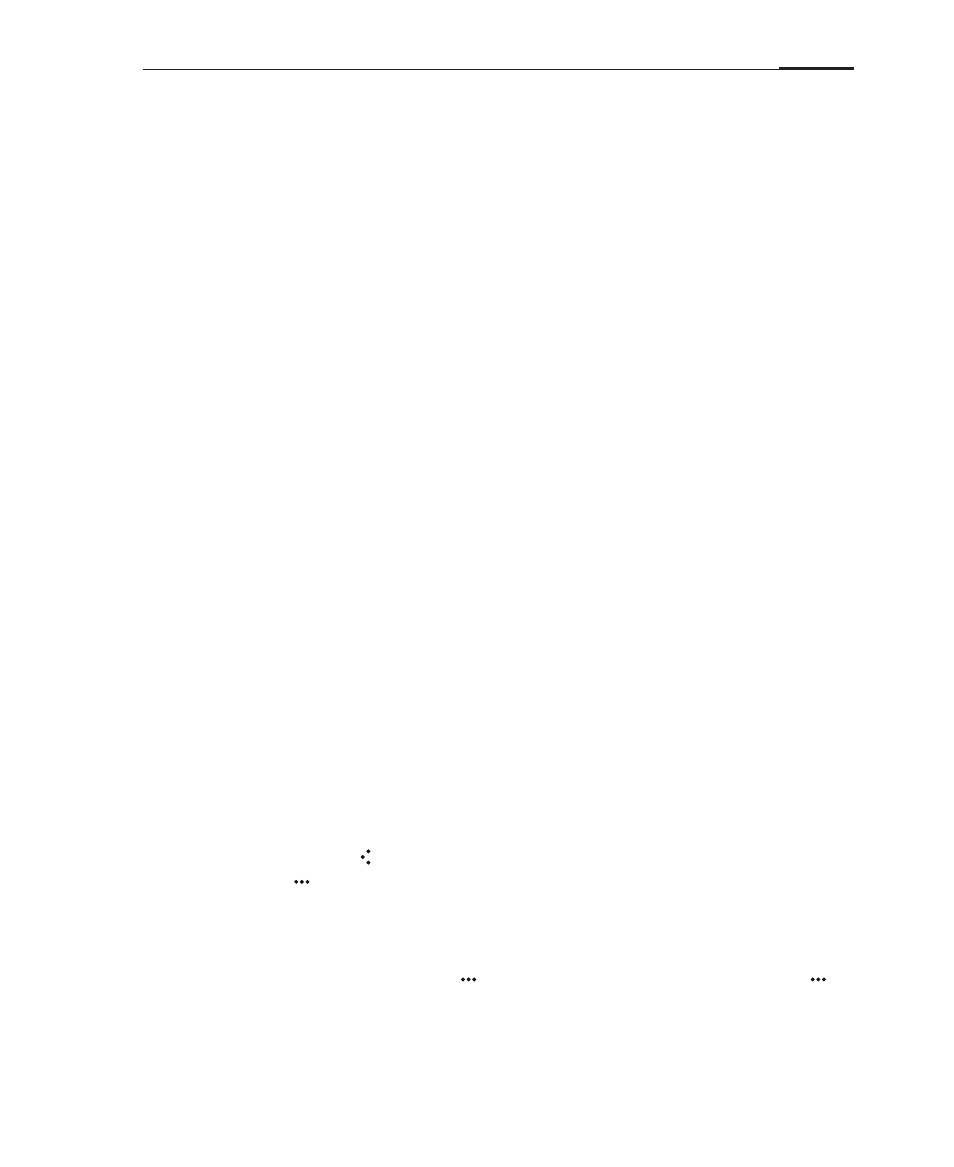
App guide
34
Navigating a web page
As the mobile screen size is limited, you can use zooming or scrolling to help you
better navigate the content.
You can copy a web site URL to your clipboard by tapping and holding the
URL input box until the shortcut menu appears. Then, select "Copy page
URL". To set the home page as a blank page, simply edit the homepage but
leave the URL blank. This allows new browser windows to opens faster.
It is also possible to set the current page as the home.
· Scroll
To scroll, slide your finger on the screen.
· Zoom in or out
Finger on the screen, double-click zoom to view the content page, double-
click again to reduce the view.
· Copying page content
1 Navigate to the content you want.
2 Tap and hold on the content.
3 Use the text selection arrows to select your desired content, and then tap
"Copy".
Web browsing
The Browser allows you to create new windows, navigate backwards and forwards,
as well as access browsing history.
· Opening a link
Tap a link to open its page.
· Navigating back and forward
Tap the Back key to navigate backwards. To navigate forwards, tap the
Menu key , and then the last icon on the Browser menu, followed by
"Forward".
· Check the browser history
1 Tap the phone's Menu key to open the Browser screen, then tap " " >
"History".
Web history from the same web addresses are grouped together.
2 Tap a history item to reload it.