Meizu MX User Manual
Page 49
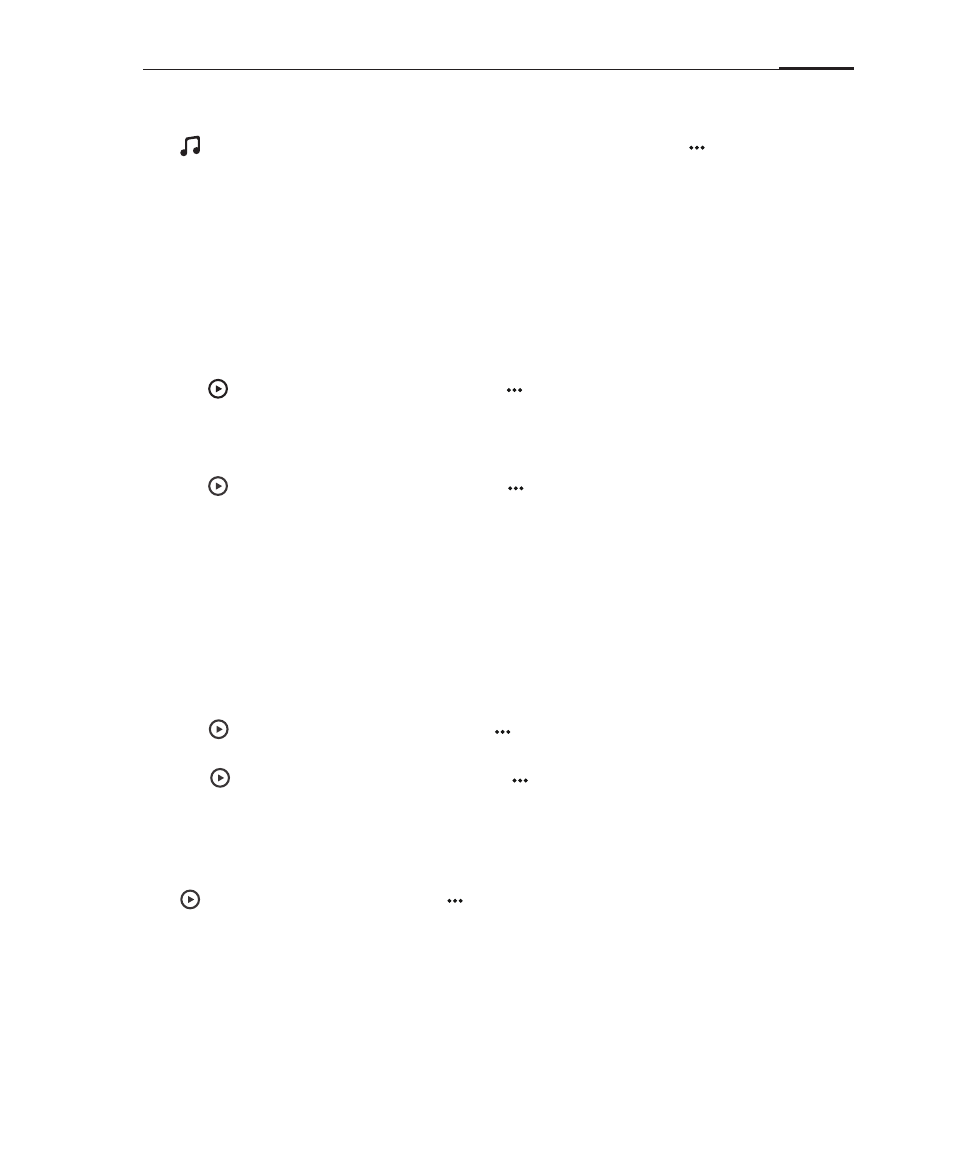
App guide
45
Searching through the music library
Tap to open the music library, then tap the phone's Menu key > "Search" to
search through the music library.
Update music information database
Music files copied to the /Music folder will automatically be added to the music
library.
The speed of which new songs are added depend mainly on the number of songs.
More songs will take longer to update.
Editing ID3 information
1 Tap
, then tap the phone's Menu key > "Song info"> "Edit ID3 tag";
2 Make the desired edits, then tap "Save".
Changing album art
1 Tap
, then tap the phone's Menu key > "Song info"> "Search album art".
2 Images in the /Music/cover directory can be used as album art. Tapping the
"Search online" button will make the MX search for album art on the internet.
3 Select the desired album art image, then tap "Save".
Lyrics
1 Copy the songs lyrics to the /Music/lyric folder. Lyrics files have the .LRC suffix.
2 The name of the lyrics file has to be the same as the music file. If the music file is
named "Meizu calling.flac", then the lyrics file must be named "Meizu calling.lrc".
3 In addition manually adding lyrics, you can download lyrics straight from the MX.
Tap
, then tap the phone Menu key > "Song info" > "Download lyrics". In the
search results list, select the lyric matching your song to begin the download.
Tap
, and then the phone's Menu key > "Song info"> "Auto-update
settings". Switch on "Lyrics", "ID3" or "Album art" to automatically download song
information via WiFi.
Automatically updating settings
Tap , then the phone's Menu key > "Song info"> "Auto-update settings".
· Via WLAN only
· With "Via WLAN only"
turned on, the following
happens:
ID3 tag
Only update automatically when there is a
WLAN connection.
If switched on, ID3 information will be