Software center – Meizu MX User Manual
Page 56
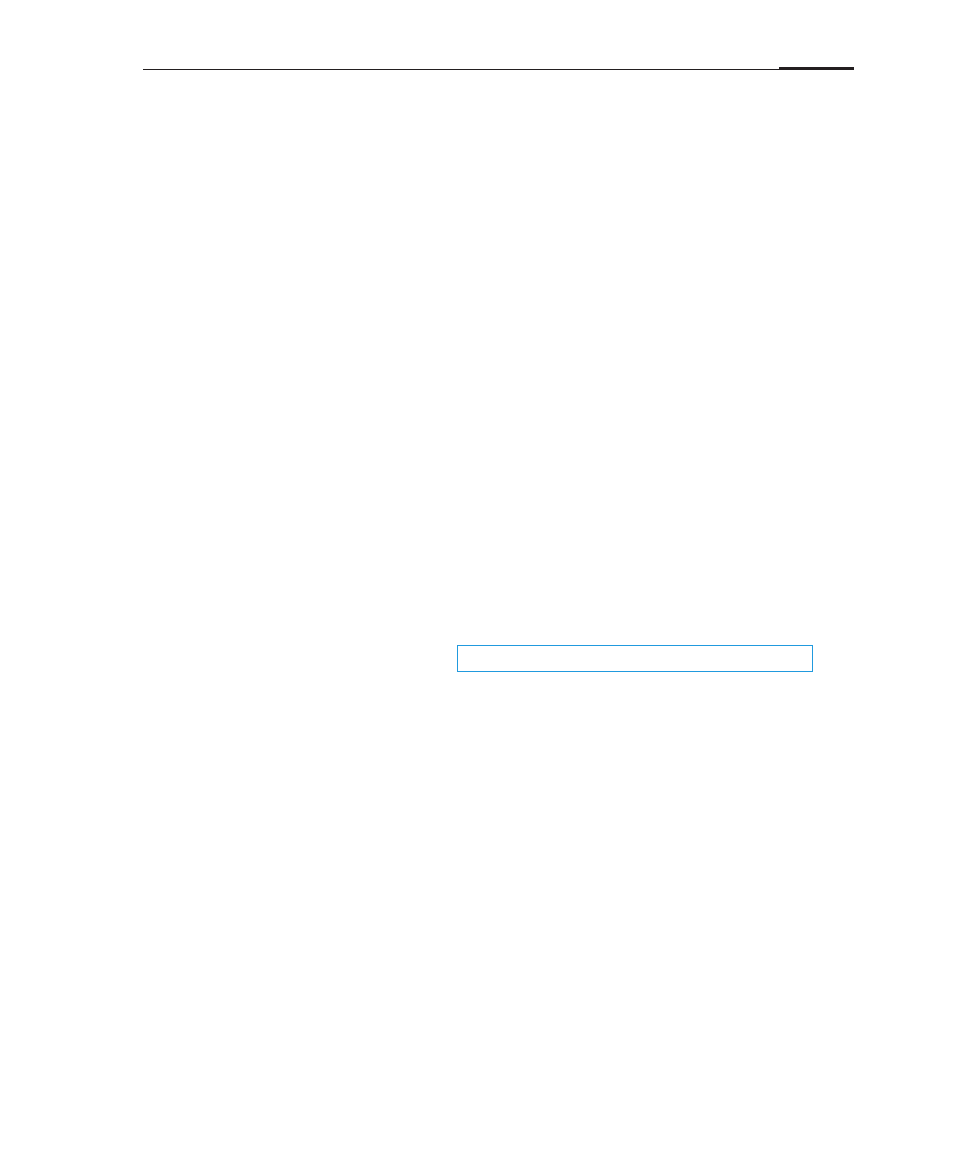
App guide
52
Software Center
Meizu developers have created a rich variety of applications, which you can browse
based on date, popularity and category. Tap the "Software Center" icon on the Home
screen to launch the app.
Tabs
There are three taps; "All", "Free" and "Pay" to select for viewing apps. Tap an app to
enter its details page where you can download, install, comment, share and more.
Finding apps
Find apps through the "What's hot", "What's new", "Categories", "Search" and "My
Software" pages. Tap each icon to see their respective app list. Tap on an app to
comment or install.
Flyme account
To use the Software Center, you have to login with your Flyme account. Paid apps
and commenting on paid apps require a purchase.
(See "Settings"> "Account and Sync")
· What's hot
· What's new
· Categories
· Search
· My applications
Apps sorted by the amount of downloads, with
the most downloaded first.
Displays the latest apps added to the Software
Center.
Browse apps based on their categories.
Search for specific software by name.
View and manage downloaded and installed
apps.
Note:
Downloaded apps are automatically installed.