ATL Telecom AM30 User Manual
Page 105
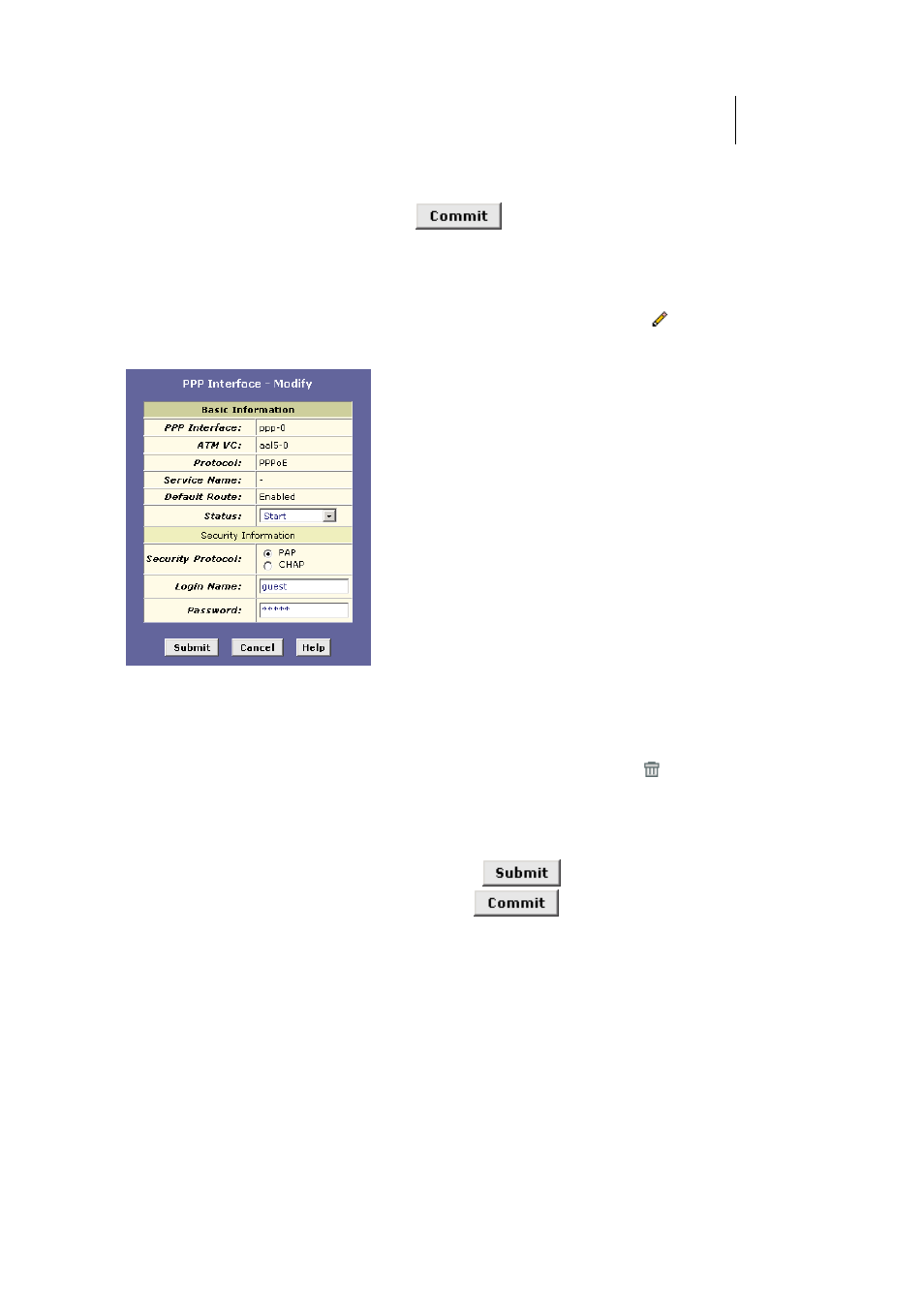
ATL Telecom User Guide
AM30
1
0
5
5.
Click the Admin tab, and then click
Commit & Reboot
in the
task bar.
6. Click
to save your changes to permanent
memory.
Modifying and Deleting PPP Interfaces
To modify a PPP interface, display the PPP Configuration page and click
in the Action(s)
column for the interface you want to modify. The PPP Interface – Modify page displays, as
shown in Figure 51.
Figure 51. PPP Interface – Modify
You can change only the status of the PPP connection, the security protocol, your login
name, and your password. To modify the other settings, you must delete the interface and
create a new one.
To delete a PPP interface, display the PPP Configuration page and click in the Action(s)
column for the interface you want to delete. You should not delete a PPP interface unless
you have received instructions to do so from your ISP. Without an appropriately defined PPP
interface, you may not be able to connect to your ISP. You can recreate the PPP interface
with the same name at a later time.
After modifying or deleting a PPP interface, click
. Then, click the Admin tab,
click
Commit & Reboot
in the task bar, and click
to save your changes to
permanent memory.