Rear panel – ATL Telecom AM30 User Manual
Page 13
Advertising
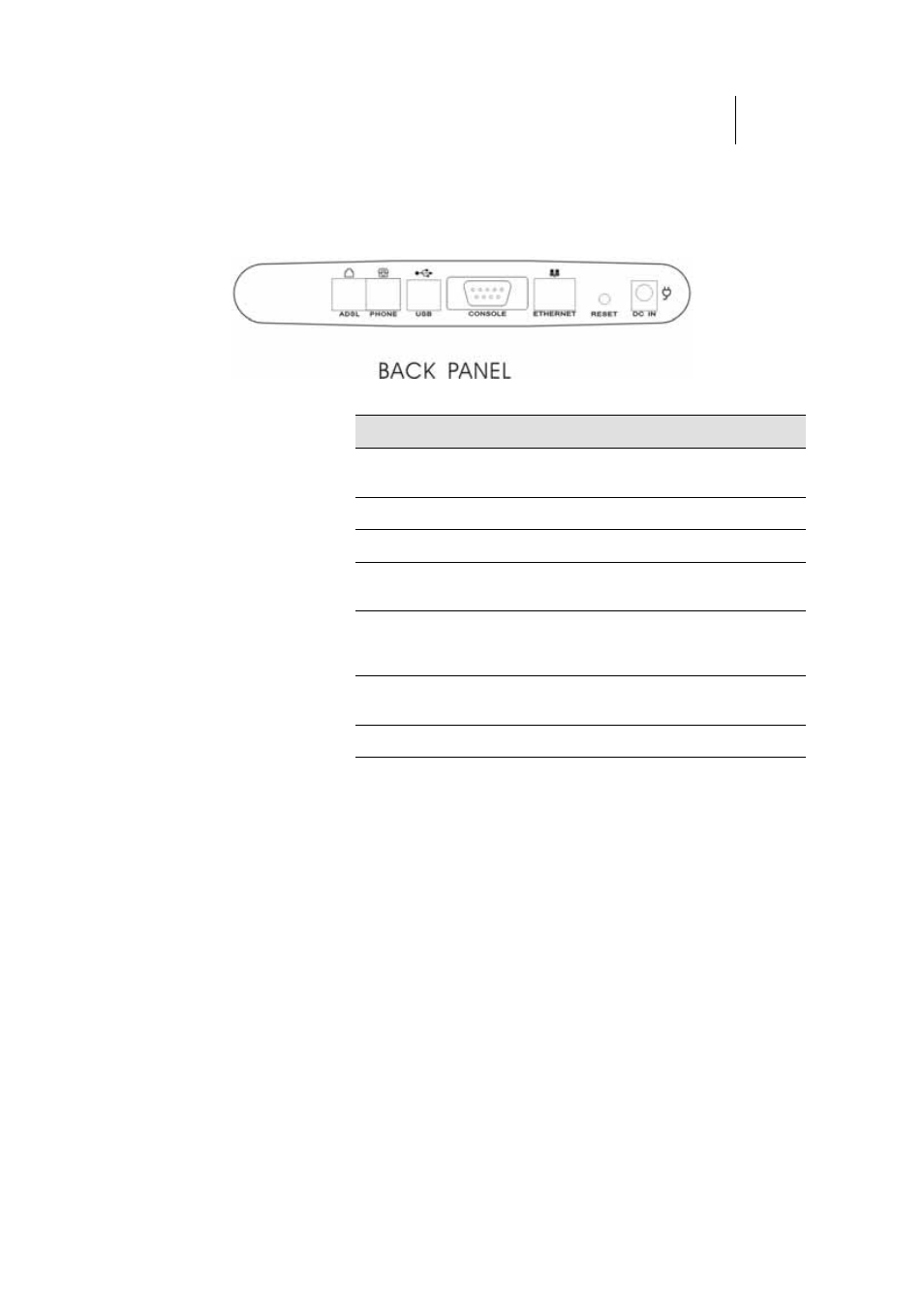
ATL Telecom User Guide
AM30
1
3
Rear Panel
The rear panel contains the ports for the unit's data and power connections.
Figure 3. Rear Panel Connections
Label
Function
ADSL
Connects the device to a telephone jack for DSL
communication
PHONE
Provides an optional connection to your telephone
USB
Connects to the USB port on your PC
CONSOLE
Provides an optional connection to PC’s RS232 port
for CLI
ETHERNET
Connects the device to your PC's Ethernet port, or to
the uplink port on your LAN's hub, using the cable
provided
RESET
Resets the device to the manufacturer’s default
configuration
DC-IN
Connects to the supplied power converter cable
Advertising