ATL Telecom AM30 User Manual
Page 135
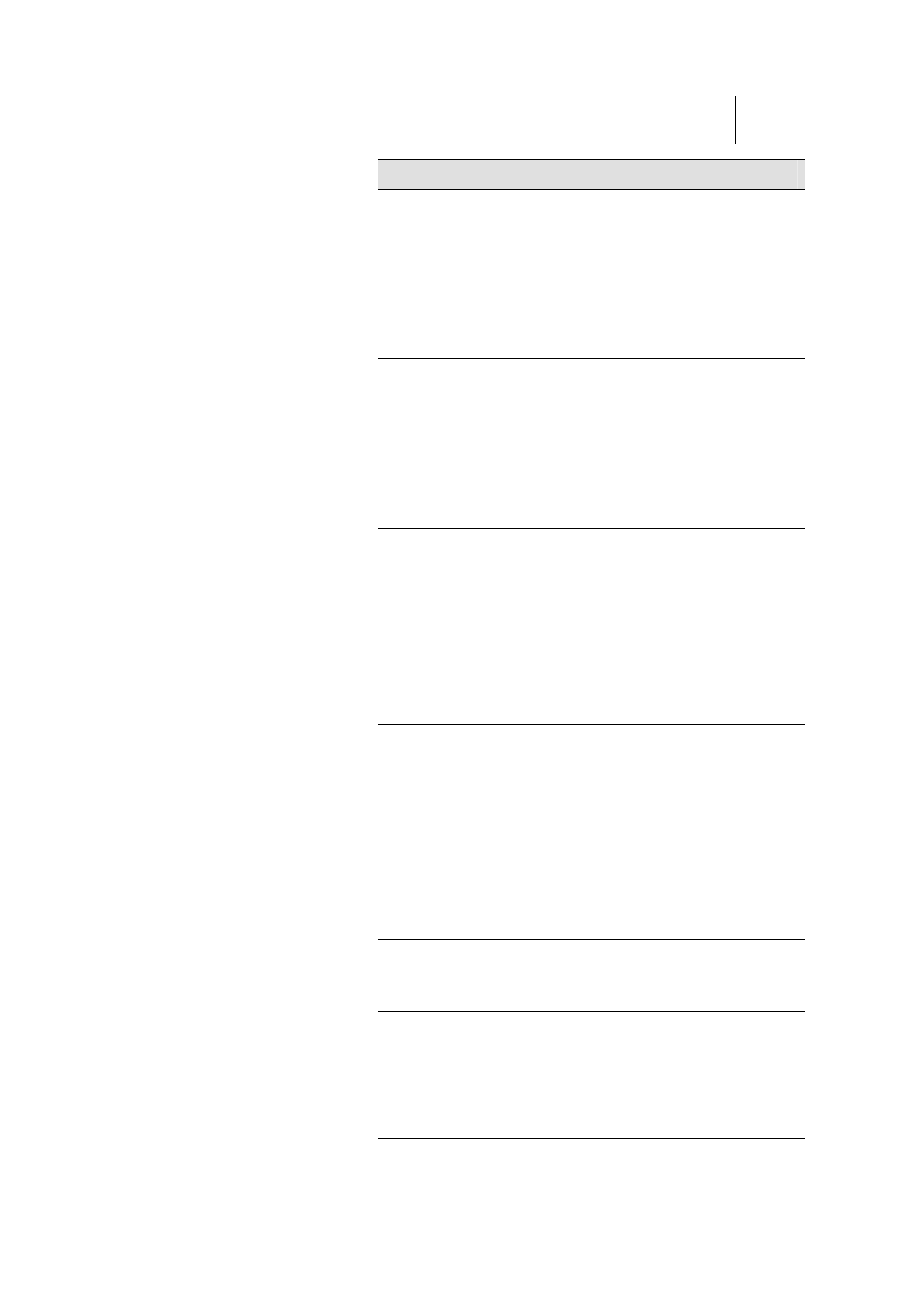
ATL Telecom User Guide
AM30
1
3
5
Field
Description
ICMP Type
Specifies whether the value in the type field
in ICMP packet headers will be used as
criteria. The code value can be any decimal
value from 0-255. You can specify that the
value must equal (eq) or not equal (neq) the
specified value, or you can select any to
enable the rule to be invoked on all ICMP
packets. This field will be dimmed
(unavailable for entry) unless you specify
ICMP as the protocol.
ICMP Code
Specifies whether the value in the code field
in ICMP packet headers will be used as
criteria. The code value can be any decimal
value from 0-255. You can specify that the
value must equal (eq) or not equal (neq) the
specified value, or you can select any to
enable the rule to be invoked on all ICMP
packets. This field will be dimmed
(unavailable for entry) unless you specify
ICMP as the protocol.
IP Frag Pkt
Determines how the rule applies to IP
packets that contain fragments. You can
choose from the following options:
nly to
o
Yes: The rule will be applied o
packets that contain fragments.
No: The rule will be applied only to
o
packets that do not contain fragments.
Ignore: (Default) The rule will be
o
applied to packets whether or not they
contain fragments, assuming that they
match the other criteria.
IP Option Pkt
Determines whether the rule should apply to
IP packets that have options specified in
their packet headers.
o
Yes: The rule will be applied only to
packets that contain header options.
o
No: The rule will be applied only to
packets that do not contain header
options.
Ignore: (Default) The rule will be
o
applied to packets whether or not they
contain header options, assuming that
they match the other criteria.
Packet Size
Specifies that the IP filter rule will take affect
only on packets whose size in bytes matches
this criterion. (lt = less than, gt = greater
than, lteq = less than or equal to, etc.)
TOD Rule Status
The Time of Day Rule Status determines how
the Start Time/End Time settings are used.
Enable: (Default) The rule is in effect
o
for the specified time period.
Disable: The rule is not in effe
o
ct for the
specified time period, but is effective at
all other times.