ATL Telecom AM30 User Manual
Page 111
Advertising
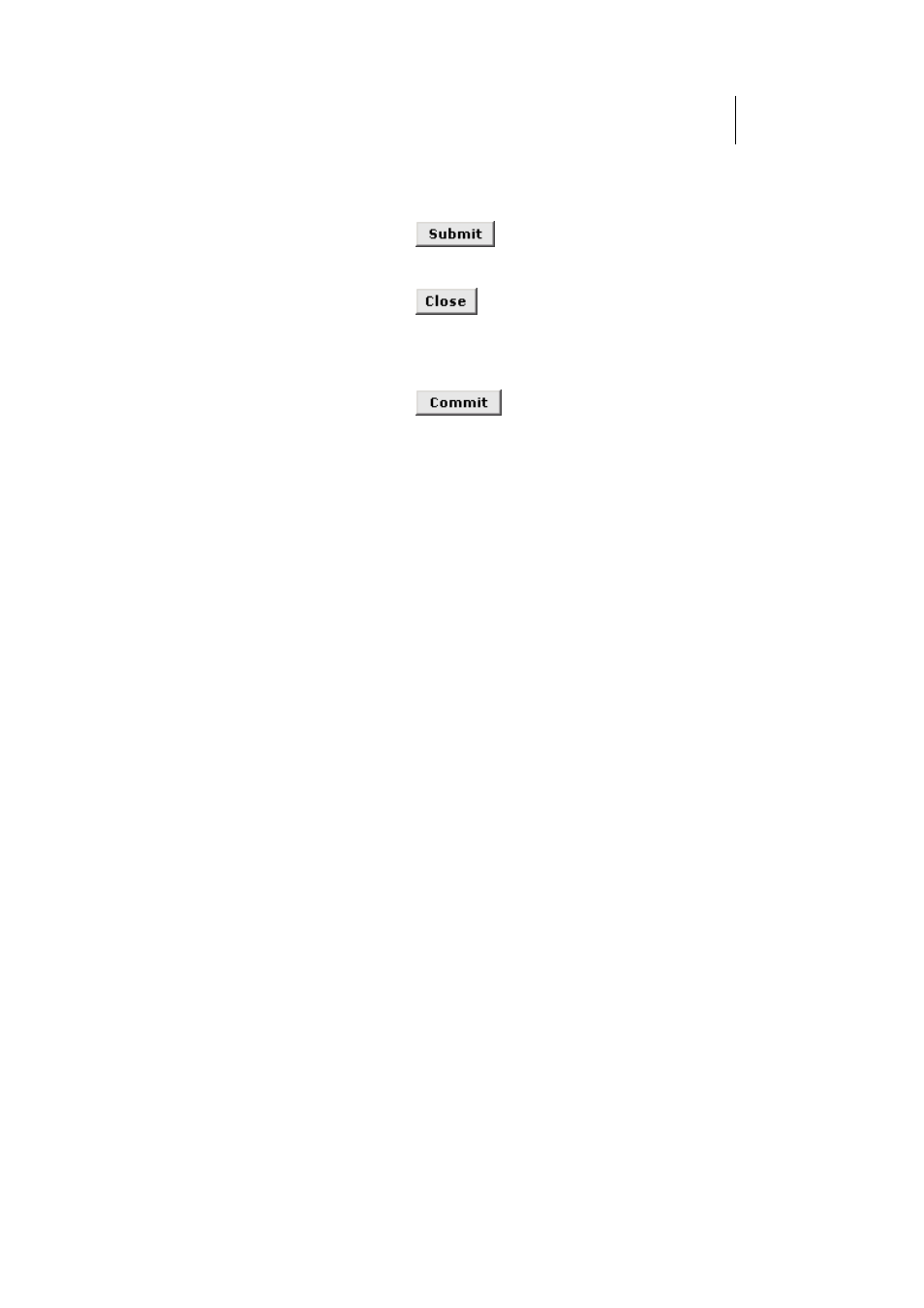
ATL Telecom User Guide
AM30
1
1
1
9.
In the Gateway IP Address field, enter the address of the
Internet computer to contact to gain initial access to the
Internet.
10. Click
.
A confirmation page display to confirm your changes.
11. Click
to return to the EOA page and view the new
interface in the table.
12. Click the Admin tab, and then click
Commit & Reboot
in the
task bar.
13. Click
to save your changes to permanent
memory.
Advertising