ATL Telecom AM30 User Manual
Page 30
Advertising
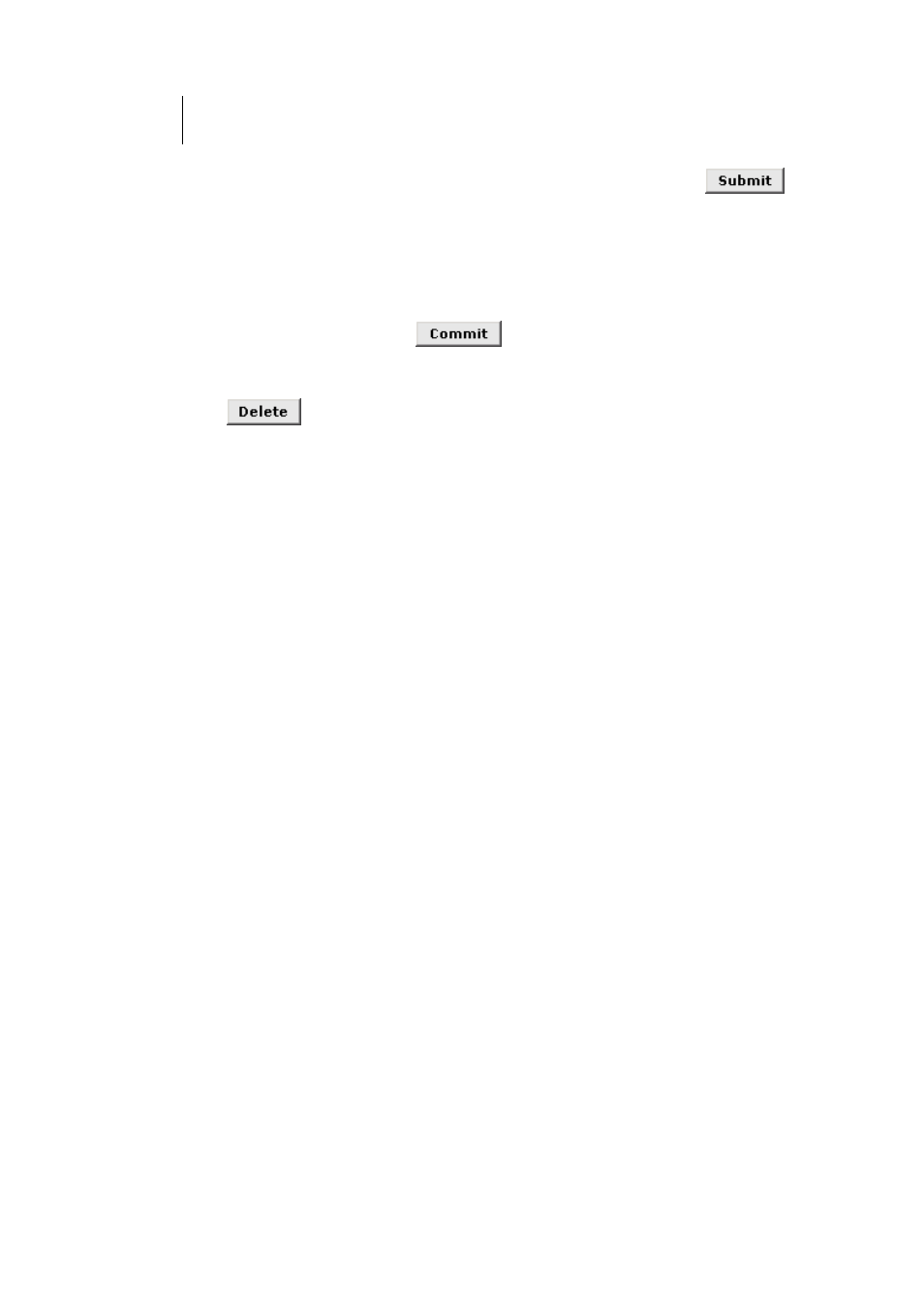
30
ATL Telecom User Guide
AM30
2.
When finished customizing these settings, click
.
The settings are now in effect; however, if you reboot or
if the power is disconnected, your settings will be lost. In
step 3, you save the changes to permanent memory:
3.
Click the Admin tab that displays in the upper right of the
page, and then click Commit & Reboot in the task bar.
4. Click
.
A page will display briefly to confirm your changes, and
then you will be returned to the Commit & Reboot page.
You can click
to remove all existing Quick Configuration settings and return to
the default values.
You are now finished customizing basic settings. Read the following section to determine if
you need to change additional settings.
Advertising