ATL Telecom AM30 User Manual
Page 26
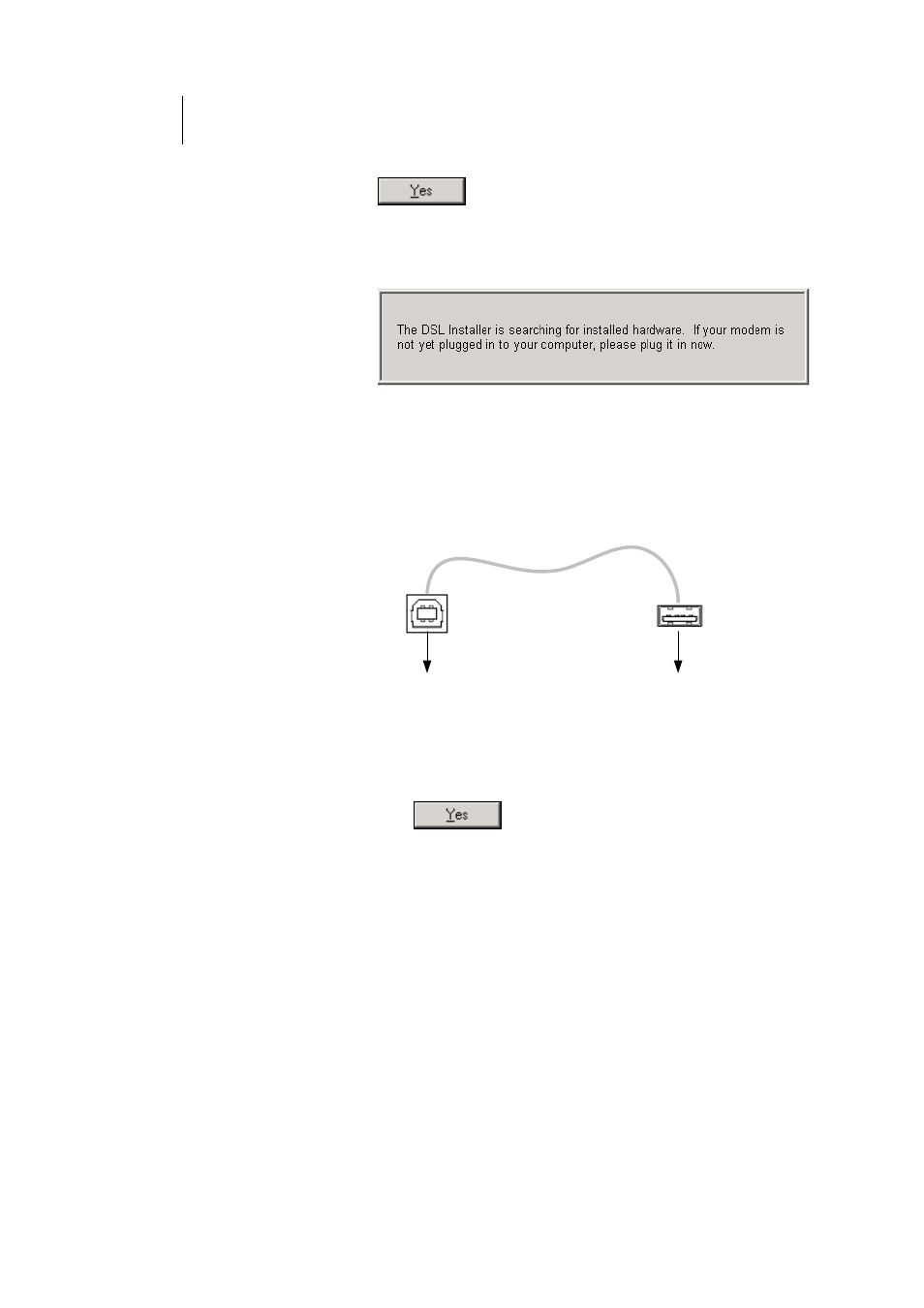
26
ATL Telecom User Guide
AM30
If a Microsoft digital signature dialog box displays, click
to continue.
The installation program will begin copying the necessary
installation files to the required locations. When
complete, a window displays to prompt you to connect
the USB cable to your computer.
Figure 7. Prompt for USB Cable Plug-in
14. Connect the USB cable to the Router to your computer.
The USB cable provided has a flat connector on one end
(called Type A) and a square connector on the other
(Type B). Connect the flat connector to your PC and the
square connector to the ROUTER. See Figure 10.
To ADSL-
Ethernet router
To PC
Figure 10. USB Cable Connectors
If a Microsoft digital signature dialog box again displays,
click
to continue.
A window displays briefly, indicating that the system has
found new hardware, and the Installing window displays
as the installation finishes.
You are now finished installing the driver. You do not need to restart your computer.
Proceed to Part 2 to configure IP properties on the USB PC.