ATL Telecom AM30 User Manual
Page 39
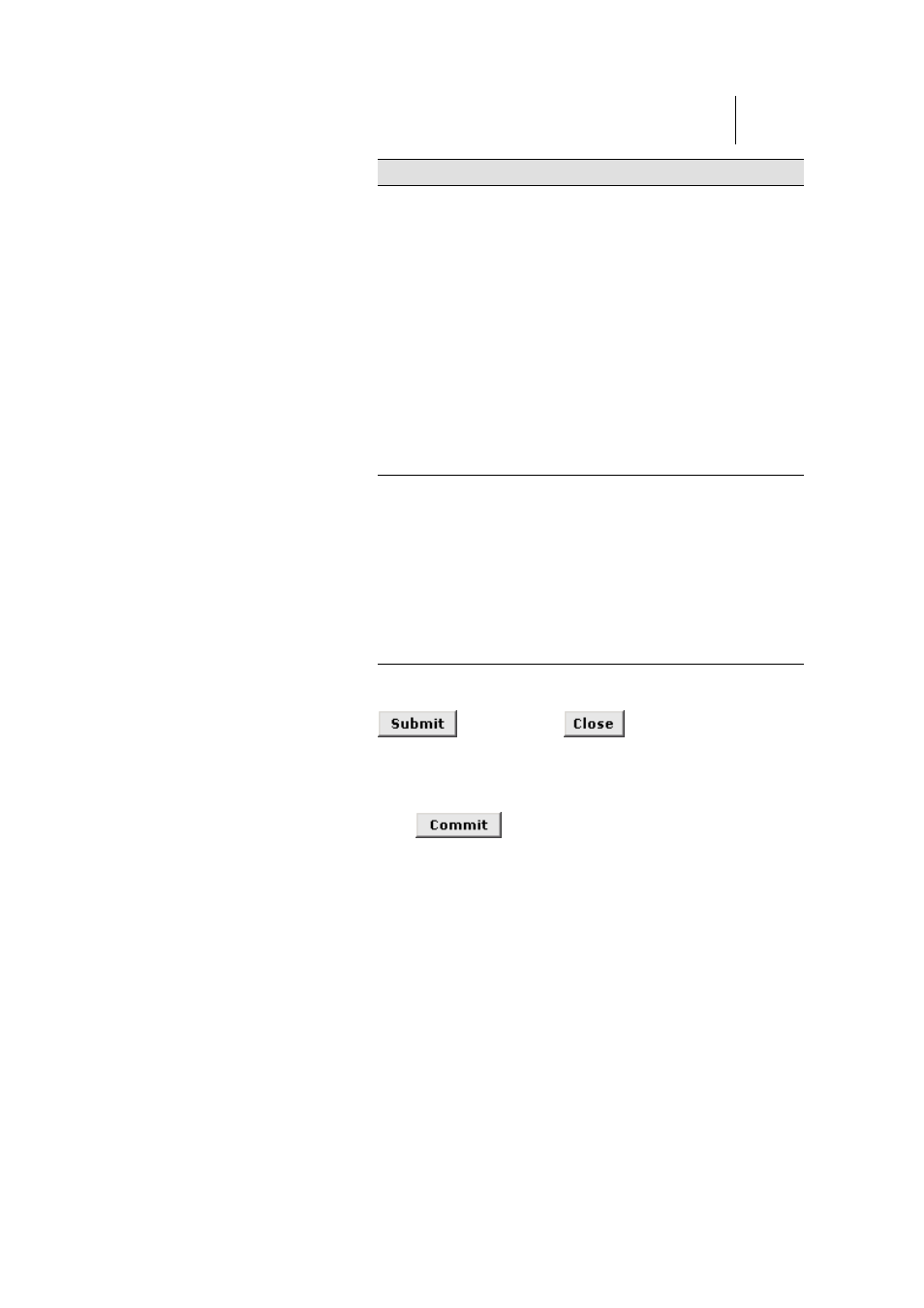
ATL Telecom User Guide
AM30
3
9
Option
Description
Name
You can use this field to specify an easy-to-
remember name for the ADSL-Ethernet router.
The next time you want to access Configuration
Manager, you can type this name in the
location box in your Web browser, instead of
typing the numeric IP address. For example, if
you entered myrouter in this field (and left the
Domain Name field blank), then you could type
the following in your Web browser to access
Configuration Manager:
http://myrouter
(Note: this will only work if you are using the
ROUTER’s DNS relay feature. This feature is
automatically enabled when the DNS server
address configured on your PCs is also the
address assigned to the LAN port on the
ROUTER. See Chapter 0 for more information.
Domain Name
You can use this field to specify an Internet
domain name for the ADSL-Ethernet router. The
next time you access Configuration Manager,
you can type the domain name and the device
name (see the Name field above) in your Web
browser. For example, if you entered myrouter
in the Name field and mydomain.com in the
Domain Name field, then you would type the
following in your Web browser to access
Configuration Manager:
http://myrouter.mydomain.com
3.
When you are finished modifying the settings, click
, and then click
to return to the System
View page.
4.
To save your changes to permanent memory, click the
Admin tab, and then click
Commit & Reboot
in the task bar.
5. Click
.