ATL Telecom AM30 User Manual
Page 97
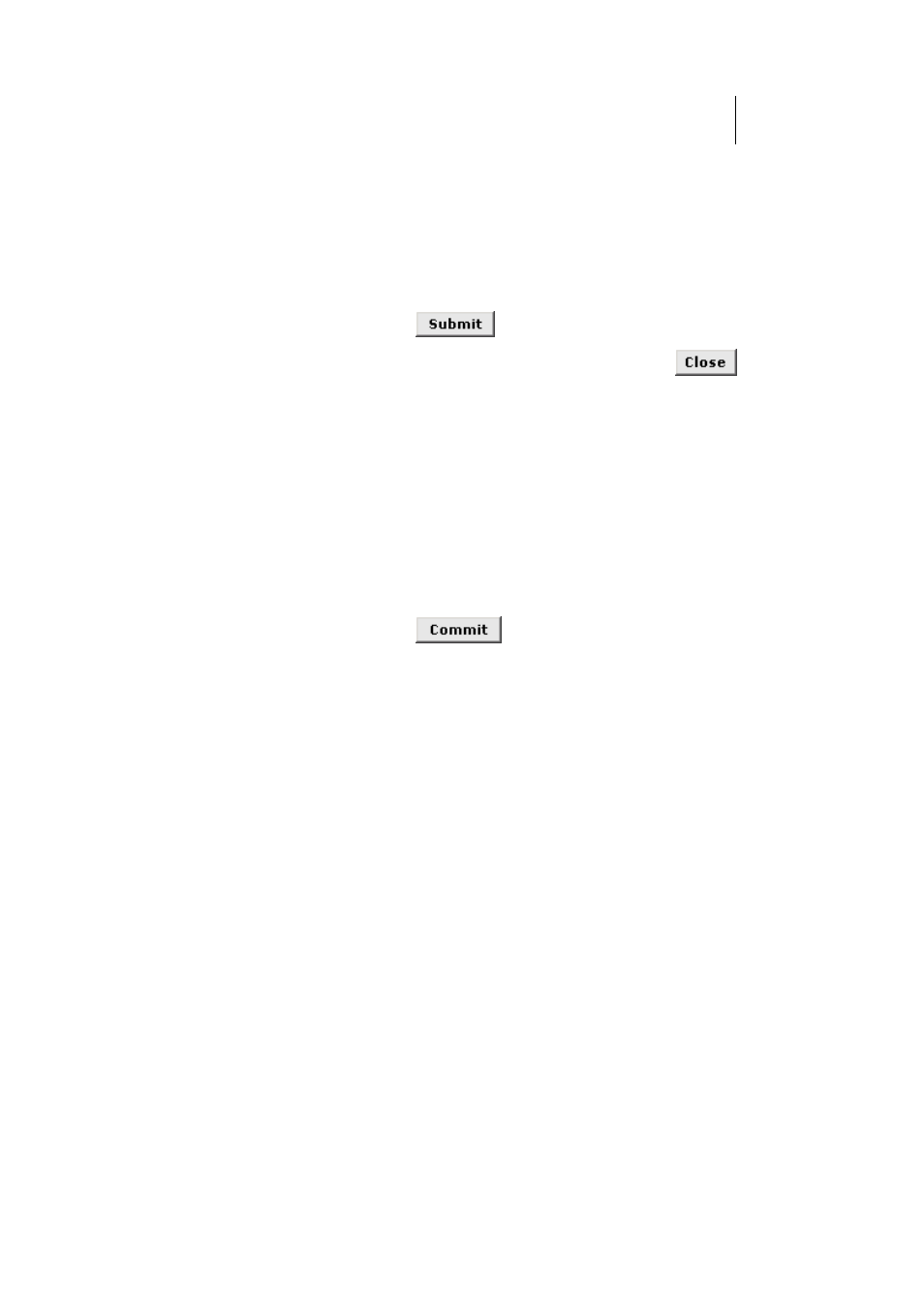
ATL Telecom User Guide
AM30
9
7
2.
Select an interface name from the VC Interface drop-down
list.
3.
Enter the VPI and VCI values assigned by your ISP, and
select the mux type from the drop-down list.
4.
In the Max Proto per AAL5 text box, enter the number of
protocols that the ISP indicated that you will need to
configure (usually only one).
5. Click
.
6.
When the confirmation page displays, click
to
return to the ATM VC Configuration page.
The new interface should now display in the ATM VC
Configuration table.
N interface, or modif
You may need to create a new WA
y an existing interface, so that it
uses the new VC. See the instructions for configuring a PPP (Chapter 0), EoA (Chapter 0), or
IPoA (Chapter 13) interfaces, depending on the type you use to communicate with your ISP.
You can verify that the new settings work by attempting to access the Internet from a
LAN/USB computer. Contact your ISP for troubleshooting assistance.
7.
When you have verified that the new settings work properly,
click the Admin tab, and then click
Commit & Reboot
in the
task bar.
8. Click
to save your changes to permanent
memory.