ATL Telecom AM30 User Manual
Page 56
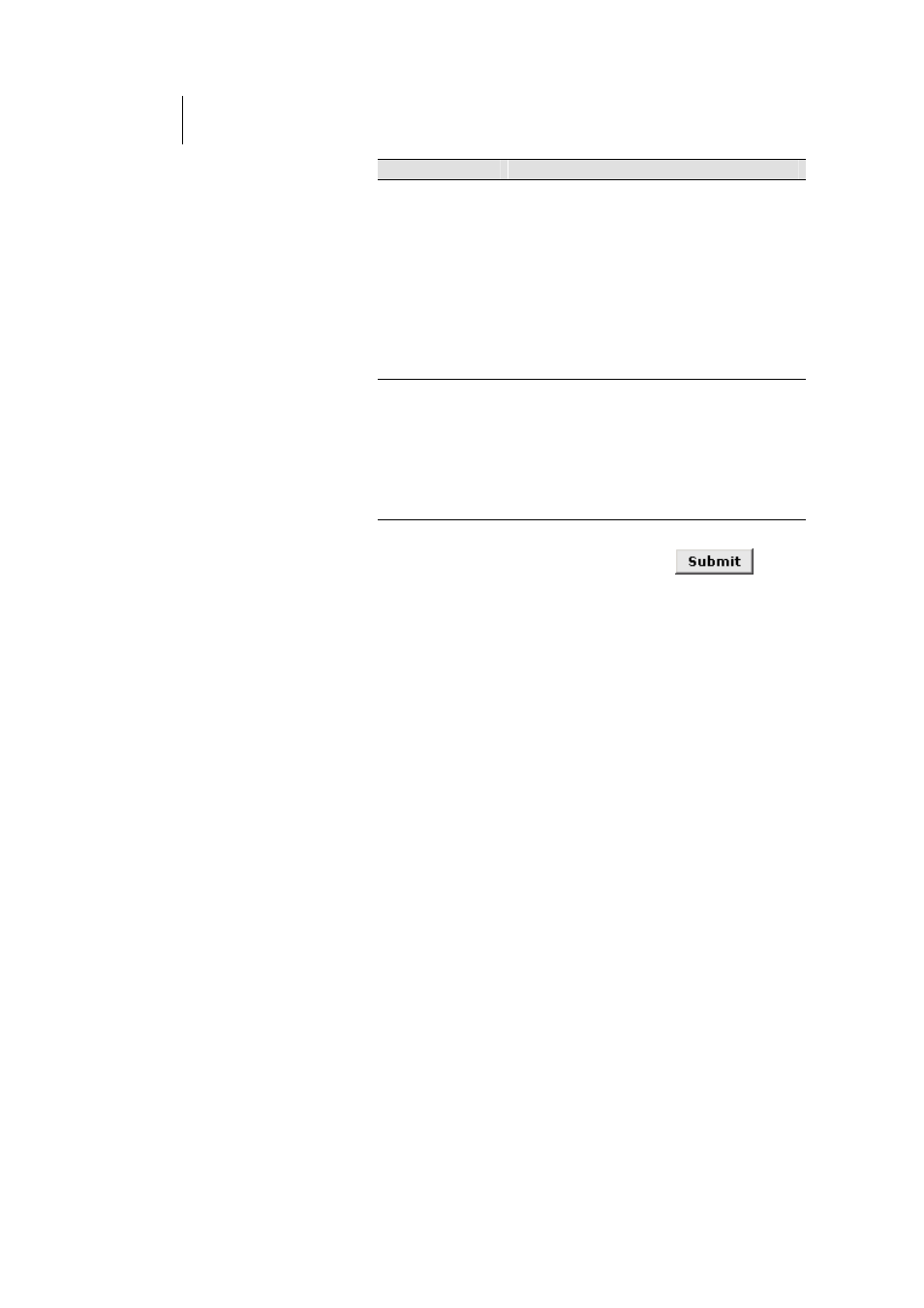
56
ATL Telecom User Guide
AM30
Field
Description
DNS/SDNS
Address
The IP address of the Domain Name
System server and Secondary Domain
Name System server to be used by
computers that receive IP addresses
from this pool. These DNS servers
translate common Internet names that
you type into your web browser into
their equivalent numeric IP addresses.
Typically, these servers are located
with your ISP.
SMTP...SWINS
(optional)
The IP addresses of devices that
perform various services for
computers that receive IP addresses
from this pool (such as the SMTP, or
Simple Mail Transfer Protocol, server
which handles e-mail traffic). Contact
your ISP for these addresses.
4.
When you are done defining the pool, click
.
A confirmation page displays briefly to indicate that the
pool has been added successfully. After a few seconds,
the DHCP Server Pool – Add page displays with the
newly added pool.
5.
Follow the instructions in “Setting the DHCP Mode” on
page 60 to enable the DHCP Server.