ATL Telecom AM30 User Manual
Page 40
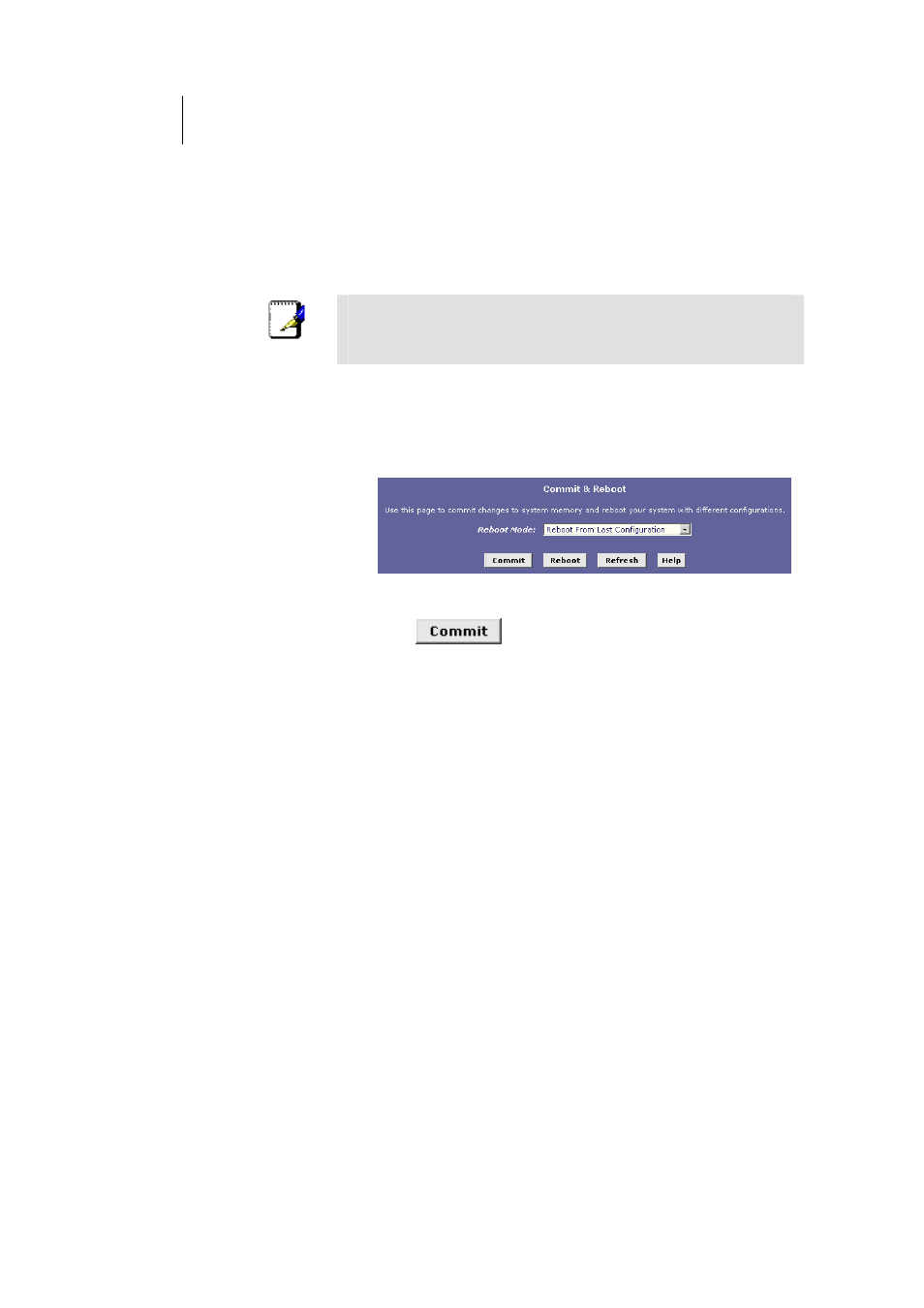
40
ATL Telecom User Guide
AM30
Committing Changes and Rebooting
Committing your changes
Whenever you use the Configuration Manager to change system settings, the changes are
initially placed in temporary storage called random access memory or RAM. Your changes are
made effective when you submit them, but will be lost if the device is reset or turned off.
You can commit changes to save them permanently to flash memory.
Note
Submitting changes activates them immediately, but saves
them only until the device is reset or powered down.
Committing changes saves them permanently.
Follow these steps to commit changes.
1.
Click the Admin tab, and then click
Commit & Reboot
in the
task bar.
The Commit & Reboot page displays:
Figure 18. Commit & Reboot Page
2. Click
. (Disregard the selection in the Reboot
Mode drop-down list; it does not affect the commit process.)
The changes are saved to permanent storage.
The previous settings are copied to backup storage so
that they can be recalled if your new settings do not
work properly (see the rebooting instructions on page
41).