Viewing the ip routing table – ATL Telecom AM30 User Manual
Page 85
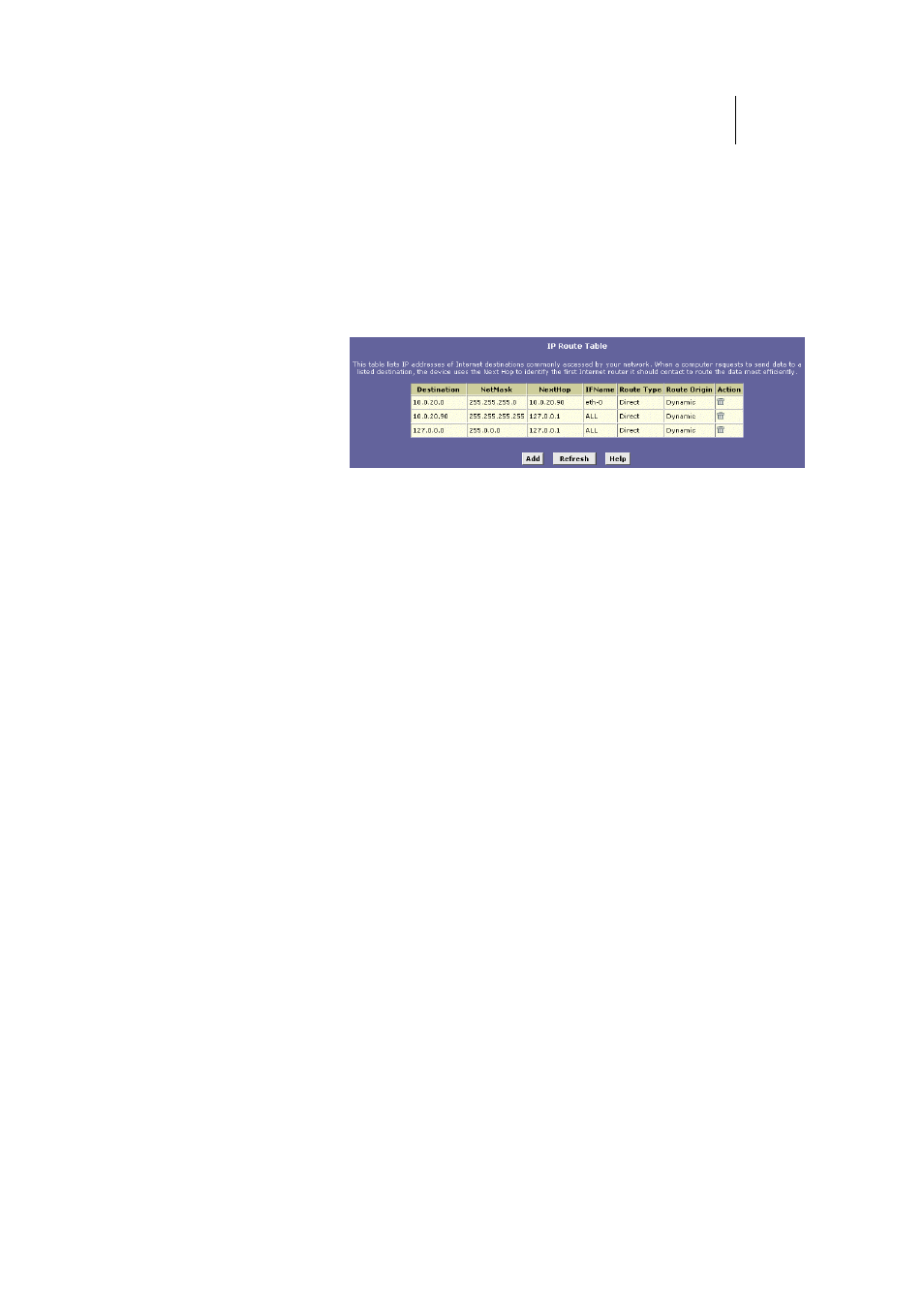
ATL Telecom User Guide
AM30
8
5
Viewing the IP Routing Table
All IP-enabled computers and routers maintain a table of IP addresses that are commonly
accessed by their users. For each of these destination IP addresses, the table lists the IP
address of the first hop the data should take. This table is known as the device’s routing
table.
To view the ROUTER’s routing table, click the Routing tab. The IP Route page displays by
default, as shown in Figure 41:
Figure 41. IP Route Table Page
The IP Route Table displays a row for each existing route.
These include routes that were predefined on the device,
routes you may have added, and routes that the device has
identified automatically through communication with other
devices.
The routing table should reflect a default gateway, which
directs outbound Internet traffic to your ISP. This default
gateway is shown in the row containing destination address
0.0.0.0.