ATL Telecom AM30 User Manual
Page 37
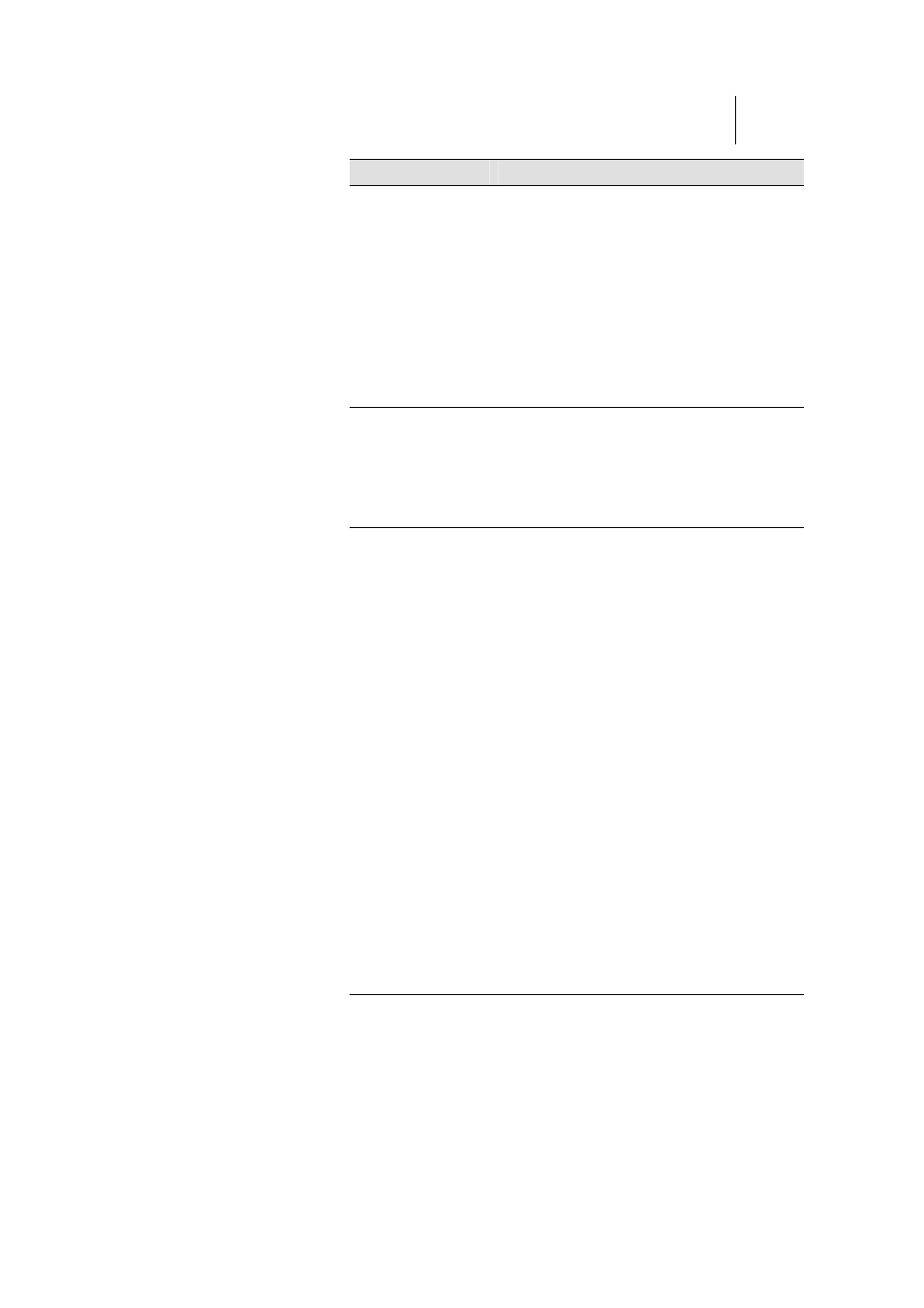
ATL Telecom User Guide
AM30
3
7
Table Heading
Description
WAN Interfaces
Displays the software name(s) and various
settings for the device interface(s) that
communicates with your ISP via DSL. Although
you only have one physical DSL port, multiple
software-defined interfaces can be configured to
use it. See the ATM VC, PPP, EOA, and IPoA
chapters (Chapters 0, 0, 0, and 13, respectively)
for more information about the WAN interfaces
defined on your system.
For each interface, a "Lower Interface" name,
such as aal5-0, should display. You can click on
the lower interface name to view or change the
ATM VC settings that this interface uses.
LAN Interfaces
Displays the software names and various settings
for the device interfaces that communicate
directly with your network. These typically include
an Ethernet interface named eth-0, and may
include a USB interface named usb-0. For
information on modifying properties of these
interfaces, see Chapter 0.
Services Summary
Displays the status of various services that the
ROUTER performs to help you manage your
network. A green check mark indicates the
service is active and a red X indicates that it is
inactive:
NAT:
o
Translating private IP addresses to your
public IP address (Chapter 0).
IP Filter: Setting up filtering rul
o
es that accept
or deny incoming or outgoing data
(Chapter 0).
o
RIP: Enabling router-to-router
communication (Chapter 0).
o
DHCP Relay: Enabling dynamic assignment
of IP information from your ISP to your
computers (Chapter 0).
o
DHCP Client: Enabling dynamic assignment
of IP information from your ISP or another
computer on your network to the device’s
LAN port (Chapter 0).
o
DHCP Server: Enabling dynamic assignment
of IP information from the device’s built-in
DHCP server to your LAN computers
(Chapter 0).
IGMP: Enablin
o
g message forwarding from
external sources such as your ISP, based on
Internet Group Management Protocol (not
configurable).