Functions, Resource management, Network real-time monitoring – H3C Technologies H3C Intelligent Management Center User Manual
Page 11
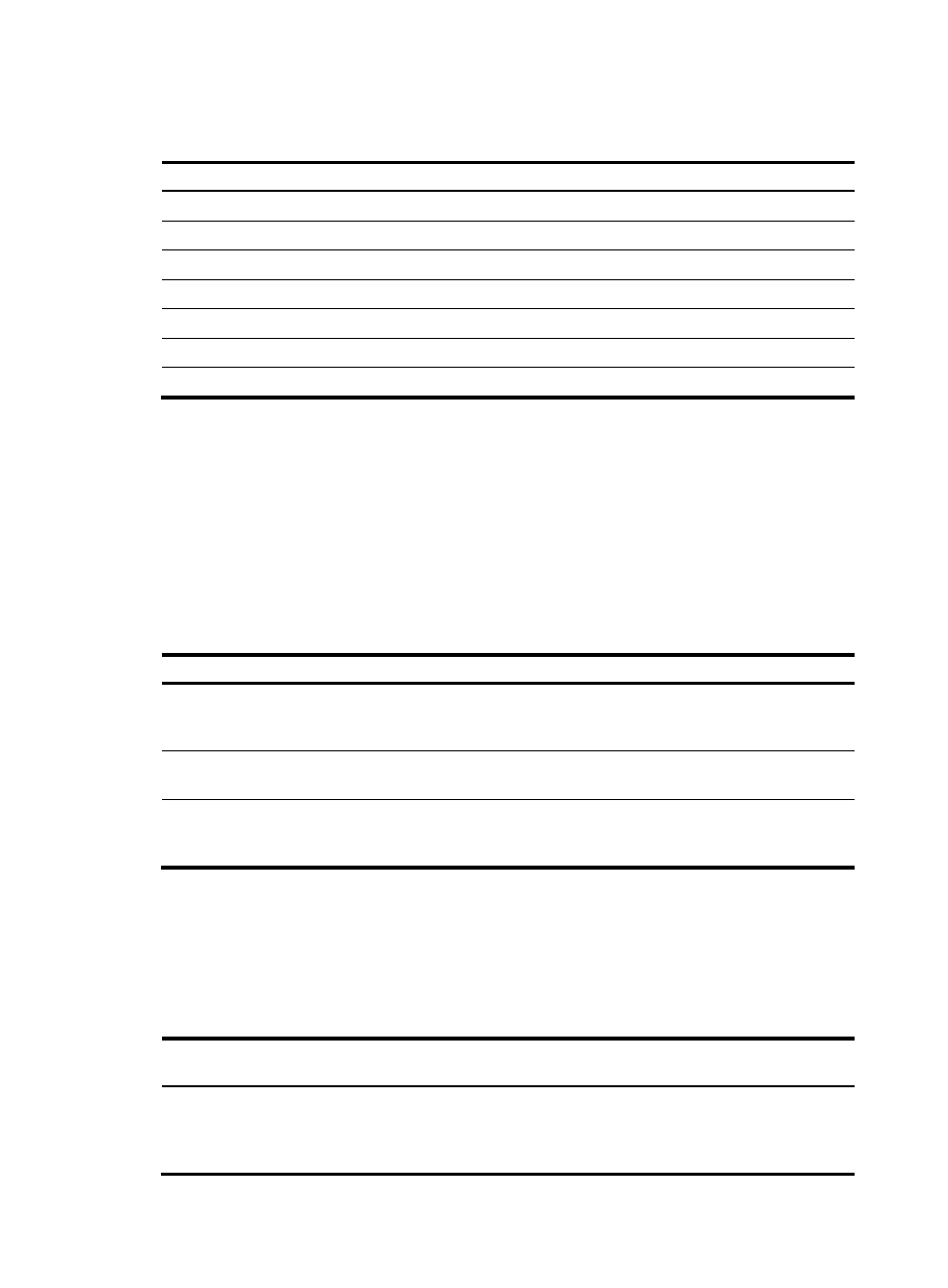
2
introduces all panes labeled in the figure above.
Table 1 UCHM homepage introduction
Item Description
1 Top
navigation
bar
2
Help and logout toolbar
3
Quick search bar
4 Left
navigation
tree
5 Widgets
6
Network health status bar
7 Copyright
notice
Functions
Resource management
Use UCHM to manage Lync servers, PSTN gateways, and Lync endpoints. It provides the auto discovery
function for new Lync servers and PSTN gateways on the network and to dynamically update the Lync
server list and PSTN gateway list.
Table 2 Resources you can manage and descriptions
Resource Description
Lync server
Use UCHM to view, query, and delete Lync servers. When NTA and APM components are
deployed, UCHM works with them to monitor bandwidth usage of the Lync servers and Lync
application status. For more information, see "
."
PSTN
gateway
Use UCHM to view, query, and delete PSTN gateways from the PSTN gateway list. For more
information, see "
."
Lync endpoint
UCHM dynamically adds Lync endpoints to the Lync endpoint list, and allows operators to
view, query, delete, and locate Lync endpoints. For more information, see "
."
Network real-time monitoring
UCHM provides various functions to monitor in real time the health status of the networks that are running
Lync services.
Table 3 Network real-time monitoring functions and descriptions
Network
monitoring function Description
Test tunnels
Monitors the link status between two devices by adding a test tunnel between them.
UCHM uses NQA probe packets to monitor the test tunnels in real time, and displays
the test results on the Test Result page. Operators can add, view, query, and delete test
tunnels. For more information, see "
."