Querying test results, Performing a basic query, Performing an advanced query – H3C Technologies H3C Intelligent Management Center User Manual
Page 70: Viewing test result details
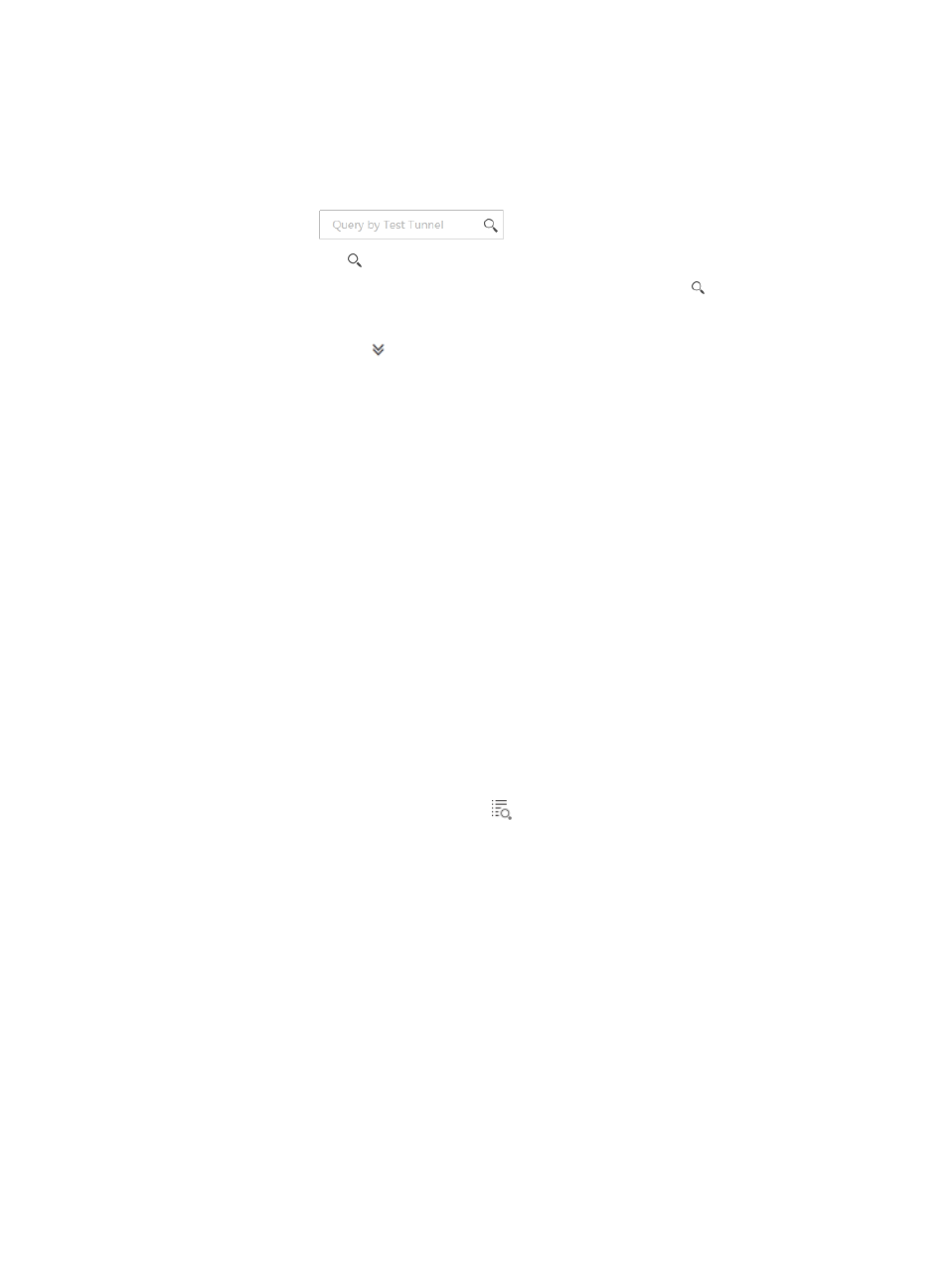
61
Querying test results
Performing a basic query
1.
On the upper right corner of the Test Results page, enter a partial or complete test tunnel name in
the query control
. The test tunnel name is case insensitive.
2.
Click the Search icon .
To display all test results, clear the query field and click the Query icon .
Performing an advanced query
1.
Click the Advanced icon to expand the query area.
2.
Specify one or more of the following query criteria:
•
Test Result—Select an option from the list. Options are:
{
All
{
Low
{
Middle
{
High
{
Faulty
•
Test Tunnel—Enter a partial or complete test tunnel name. The test tunnel name is case
insensitive.
•
Test Time—Select the test start time and end time by clicking the text boxes, in the format of
YYYY-MM-DD hh:mm:ss.
Any empty fields are ignored.
3.
Click Query to display all test results that match the query criteria. Click Reset to restore the query
criteria to defaults and display all test results.
Viewing test result details
On the Test Results page, click the Details icon to view the details for a test result. The Test Result
Details page appears. The fields on the page are described as follows:
NQA Operation Result
•
Test Tunnel—Name of the tunnel for which an NQA operation is performed.
•
Test Time—Time when the NQA operation ended, in the format of YYYY-MM-DD hh:mm:ss.
•
Average Packet Loss (%)—Average packet loss ratio of the NQA operation.
•
Maximum Delay (ms)—Maximum delay time in milliseconds for delivering a packet during the
NQA operation.
•
Maximum Jitter (ms)—Maximum inter-packet delay variance in milliseconds (absolute value)
during the NQA operation.
•
MOS Value—Mean Opinion Score value. The value range for this metric is 1.0 to 5.0. The greater
the value, the better the voice quality.
•
ICPIF Value—Calculated Planning Impairment Factor value. The ICPIF metric quantifies the
impairments to voice quality, and its value is determined by one-way delay and packet loss ratio.
The greater the value, the worse the voice quality.