Managing an intra-site topology, Accessing an intra-site topology page – H3C Technologies H3C Intelligent Management Center User Manual
Page 37
Advertising
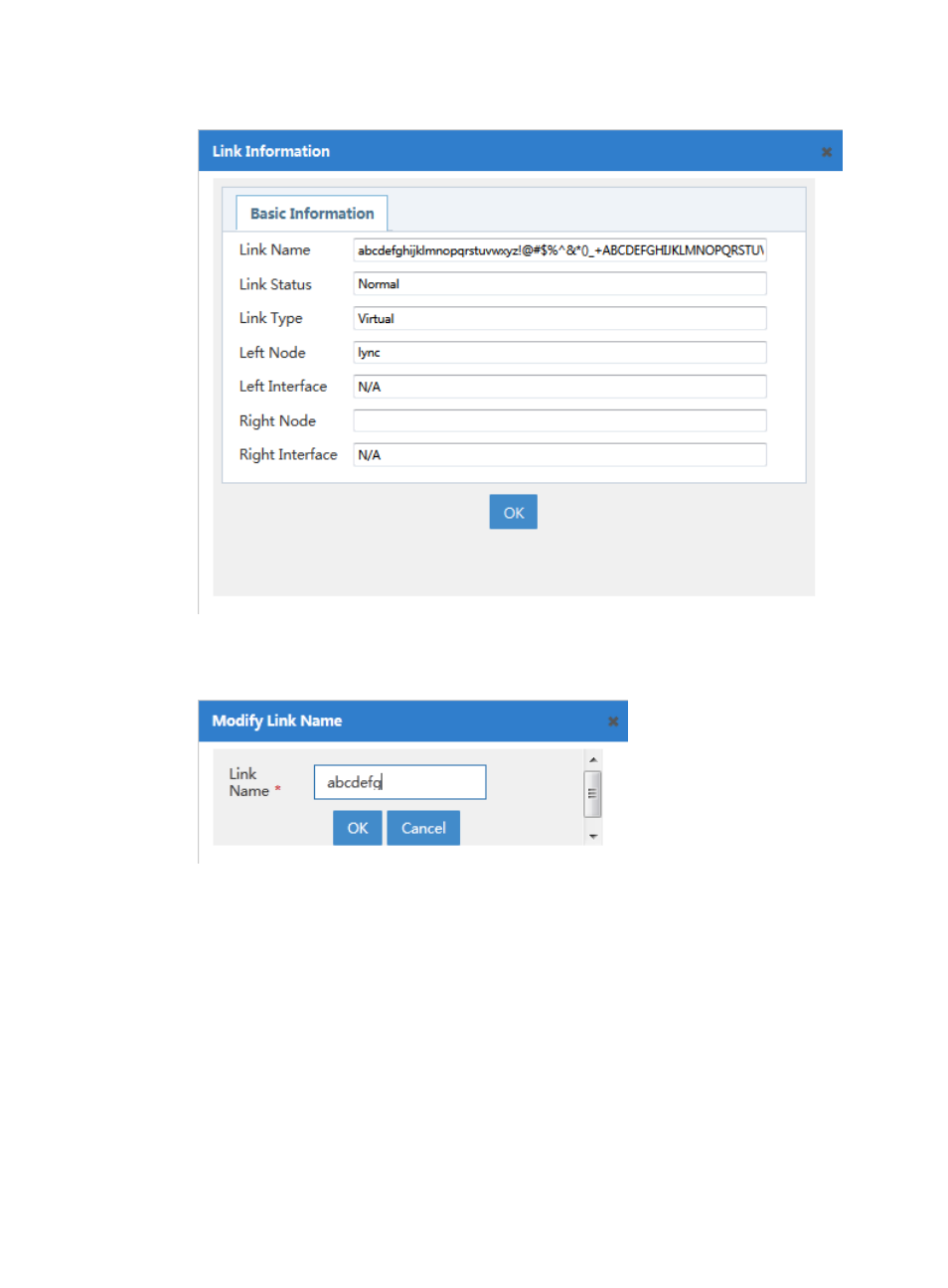
28
Figure 31 Link information
4.
Select Modify Link Name to modify the link name, as shown in
Figure 32
.
Figure 32 Modifying the link name
Managing an intra-site topology
Use the Lync Topology page to access the topology page of a Lync site and manage nodes within the site.
A node on the intra-site topology can be a Lync server, Lync server pool, or network device. For
information about managing a network device on the topology, see HP Intelligent Management Center
v7.0 Enterprise and Standard Platform Administrator Guide.
Accessing an intra-site topology page
1.
Access the Lync Topology page.
2.
Double-click a Lync site.
Advertising