Synchronizing lync servers, Setting qoe database access parameters, Collaborating with the nta component – H3C Technologies H3C Intelligent Management Center User Manual
Page 47: Adding a traffic analysis task, Cess parameters, see "setting qoe database access, Parameters
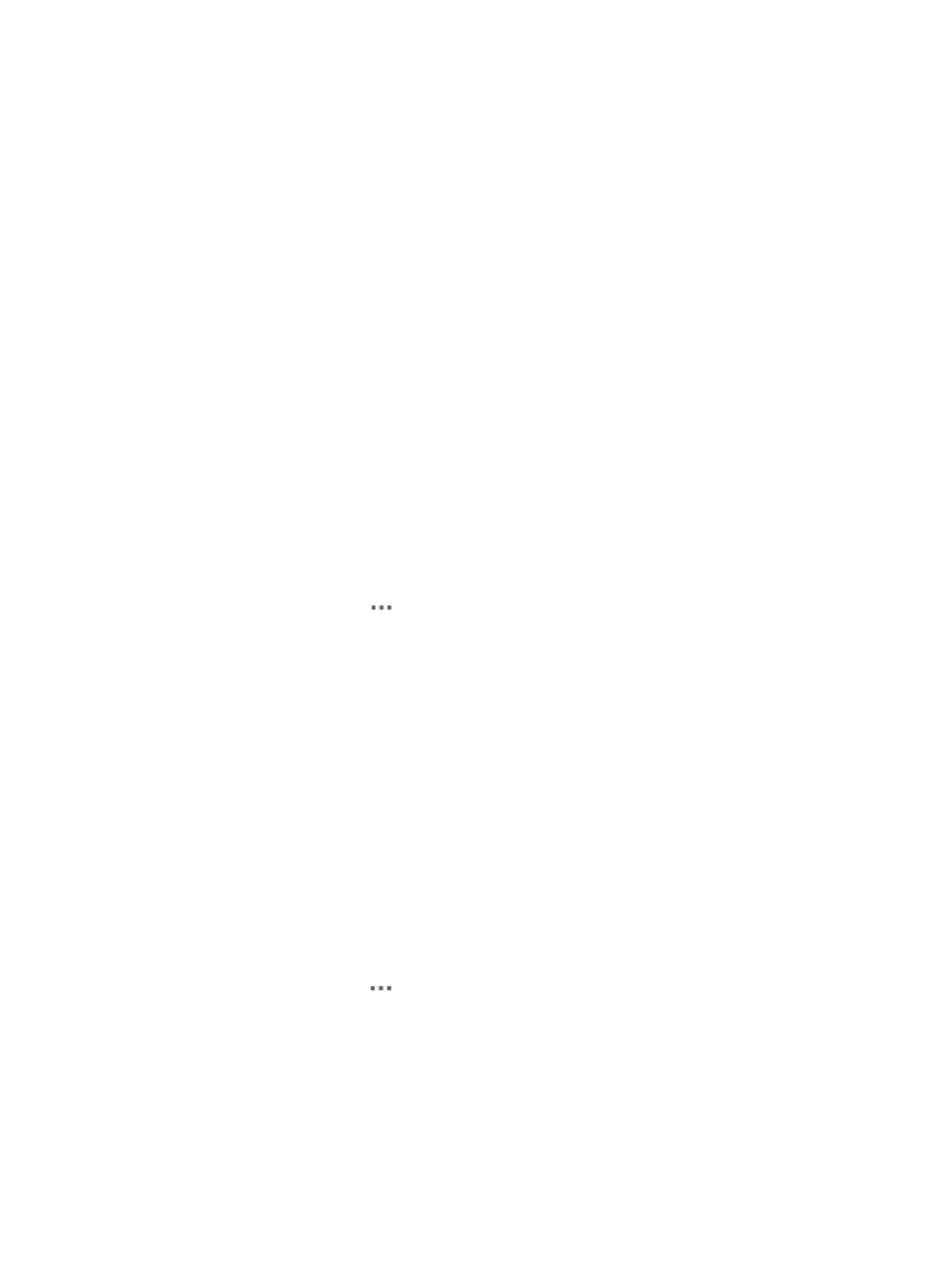
38
To delete Lync servers:
1.
Access the Lync server list page.
2.
Select one or more Lync servers and click Delete.
A confirmation dialog box appears.
3.
Click OK.
Synchronizing Lync servers
Use this function to synchronize access devices for Lync servers.
To synchronize Lync servers:
1.
Access the Lync server list page.
2.
Select one or more Lync servers and click Synchronize.
Setting QoE database access parameters
Use this function to configure the user name and password for accessing the QoEMetrics database.
UCHM uses the user name and password to read data from Lync servers whose role is SQL store.
To set database access parameters:
1.
Access the Lync server list page.
2.
Click the Operation icon
for a Lync server, and then select Set Parameters for Accessing QoE
Database from the menu that appears.
The Set Parameters for Accessing QoE Database page appears.
The Set Parameters for Accessing QoE Database option is available only for Lync servers whose
role is SQL server.
3.
Enter the user account name and password for UCHM to read data from the QoEMetrics
database.
4.
Click OK.
Collaborating with the NTA Component
When the NTA component is deployed, UCHM can work with NTA to monitor Lync server traffic and
display the traffic analysis details.
Adding a traffic analysis task
1.
Access the Lync server list page.
2.
Click the Operation icon
for a Lync server, and then select Add Traffic Analysis Task from the
menu that appears.
The Add Traffic Analysis Task page appears.
The Add Traffic Analysis Task option is available only when the Lync server does not have a traffic
analysis task added to NTA.
3.
Specify the parameters needed and click OK.
For more information about adding a traffic analysis task, see HP Intelligent Management Center
v7.0 Network Traffic Analyzer Administrator Guide.