Deleting lync call records, Managing lync bad calls, N, see – H3C Technologies H3C Intelligent Management Center User Manual
Page 58: Managing lync, Bad calls
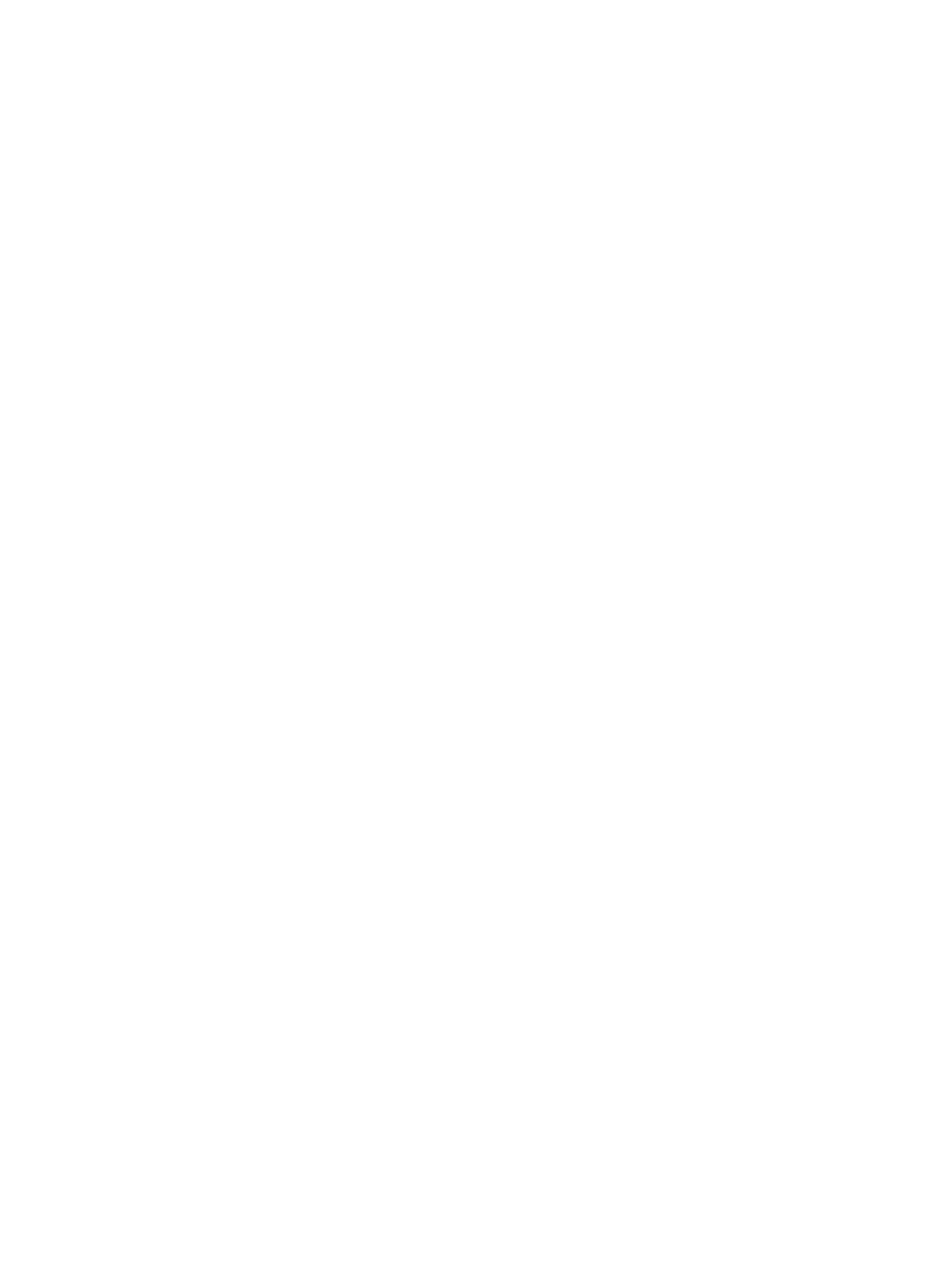
49
−
Average Video Frame Loss (packets/s)—Average number of frames lost per second on the
video receiver side during the call.
−
Maximum Bit Rate (bps)—Maximum receiving bit rate during the call.
−
Average Bit Rate (bps)—Average receiving bit rate during the call.
−
VGA Usage (%)—Percentage of the duration of the call that is using the VGA resolution.
−
HD Usage (%)—Percentage of the duration of the call that is using the HD720 resolution.
{
Quality Information-Application Sharing Metrics
This area appears only when the call is an application sharing call.
−
Relative One-Way Burst Density—Total one-way burst density involving unsteady
transmission. An unsteady transmission is one where data flows in random bursts, as
opposed to a steady stream. This metric measures data flow between the client and the
server.
−
Relative One-Way Average (ms)—Average amount of one-way latency.
−
RDP Tile Processing Latency Burst Density (ms)—Burst density in the processing time for
remote desktop protocol (RDP) tiles.
−
RDP Tile Processing Latency Average (ms)—Average processing time for remote desktop
protocol (RDP) tiles.
−
Total Spoiled Tiles (%)—Total percentage of the content that did not reach the viewer but
was instead discarded and overwritten by fresh content.
−
Average Spoiled Tiles (%)—Average percentage of the content that did not reach the viewer
but was instead discarded and overwritten by fresh content.
−
Average Frame Rate (frames/s)—Average frame rate in frames per second.
3.
Click Return to return to the Lync Call History page.
Deleting Lync call records
1.
Access the Lync Call History page.
2.
Select one or more Lync call records that you want to delete.
3.
Click Delete.
A confirmation dialog box appears.
4.
Click OK.
Managing Lync bad calls
Use this module to view, refresh, query, and delete Lync bad call records. Only the Bad option is
available for the Call Quality Classification field in the advanced query area. This makes querying and
processing Lync bad calls more efficient. For detailed operation procedures for the functions of this
module, see "