9 configuring parameter settings, Configuring basic settings, Accessing the parameter settings page – H3C Technologies H3C Intelligent Management Center User Manual
Page 74
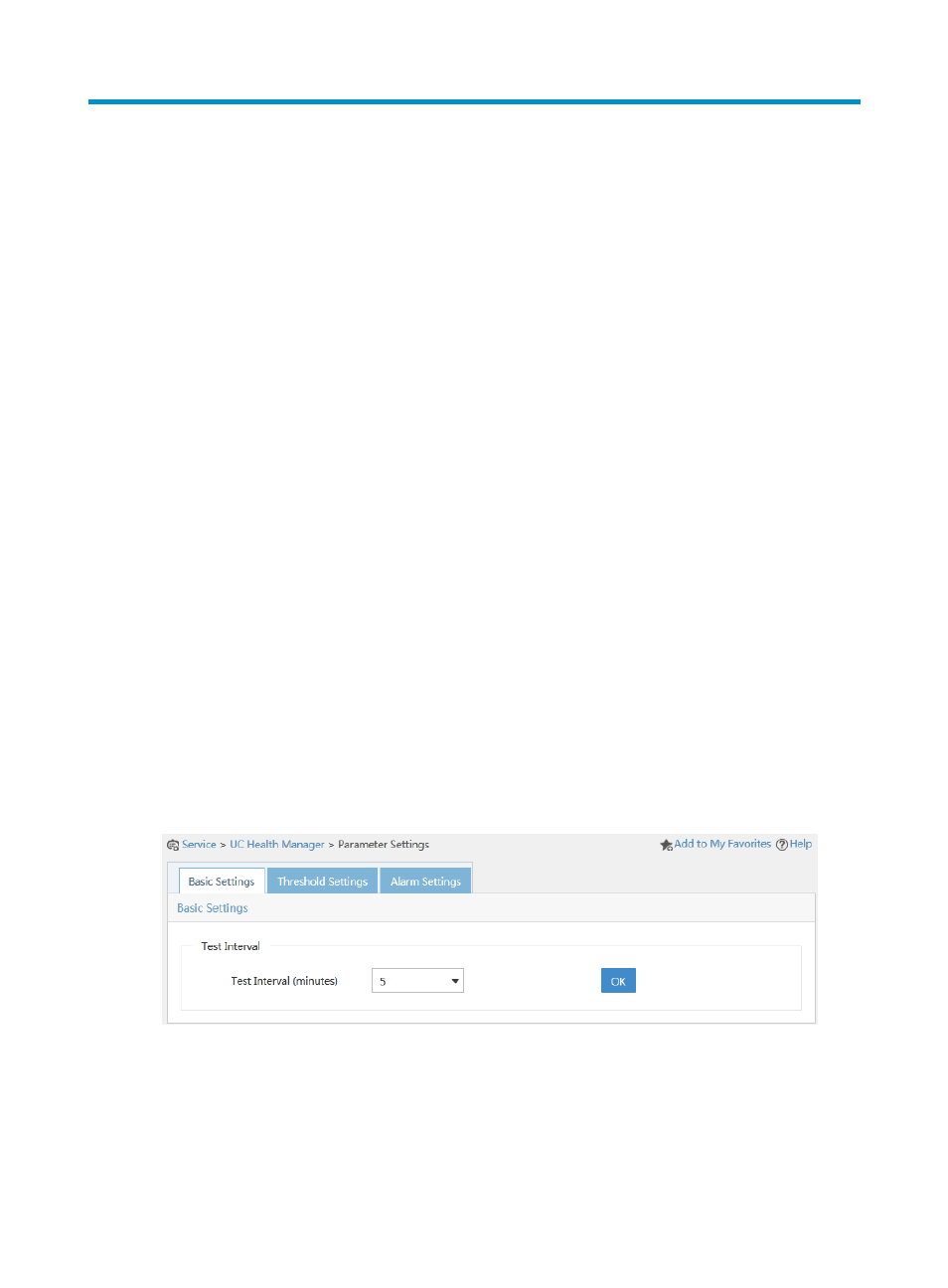
65
9 Configuring parameter settings
Parameter settings are related to all services in UCHM, and must be properly configured to guarantee
normal operation of services.
Parameter settings include:
•
Basic Settings
•
Threshold Settings
•
Alarm Settings
Accessing the Parameter Settings page
1.
Click the Service tab.
2.
From the navigation tree, select UC Health Manager > Parameter Settings.
The Parameter Settings page appears. It includes the Basic Settings, Threshold Settings, and Alarm
Settings tabs, as shown in
. The page displays the Basic Settings tab by default.
Configuring basic settings
Basic settings determine the interval between NQA operations performed on a test tunnel.
To configure basic settings:
1.
Access the Parameter Settings page.
2.
Click the Basic Settings tab.
3.
Select an option from the Test Interval (minutes) list. Options are 5, 10, 15, 30, and 60.
4.
Click OK.
Figure 50 Basic settings