Deleting pstn gateways, Managing lync endpoints, Viewing the lync endpoint list – H3C Technologies H3C Intelligent Management Center User Manual
Page 51: Ation, see, Managing lync, Endpoints
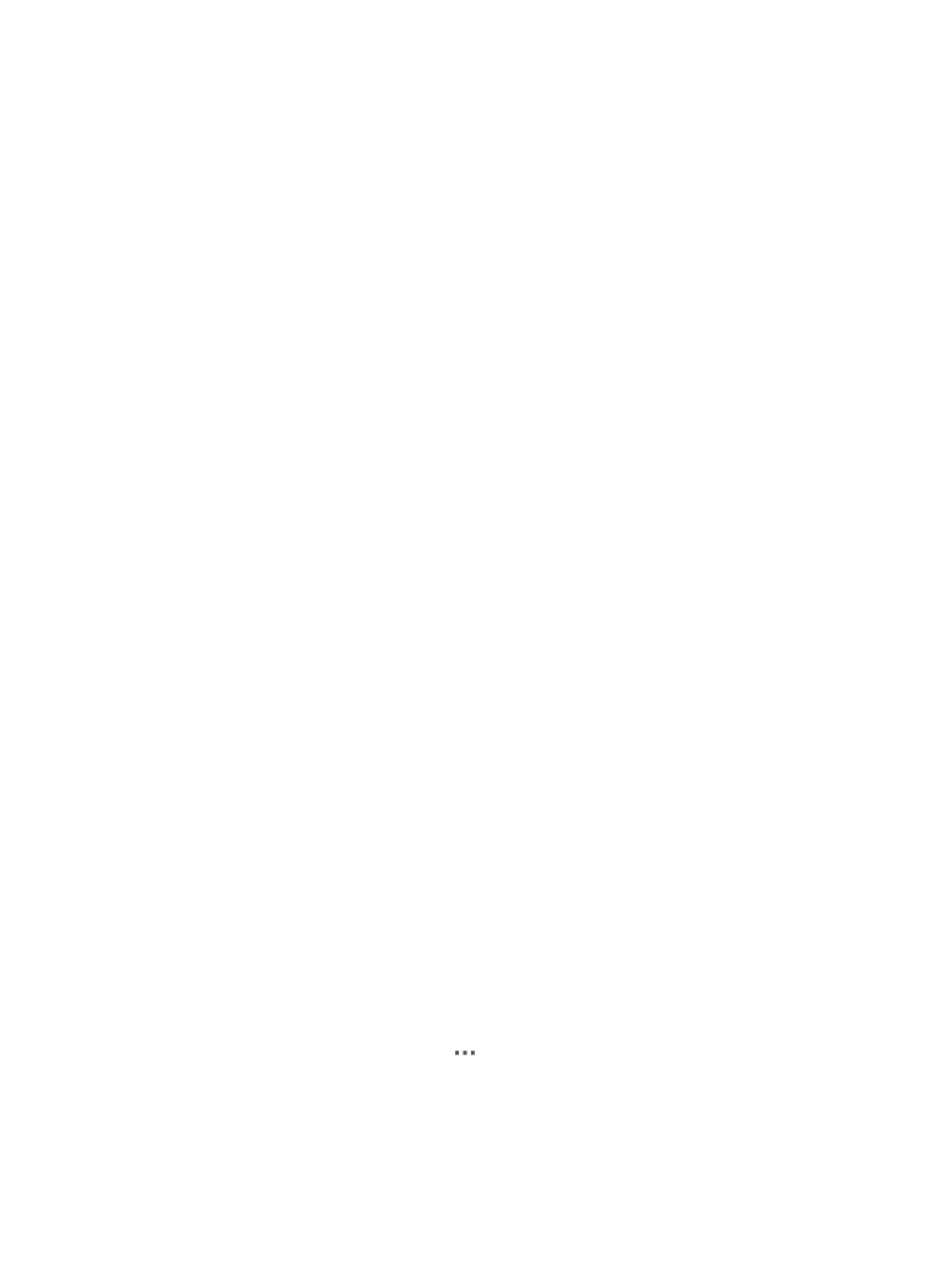
42
{
Major
{
Critical
•
Device Name—Enter a PSTN gateway name. This field supports fuzzy matching and the
matching is case insensitive.
Empty fields are ignored.
3.
Click Query.
All matching PSTN gateways are displayed in the PSTN gateway list.
4.
To restore query criteria to default values, click Reset.
All PSTN gateways are displayed in the PSTN gateway list.
Deleting PSTN gateways
Deleting a PSTN gateway in UCHM does not remove the PSTN gateway from the IMC Enterprise and
Standard platform.
To delete PSTN gateways:
1.
Access the PSTN gateway list page.
2.
Select one or more PSTN gateways and click Delete.
A confirmation dialog box appears.
3.
Click OK.
Managing Lync endpoints
Use UCHM to manage Lync endpoints that are dynamically detected during application sharing, voice
or video communication on the network.
Viewing the Lync endpoint list
1.
Click the Service tab.
2.
From the navigation tree, select UC Health Manager > Resource Management > Lync Endpoints.
The Lync Endpoints page displays all Lync endpoints.
Lync Endpoint List contents
•
Endpoint Name—Name of the Lync endpoint.
•
Endpoint IP—IP address of the Lync endpoint.
•
MAC Address—MAC address of the Lync endpoint.
•
Last Call Time—End time of the last call, in the format of YYYY-MM-DD hh:mm:ss.
•
Connection Type—Connection type of the Lync endpoints: Wireless, Wired, or Ethernet.
•
Operation—Click the Operation icon
and select one of the following options on the menu that
appears:
{
View Details—Select this option to view Lync endpoint details. For more information
about viewing Lync endpoint details, see "