Performing a basic query, Performing an advanced query, Viewing call record details – H3C Technologies H3C Intelligent Management Center User Manual
Page 55
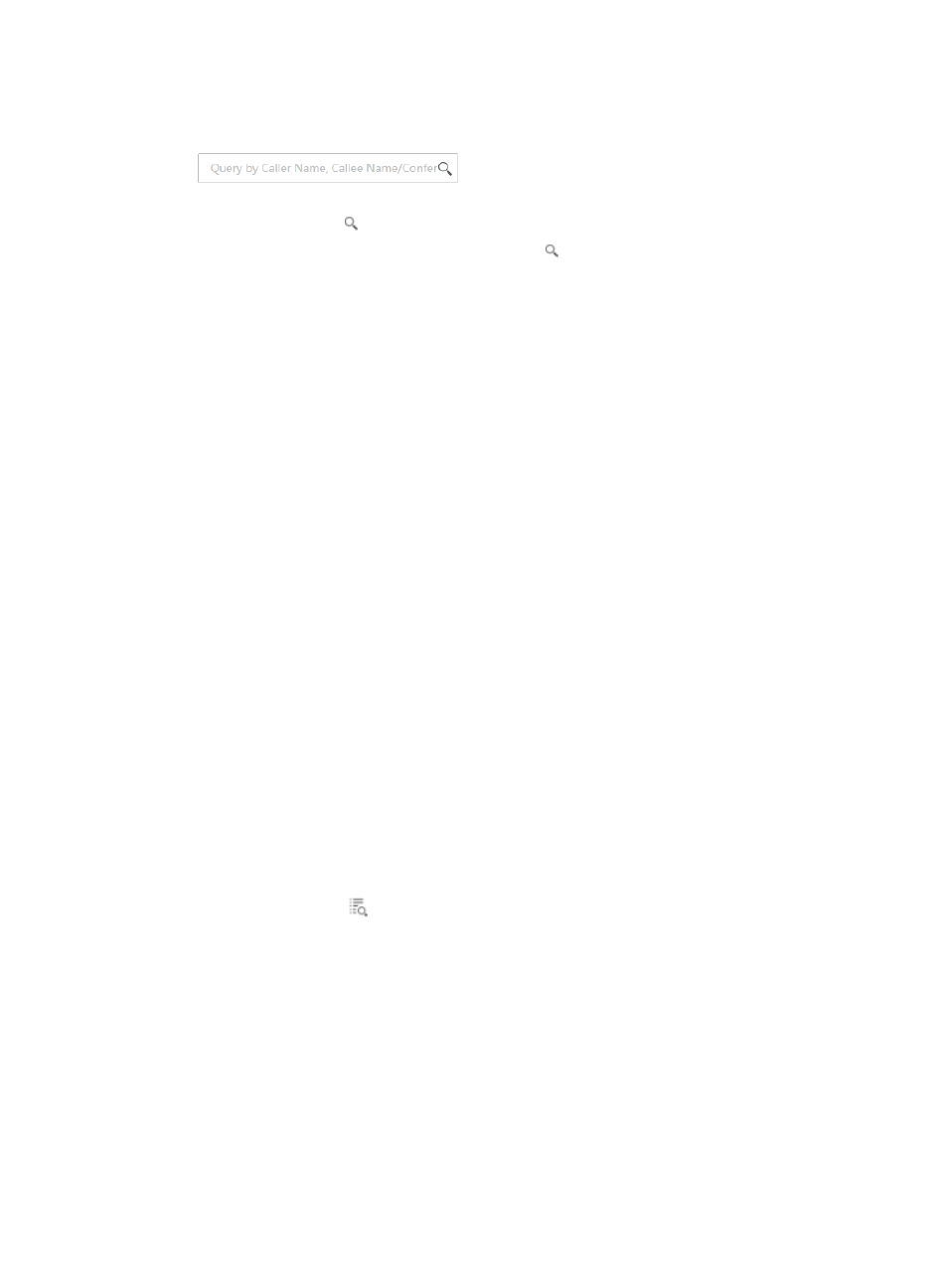
46
Performing a basic query
1.
Access the Lync Call History page. Enter a caller or callee name in the field
in the upper right corner of the page. This field supports
fuzzy matching.
2.
Click the Query icon to display all call records that match the entered name.
3.
Delete the entered name and click the Query icon to display all call records.
Performing an advanced query
1.
Access the Lync Call History page.
2.
Enter one or more of the following query criteria in the advanced query area:
•
Caller Name—Enter the name of the caller. This field supports fuzzy matching.
•
Callee Name/Conference—Enter the callee name or conference name. This field supports
fuzzy matching.
•
Caller Endpoint Name—Enter the name of the endpoint used by the caller. This field supports
fuzzy matching.
•
Callee Endpoint Name—Enter the name of the endpoint used by the callee. This field supports
fuzzy matching.
•
Start Time≥…≤…—Select the start time range for the call records to be queried by clicking
the text boxes.
•
End Time≥…≤…—Select the end time range for the call records to be queried by clicking the
text boxes.
•
Call Quality Classification—Select the call quality class for the call records to be queried.
Options are All, Good, Bad, and Unknown.
•
Call Type—Select the call type for the call records to be queried. Options are All, Audio,
Audio and Video, Application Sharing, and Others.
Any empty fields are ignored.
3.
Click Query to display all call records that match the query criteria. Click Reset to restore query
criteria to defaults and display all call records.
Viewing call record details
1.
Access the Lync Call History page.
2.
Click the Details icon
for a call record.
The fields on the Details page are described as follows:
{
Basic Information
−
Caller Name—Name of the caller.
−
Callee Name/Conference—Callee name or conference name.
−
Caller Endpoint Name—Name of the endpoint used by the caller. Click the name link to
view the details of the endpoint.
−
Callee Endpoint Name—Name of the endpoint used by the callee. Click the name link to
view the details of the endpoint.
−
Call Quality Classification—Quality of the call. Options are Good, Bad, and Unknown.
−
Call Type—Type of the call. Options are Audio, Audio and Video, and Application Sharing.