H3C Technologies H3C Intelligent Management Center User Manual
Page 45
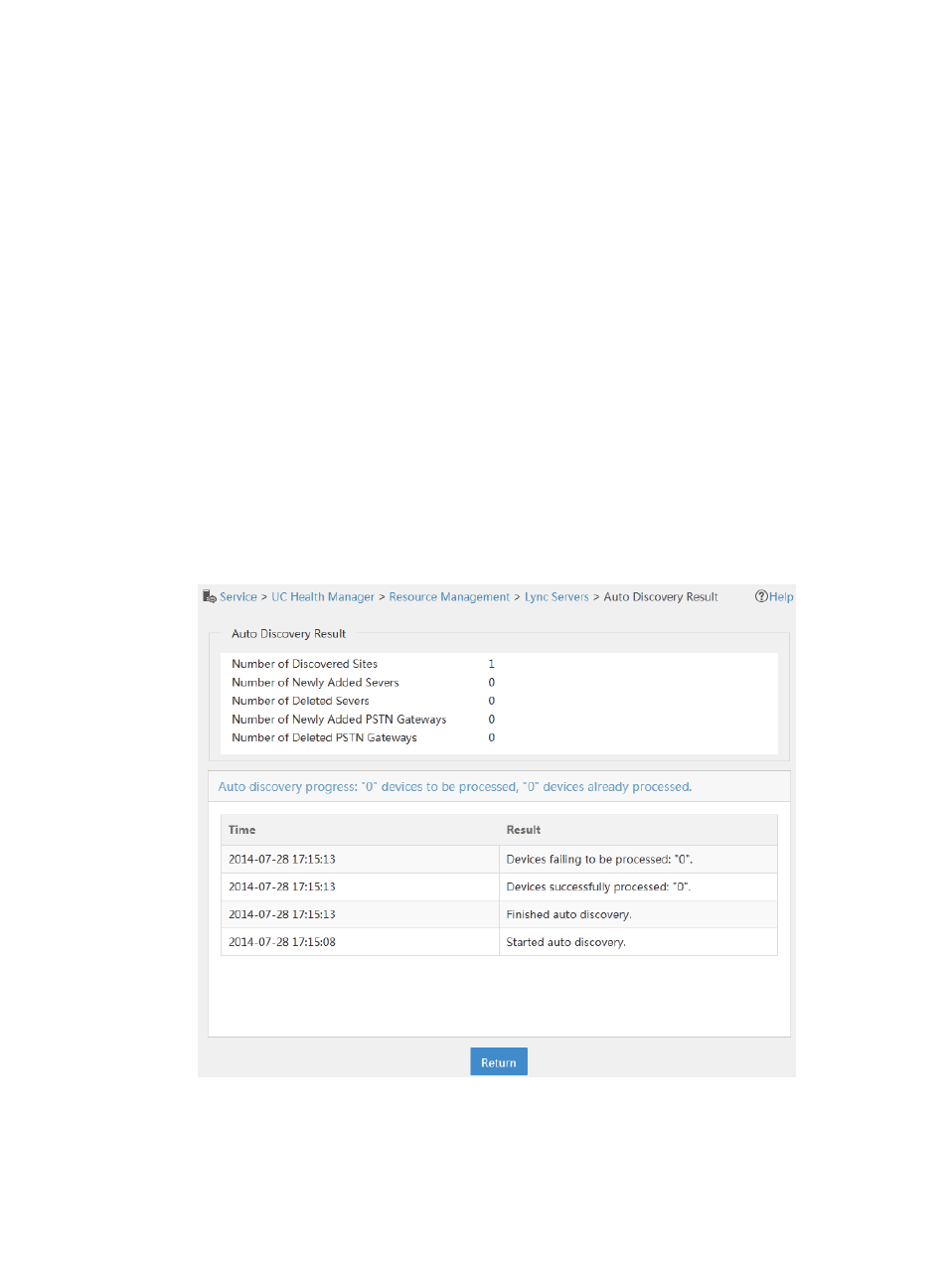
36
The Auto Discovery page appears.
3.
Click Select File to select the topology configuration file.
The topology configuration file must be in TBXML format.
4.
Click OK.
The Auto Discovery Result page appears, as shown in
, and displays the following
information:
•
Auto Discovery Result area
{
Number of Discovered Sites—Number of newly discovered Lync sites.
{
Number of Newly Added Servers—Number of newly added Lync servers.
{
Number of Deleted Servers—Number of deleted Lync servers.
{
Number of Newly Added PSTN Gateways—Number of newly added PSTN gateways.
{
Number of Newly Deleted PSTN Gateways—Number of deleted PSTN Gateways.
•
Auto Discovery Progress List area
{
Auto Discovery Progress—Display the number of devices to be processed and the
number of devices that are already processed in real time.
{
Time—Time when UCHM performs an operation during the auto discovery process.
{
Result—The result of an operation performed during the auto discovery process.
Figure 42 Auto discovery result