Querying lync servers, Performing a basic query, Performing an advanced query – H3C Technologies H3C Intelligent Management Center User Manual
Page 46: Deleting lync servers
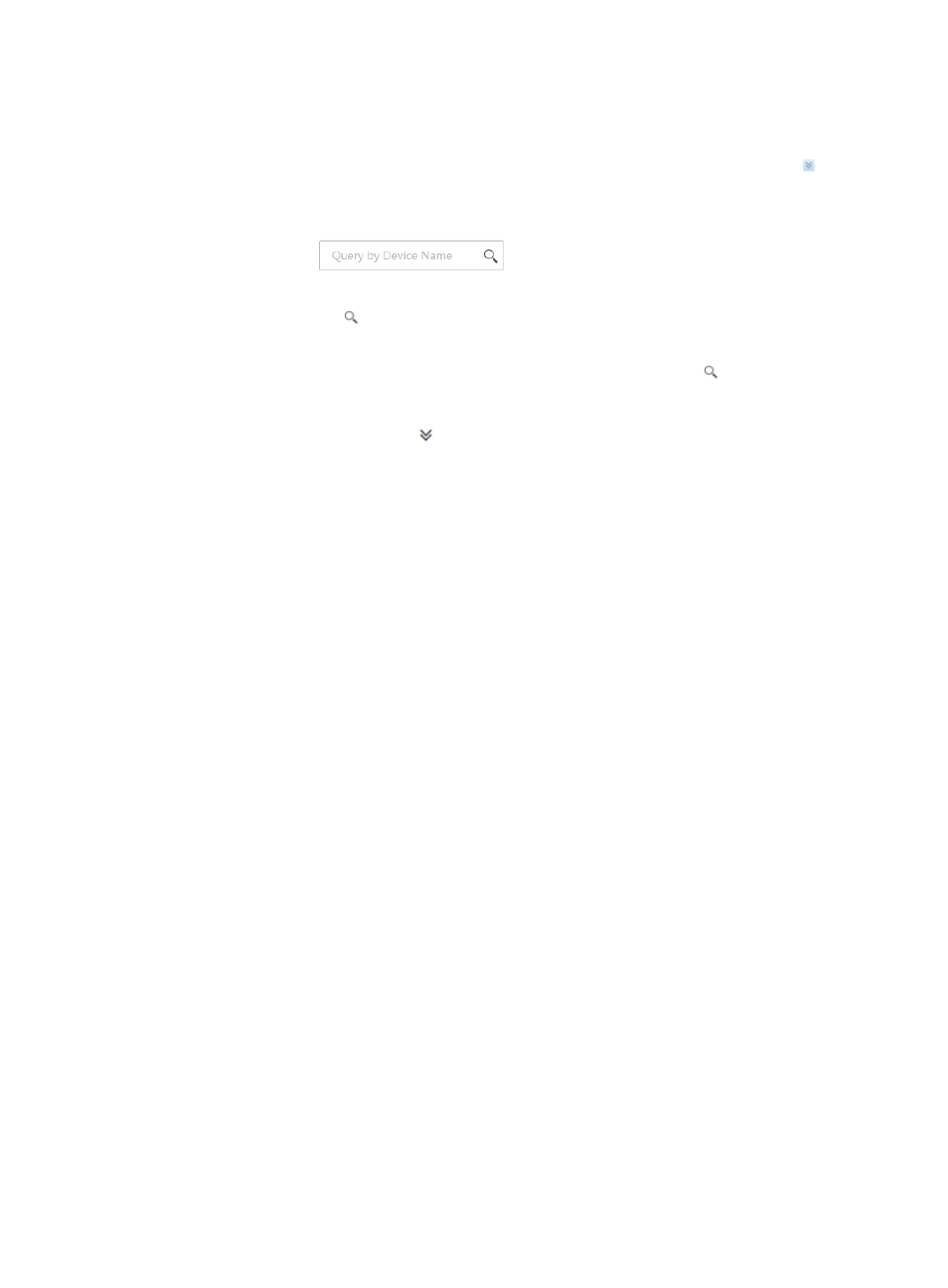
37
Querying Lync servers
UCHM provides basic query and advanced query for Lync servers. Click the Advanced icon in the
upper right corner of the Lync server list to toggle between these two query methods.
Performing a basic query
1.
In the query field
, enter a Lync server name.
This field supports fuzzy matching and the matching is case insensitive.
2.
Click the Query icon .
All matching Lync servers are displayed in the Lync server list.
3.
To display all Lync servers, clear the query field and click the Query icon .
Performing an advanced query
1.
Click the Advanced Query icon next to the query field to expand the query area.
2.
Specify one or more of the following query criteria:
•
Status—Select a status from the list:
{
All
{
Unmanaged
{
Managed
{
Unknown
{
Normal
{
Warning
{
Minor
{
Major
{
Critical
•
Device Name—Enter a Lync server name. This field supports fuzzy matching and the matching
is case insensitive.
•
Synchronization Status—Select a synchronization status from the list:
{
All
{
Succeeded
{
Failed
{
Ongoing
Empty fields are ignored.
3.
Click Query.
All matching Lync servers are displayed in the Lync server list.
4.
To restore query criteria to default values, click Reset.
All Lync servers are displayed in the Lync server list.
Deleting Lync servers
Deleting a Lync server in UCHM does not remove the Lync server from the IMC Enterprise and Standard
platform.