Managing a lync server – H3C Technologies H3C Intelligent Management Center User Manual
Page 38
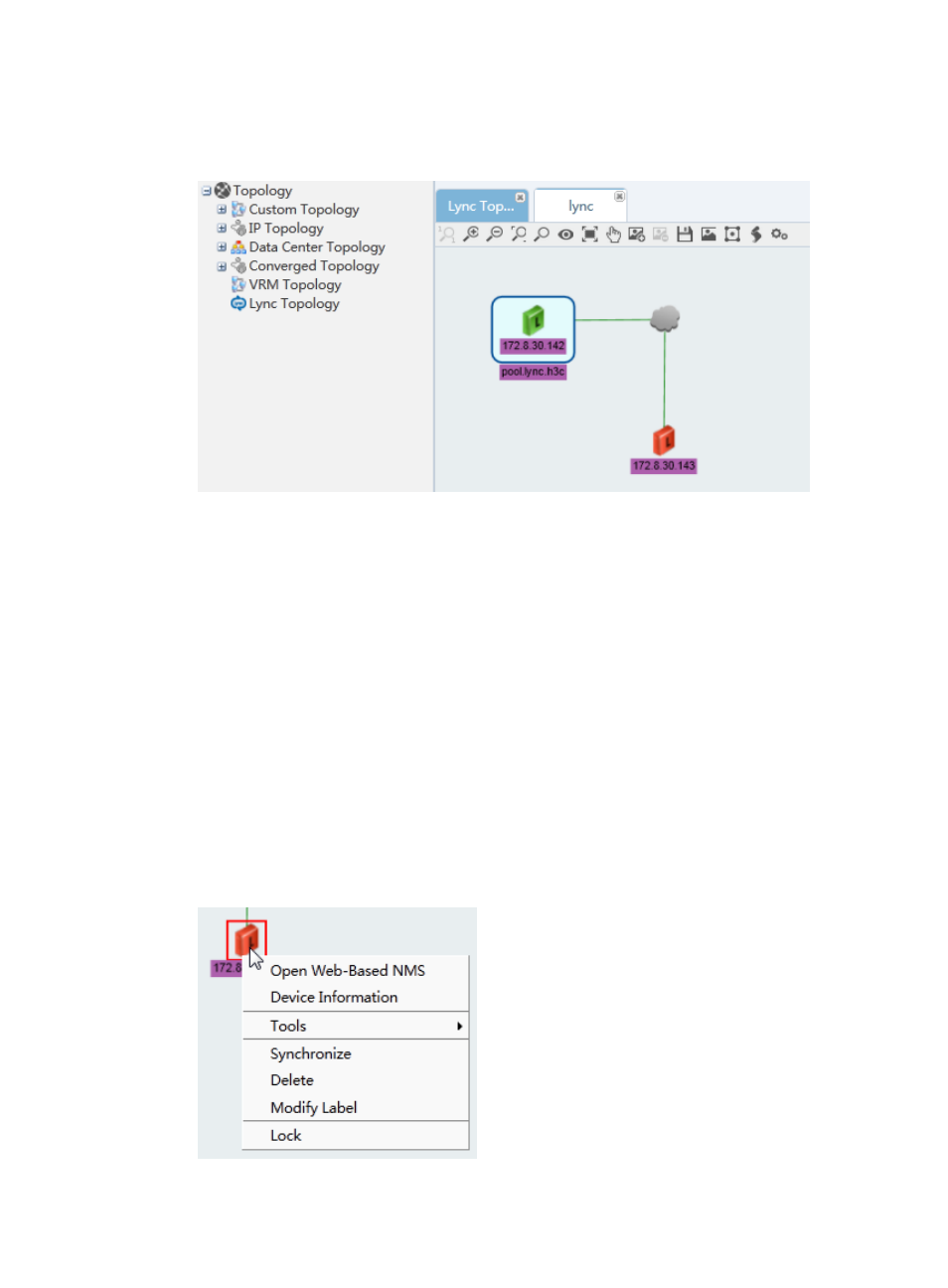
29
The topology of the Lync site appears, as shown in
. For information about roles in a Lync
Server site, see "
."
Figure 33 Intra-site topology
Managing a Lync Server
1.
Access an intra-site topology page.
2.
Right-click a Lync Server and a shortcut menu appears as shown in
Figure 34
. It includes the
following options:
•
Open Web-Based NMS—Opens the network management page.
•
Device Information—Used to view the Lync Server details.
•
Tools—Includes the login tools Ping, Telnet, Traceroute, and SSH.
•
Synchronize—Synchronizes the Lync Server information. Synchronization start or completion
information appears in the information box.
•
Delete—Deletes the Lync Server from the topology.
•
Modify Label—Modifies the device label of the Lync Server.
•
Lock—Locks the Lync Server on the topology.
Figure 34 Shortcut menu on a Lync server