Viewing lync application traffic trends, Viewing lync application traffic details – H3C Technologies H3C Intelligent Management Center User Manual
Page 41
Advertising
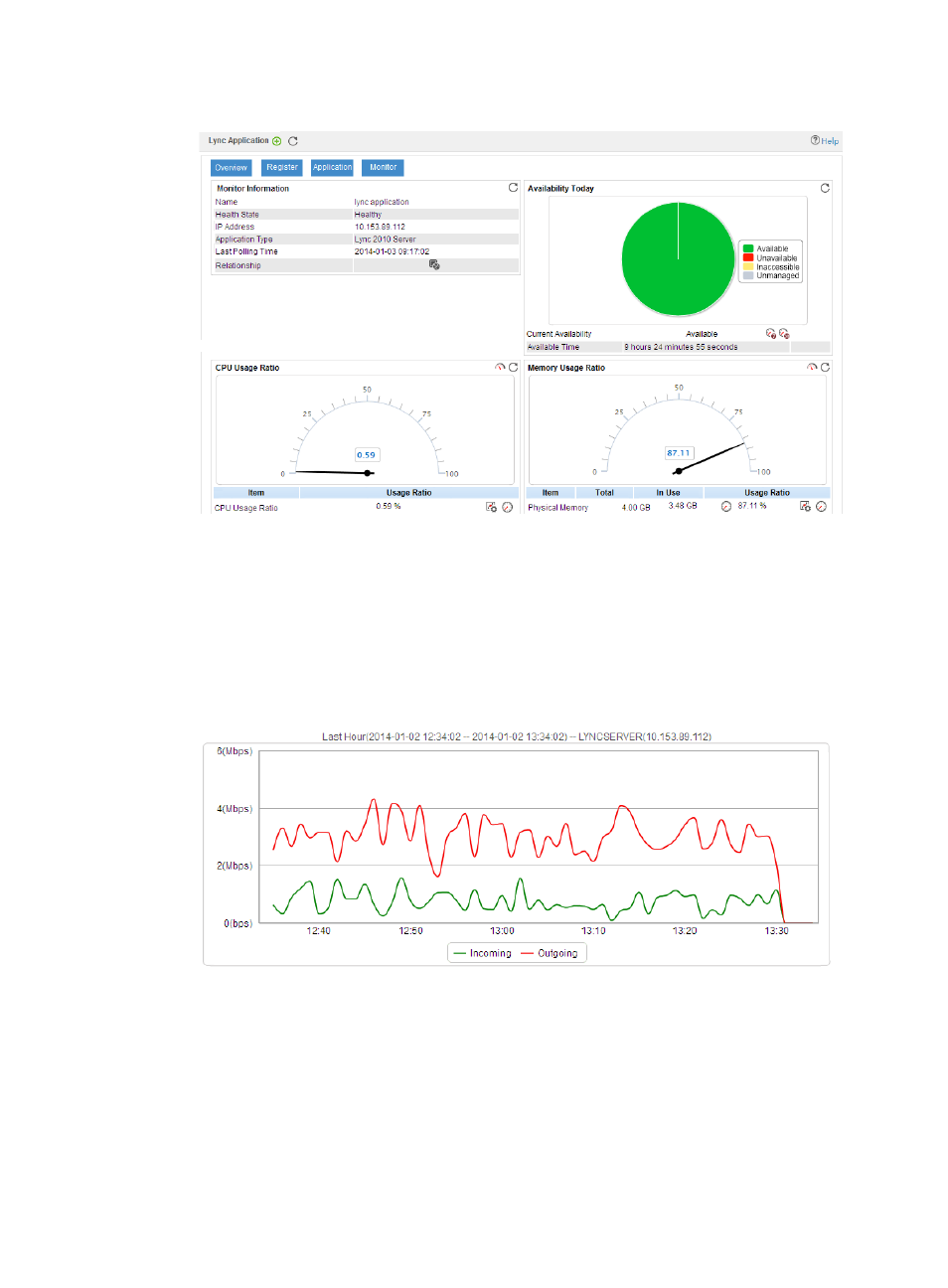
32
Figure 39 Lync application monitoring report
Viewing Lync application traffic trends
1.
Access the Lync Server details window.
2.
Click View Lync Application Traffic Trends.
A graph appears, displaying the last hour of inbound and outbound traffic on the Lync Server.
Figure 40 Lync application traffic trends graph
Viewing Lync application traffic details
1.
Access the Lync Server details window.
2.
Click View Network Traffic Details.
The Lync Server page appears, displaying details of the inbound and outbound traffic on the Lync
Server. For more information, see HP Intelligent Management Center v7.0 Network Traffic
Analyzer Administrator Guide.
Advertising