Auto discovering lync servers – H3C Technologies H3C Intelligent Management Center User Manual
Page 44
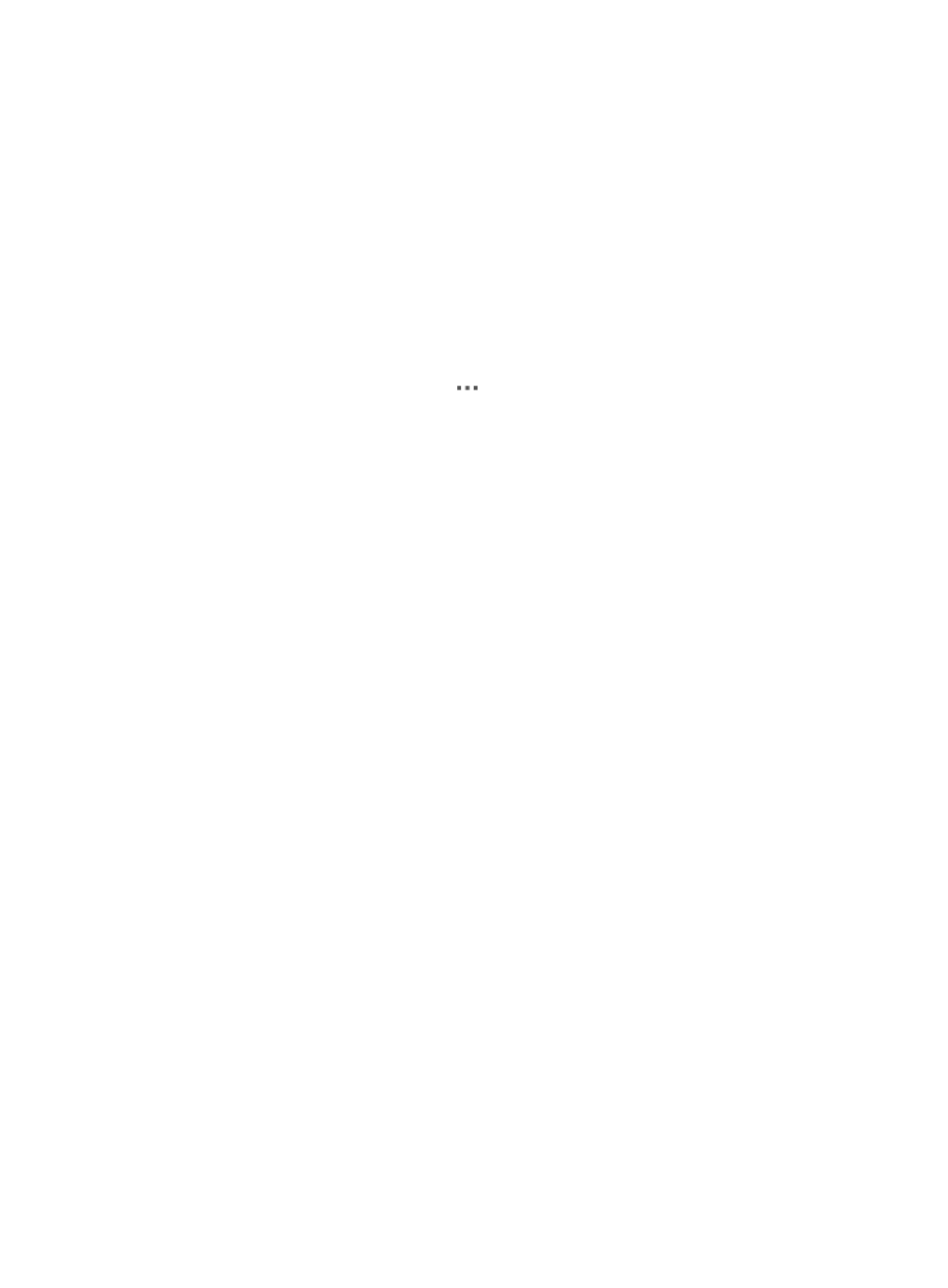
35
{
Mediation server
{
Edge server
{
Trusted application server
{
Controller
•
Synchronization Status—Synchronization status of the Lync server: Success, Failure, or
Ongoing.
•
Synchronization Time—Last time when the Lync server was synchronized. The value is in the
format of YYYY-MM-DD hh:mm:ss.
•
Access Device—Name of the access device. The access device is the network device
connected to the Lync server. If the access device is not imported to the IMC Enterprise and
Standard platform, this field is empty.
•
Operation—Click the Operation icon
to display the following options:
{
Set Parameters for Accessing QoE Database—Select this option to configure username
and password for accessing the QoEMetrics database. This option appears only when
the role of the Lync server is SQL server.
{
Add Traffic Analysis Task—Select this option to add a traffic analysis task for the Lync
server. This option appears only when NTA is deployed and the Lync server does not have
a traffic analysis task added to NTA.
{
Add Lync Application Monitor—Select this option to add a Lync application monitor for
the Lync server. This option appears only when APM is deployed and the Lync server does
not have a Lync application monitor added to APM.
{
View Traffic Analysis Details—Select this option to view traffic analysis details about the
Lync server in NTA. This option appears only when NTA is deployed and the Lync server
has a traffic analysis task added to NTA.
{
View Lync Application Monitor—Select this option to view Lync application monitor
information about the Lync server in APM. This option appears only when APM is
deployed and the Lync server has a Lync application monitor added to APM.
3.
Click Refresh to view the most recent Lync server list.
Auto discovering Lync servers
Using the auto discovery function, UCHM automatically does the following with a topology configuration
file:
•
Search for Lync severs and PSTN gateways on the network.
•
Update the Lync server and PSTN gateway lists. If the topology configuration file contains new Lync
servers and PSTN gateways, UCHM adds these new Lync servers and PSTN gateways to Lync server
and PSTN gateway lists. UCHM deletes Lync servers and PSTN gateways that are not contained in
the topology configuration file from Lync server and PSTN gateway lists.
The topology configuration file is generated by the Lync Topology Builder. Before performing an auto
discovery, make sure the server that running IMC can resolve the domain name defined in the topology
configuration file.
To perform an auto discovery:
1.
Access the Lync server list page.
2.
Click Auto Discover.