Configuring alarm settings – H3C Technologies H3C Intelligent Management Center User Manual
Page 76
Advertising
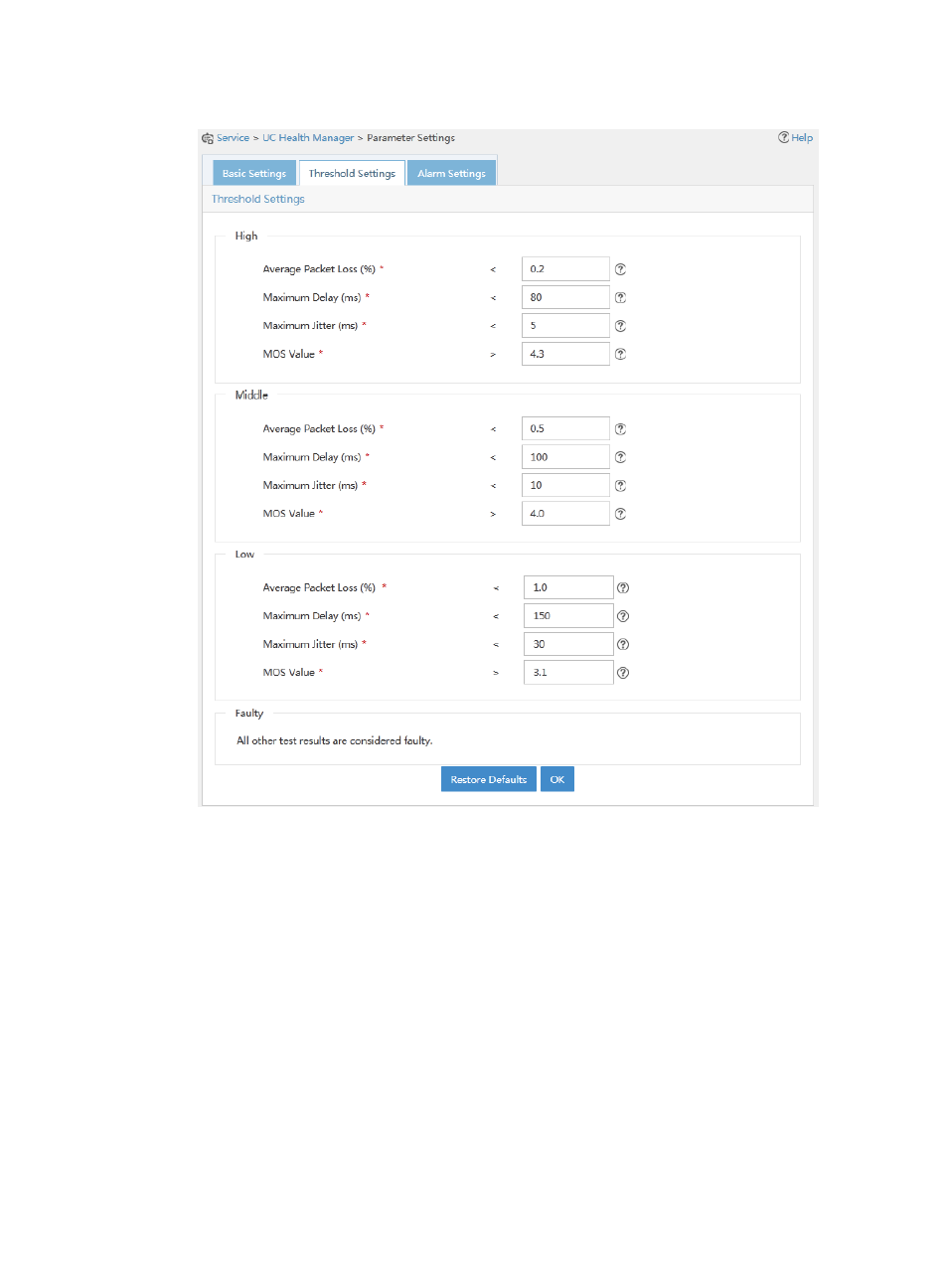
67
Figure 51 Threshold settings
4.
Click OK.
5.
Click Restore Defaults to restore the default settings.
Configuring alarm settings
Set alarm thresholds to trigger an alarm message when the number of all bad calls or per-user bad calls
reaches its threshold.
The Alarm Settings tab provides the following alarm types:
•
Alarm Threshold for All Bad Calls
•
Alarm Threshold for Per-User Bad Calls
To configure alarm settings:
1.
Access the Parameter Settings page.
2.
Click the Alarm Settings tab.
Advertising