Configuring a link, Appears, as shown in, Figure 29 – H3C Technologies H3C Intelligent Management Center User Manual
Page 36: It inc
Advertising
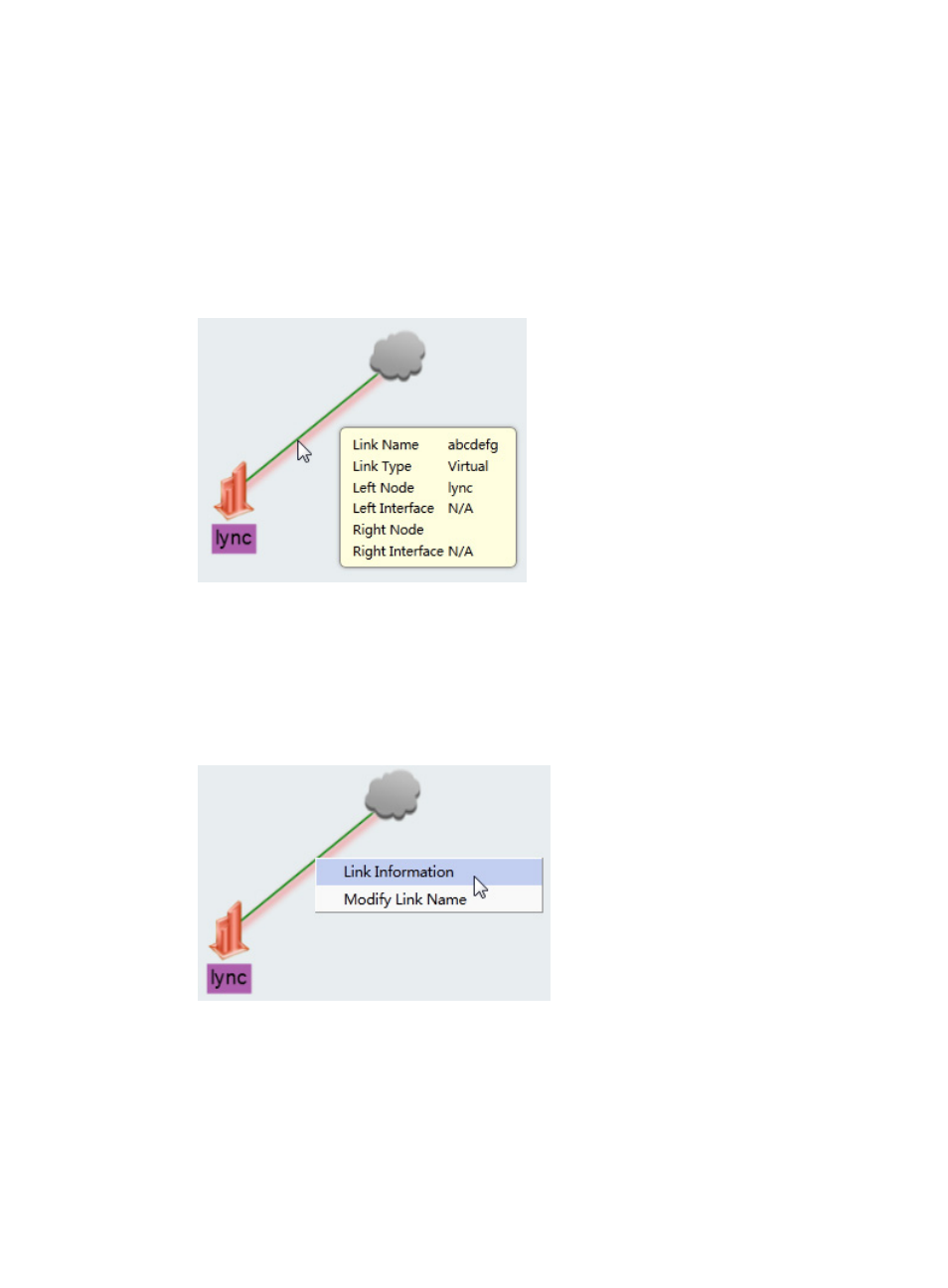
27
•
Link Name—Name of the link. By default, it is a combination of the left node name and the
right node name.
•
Link Type—Type of the link between the two nodes, such as virtual link and Ethernet link.
•
Left Node—Name of the left node.
•
Left Interface—Description information about the interface on the left node.
•
Right Node—Name of the right node.
•
Right Interface—Description information about the interface on the right node.
Figure 29 Link details
Configuring a link
1.
Access the Lync Topology page.
2.
Right-click a link to display the shortcut menu, as shown in
.
Figure 30 Link right-click menu
3.
Select Link Information to view basic information about the link, as shown in
Advertising