Setting qoe database access parameters, Adding a test tunnel, Figure 2 – H3C Technologies H3C Intelligent Management Center User Manual
Page 14
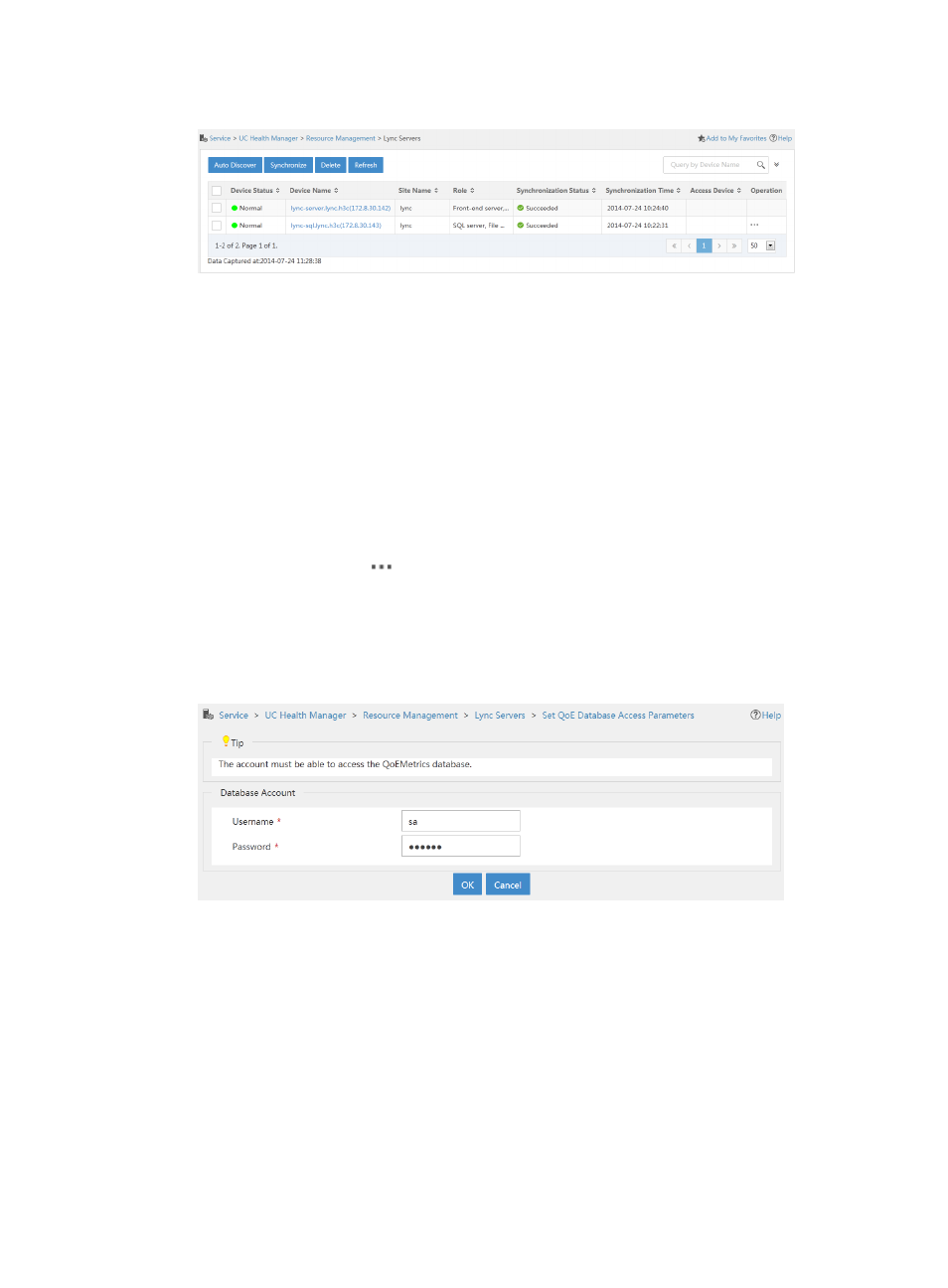
5
Figure 2 Lync server list
Setting QoE database access parameters
After a Lync monitoring server is deployed on a Lync network, a QoEMetric database is created in the
SQL database.
For UCHM to obtain the desired data from the QoEMetric database, a database account must be set to
privileged to access the QoEMetric database.
To set QoE database access parameters:
1.
Click the Service tab.
2.
From the navigation tree, select UC Health Manager > Resource Management > Lync Servers.
3.
Click the Operation icon
for a Lync server, and then select Set Parameters for Accessing QoE
Database from the menu that appears.
The Set QoE Database Access Parameters page appears, as shown in
. For more
information about setting QoE database access parameters, see "Setting QoE database access
Figure 3 Setting QoE database access parameters
Adding a test tunnel
Add test tunnels to monitor the network on which the Lync servers are deployed in real time. UCHM tests
these tunnels at the specified test interval, analyzes the tunnel quality, and displays the test results.
To add a test tunnel:
1.
Click the Service tab.
2.
From the navigation tree, select UC Health Manager > Lync QoS > Test Tunnels.
The Test Tunnels page appears, as shown in
. For more information about adding a test