5 auto-tuning – Yaskawa L1000E AC Drive Technical Manual for CIMR-LE Models for Elevator Applications User Manual
Page 112
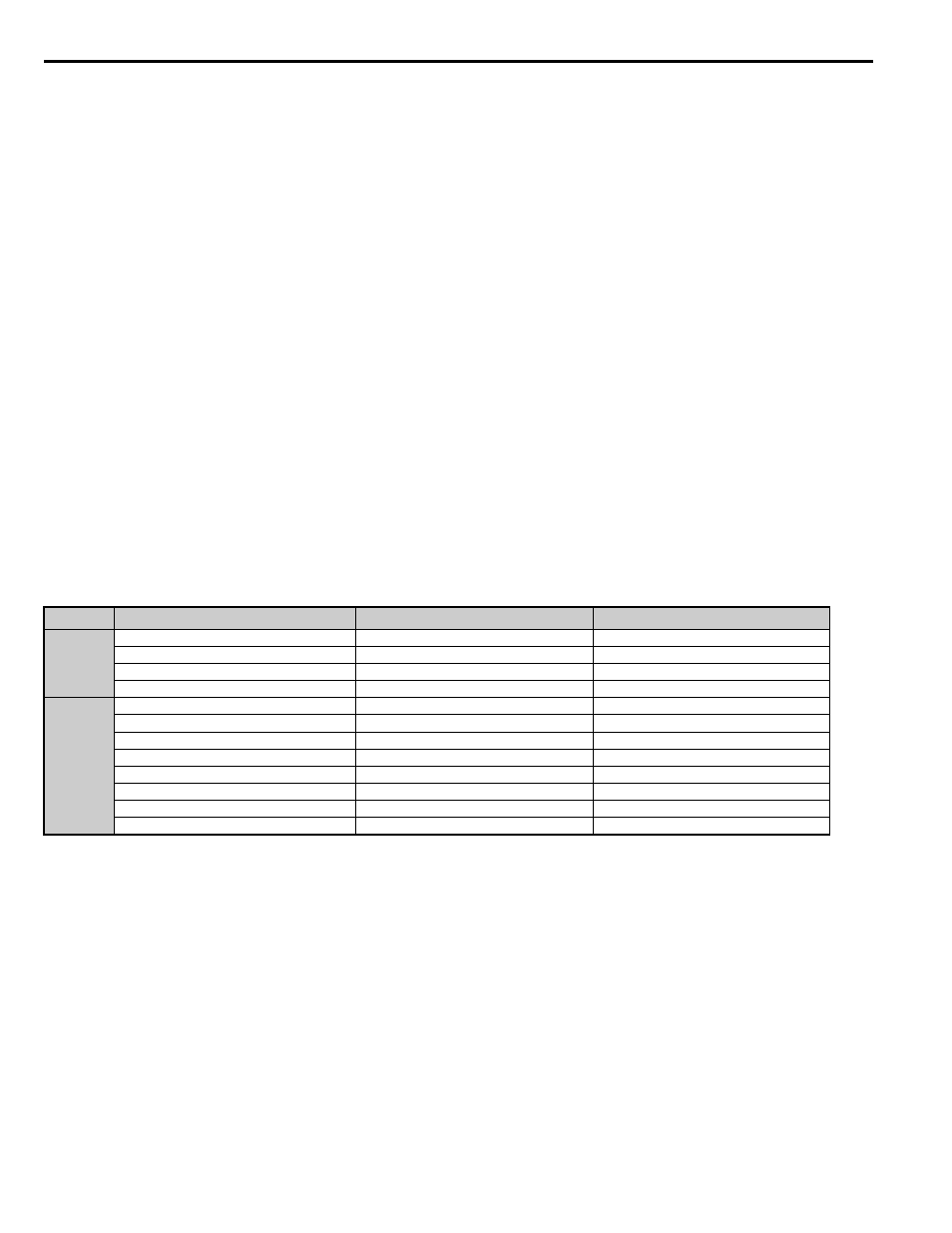
4.5 Auto-Tuning
112
YASKAWA ELECTRIC SIEP YAIL1E 01A YASKAWA AC Drive L1000E Technical Manual
WARNING! Sudden Movement Hazard. If installed, do not release the mechanical brake during Stationary Auto-Tuning. Inadvertent
brake release may cause damage to equipment or injury to personnel. Ensure that the mechanical brake release circuit is not
controlled by the drive multi-function digital outputs.
Note: 1. Rotational Auto-Tuning T1-01 = 0 (recommended method)
" Rotational Auto-Tuning provides more accurate tuning results compared to Non-Rotating Auto-Tuning.
" Perform Rotational Auto-Tuning when the motor can be uncoupled from the elevator mechanical system (remove ropes from
traction sheave).
" Make sure to release the mechanical brake (if installed) for Rotational Auto-Tuning methods.
Stationary Auto-Tuning T1-01 = 1, 2, or 4 (alternate method)
" Perform Stationary Auto-Tuning when the motor and mechanical system cannot be uncoupled.
" Make sure that the mechanical brake remains applied for all Stationary Auto-Tuning methods.
2. When using a motor contactor, make sure it remains closed during the Auto-Tuning process.
3. Ensure H1 and H2 signals are ON when performing Auto-Tuning.
4. A digital input programmed for Baseblock (H1- = 8/9) must be set so that the drive is not in a baseblock condition during Auto-
Tuning.
5. Ensure the motor is securely mounted and bolted in place prior to Auto-Tuning.
6. To cancel Auto-Tuning, press the STOP key on the digital operator.
7. Make sure motor nameplate data is readily available before Auto-Tuning the drive. Auto-Tuning requires the user to input data from
the motor nameplate or motor test report.
8. When performing Auto-Tuning for motor 2, make sure motor 2 is connected to the drive output terminals.
9. For best performance, the drive input power supply voltage should be greater than the motor rated voltage.
10. Improved performance is possible when using a motor with a base voltage that is 10% less than the input supply voltage. This is
particularly important when operating the motor above 90% of base speed, where high torque precision is required.
WARNING! Sudden Movement Hazard. System may start unexpectedly upon application of power, resulting in death or serious injury.
Clear all personnel from the drive, motor and machine area before applying power. Secure covers, couplings, shaft keys and machine
loads before applying power to the drive.
describes digital input and output terminal operation while Auto-Tuning is executed.
Table 4.10 Digital Input and Output Operation During Auto-Tuning
Note: When using a PM motor for the first time or when replacing the drive or PM motor, be sure to set the motor parameters properly
and check that the speed detection functions properly prior to operation. Using a PM motor requires setting the encoder offset
correctly and entering motor data. Perform Encoder Offset Auto-Tuning after replacing the motor, encoder, or drive. Insufficient
torque may cause the elevator car to move in the direction of the load or cause the motor to behave erratically (reverse operation,
stand still, sudden accelerations, etc.). For more information, refer to the instruction manual included with the motor.
Motor Type
Auto-Tuning Type
Digital Input
Digital Output
IM Motor
Rotational Auto-Tuning
Digital input functions are disabled.
Functions the same as during normal operation
Stationary Auto-Tuning 1
Digital input functions are disabled.
Maintains the status at the start of Auto-Tuning
Stationary Auto-Tuning for Line-to-Line Resistance
Digital input functions are disabled.
Maintains the status at the start of Auto-Tuning
Stationary Auto-Tuning 2
Digital input functions are disabled.
Maintains the status at the start of Auto-Tuning
PM Motor
Motor Data Input
Digital input functions are disabled.
Digital output functions are disabled.
Stationary Auto-Tuning
Digital input functions are disabled.
Maintains the status at the start of Auto-Tuning
Stationary Stator Resistance Auto-Tuning
Digital input functions are disabled.
Maintains the status at the start of Auto-Tuning
Initial Magnet Pole Search Parameters Auto-Tuning
Digital input functions are disabled.
Maintains the status at the start of Auto-Tuning
Stationary PG Encoder Offset Auto-Tuning
Digital input functions are disabled.
Maintains the status at the start of Auto-Tuning
Rotational PG Encoder Offset Auto-Tuning
Digital input functions are disabled.
Maintains the status at the start of Auto-Tuning
Rotational Back EMF Constant Auto-Tuning
Digital input functions are disabled.
Functions the same as during normal operation
Auto-Tuning of PG-E3 Encoder Characteristics
Digital input functions are disabled.
Maintains the status at the start of Auto-Tuning