1 rj-45 gigabit ethernet data interface example – Comtech EF Data CRS-170A User Manual
Page 100
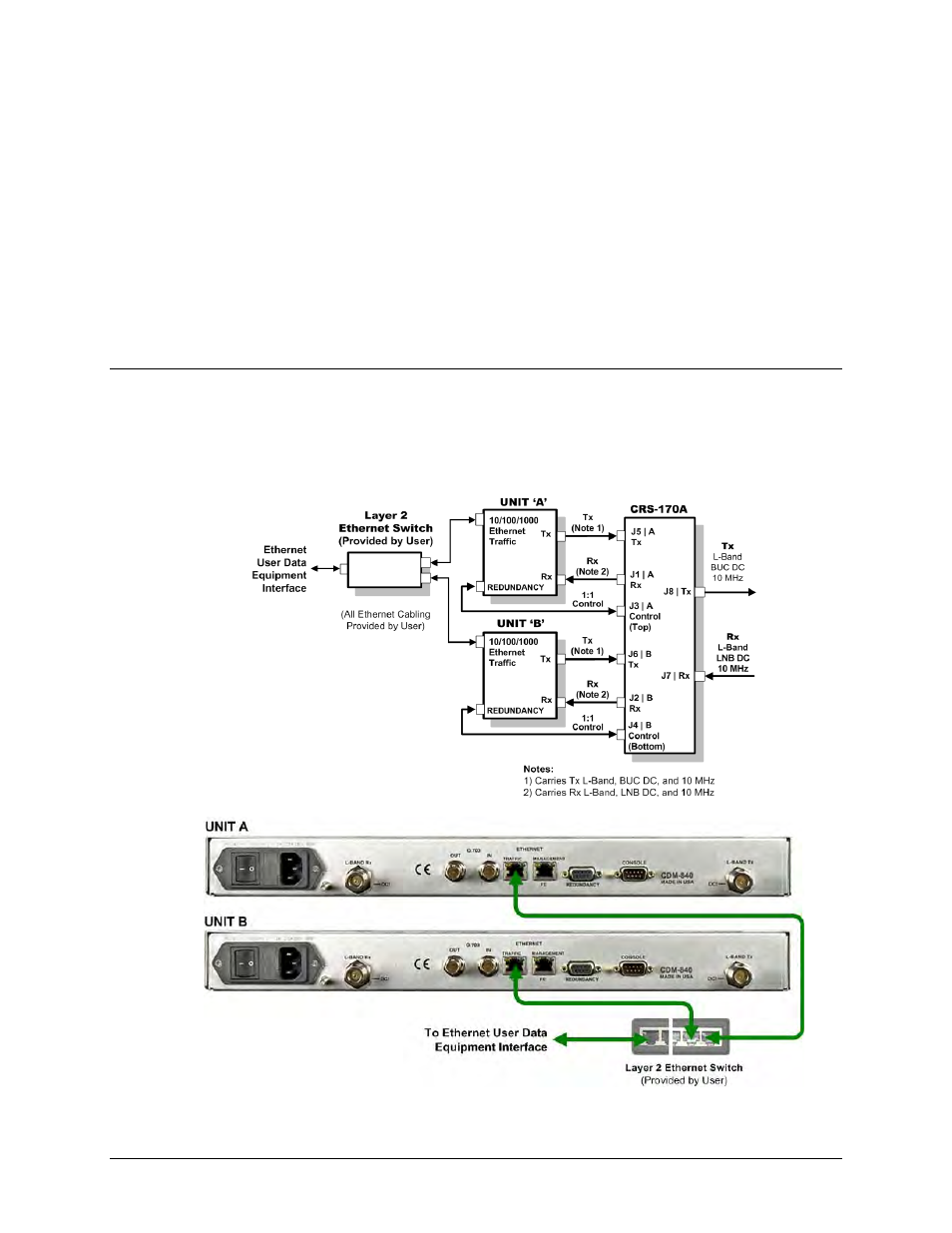
CRS-170A L-Band 1:1 Redundancy Switch
MN/CRS170A.IOM
Cables and Connections
Revision 13
5–30
5.5.2 Unit-to-User Data Interface Connections and Examples
In addition to the control and IF Unit-to-Switch cabling shown previously, the CDM-840 features
a single 10/100/1000 Gigabit Ethernet RJ-45 data interface port, and a G.703 Unbalanced E1
data interface for use with the CDM-840’s optional E1 Interface/RAN Optimization
Hardware/FAST Feature upgrade.
With the exception of the 10/100/1000 Gigabit Ethernet Interface configuration shown in Sect.
5.5.2.1, which requires user-provided Ethernet cables and a Layer 2 switch, you will need one
cable and component kit per 1:1 unit pair for each user interface (see examples for specified
quantities).
5.5.2.1 RJ-45 Gigabit Ethernet Data Interface Example
Figure 5-25 shows the block diagram and cabling example for a CDM-840 1:1 configuration using
the RJ-45 10/100/1000 Gigabit Ethernet port. This configuration requires no cabling and
component kit – you must make a direct connection with user-provided Ethernet cables and a
Layer 2 switch.
CDM-840 Block Diagram – Gigabit Ethernet 1:1 Operation
Figure 5-25. CDM-840 Block Diagram – Gigabit Ethernet 1:1 Operation