2 1:1 ip redundancy data switching – Comtech EF Data CRS-170A User Manual
Page 27
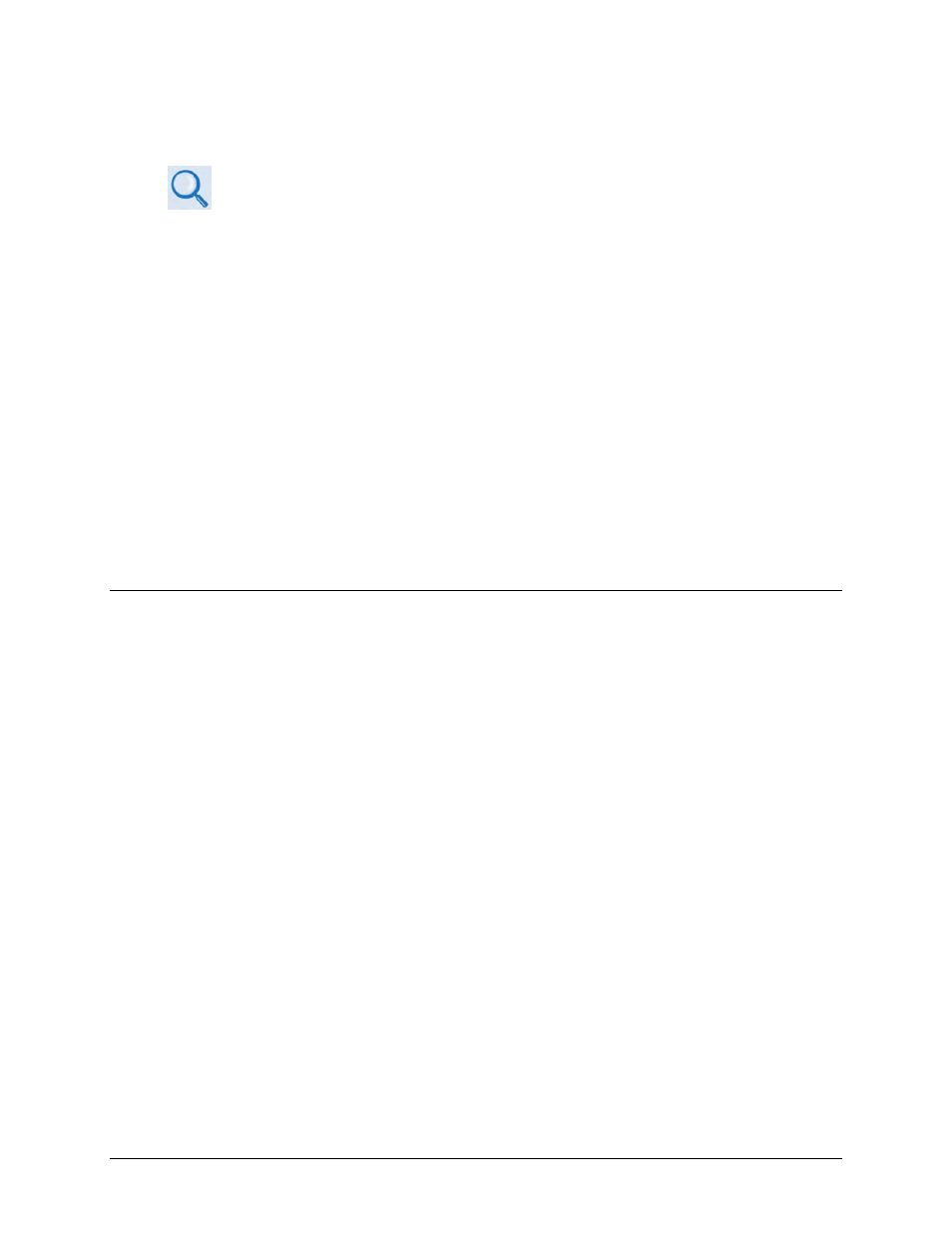
CRS-170A L-Band 1:1 Redundancy Switch
MN/CRS170A.IOM
Introduction
Revision 13
1–7
Modem Unit faults only; Modem Unit faults or Receive Traffic faults; Modem Unit faults or
Transmit Traffic faults; or all three.
Sect. 4.9 Configure Switch DIP Settings
Two green LEDs are located on the antenna side of the CRS-170A. They provide a visual
identifier for the Online unit.
With the ‘bridging’ architecture of the CRS-170A (whereby identical terrestrial data traffic
signals are routed to both Online and Offline units), the redundancy controller can avoid
unnecessary switchovers. By examining the fault status of both modems, it can infer if the fault
is external to the system. For example, you have configured the CRS-170A to switch following
Unit Faults or Transmit Traffic Faults, and your modems have been configured for external clock
operation. Now, suppose that the external equipment (network, multiplex, router, etc.) fails –
both the Offline and Online units will now show a Transmit Traffic fault (No Clock Detected from
Terrestrial Port). The CRS-170A Controller State Machine will see that both faults have occurred
at the same time (i.e., within a 0.5 second window), and infers that the fault is external.
Therefore, no unnecessary switchover is initiated.
1.3.2 1:1 IP Redundancy Data Switching
1.3.2.1 CDM-625/A, -850, -840, -760, -750, -710GL, -710, -700 Managed
Switch Mode
A standard, user-provided Ethernet Layer 2 Switch is needed when a CDM-625/A, -850, -840,
-760, -750, -710GL, -710, or -700 modem is configured for Managed Switch Mode (also known as
“Ethernet Bridge Mode”) terrestrial traffic.
A Layer 2 Switch is designed to limit the traffic that egresses each port by only sending Ethernet
packets out the port that the destination network device is located. The switch maintains a table
- known as the dynamic Content-Addressable Memory (CAM) table - that maps MAC addresses
to switch ports. When a packet arrives, in which an entry for that specific destination MAC is
unknown to the switch, it sends the packet out all ports and waits for response packets in an
attempt to identify which port that particular MAC resides. Once the device responds, the
switch is able to map the MAC to the port in the CAM table.
Any new arriving packets destined for that MAC address will be forwarded only out the port
identified in the CAM table. Most switch CAM tables do have a flush or timeout value, but is
normally set to a very high number to limit the amount of times the switch has to broadcast a
packet out all ports. It is also important to note that CAM entries for a specific port are cleared
when a port link goes down.