1 data interface connections using ip sub-mux – Comtech EF Data CRS-170A User Manual
Page 85
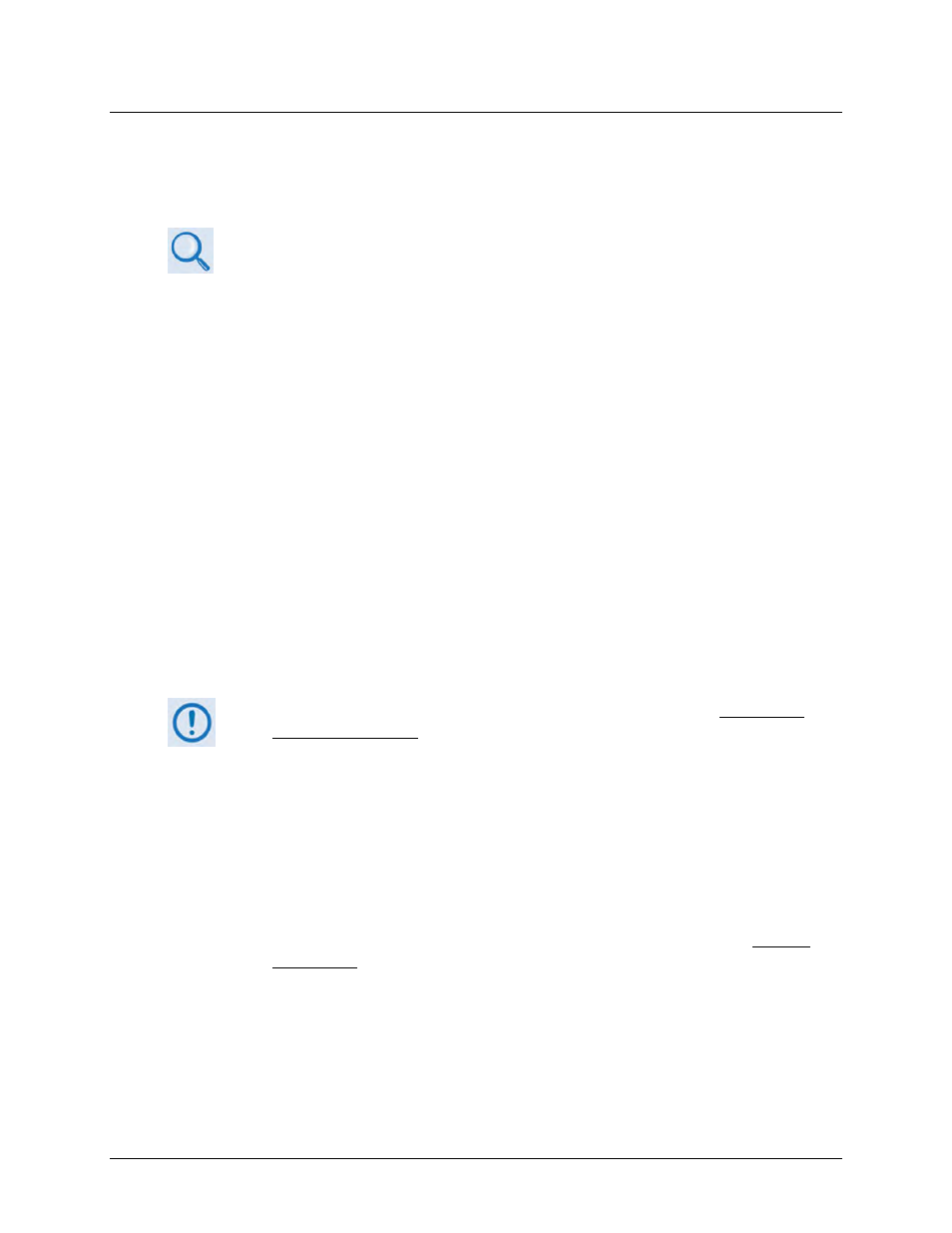
CRS-170A L-Band 1:1 Redundancy Switch
MN/CRS170A.IOM
Cables and Connections
Revision 13
5–15
5.3.2.2 Modem-to-User IP (10/100 Ethernet) Interface Examples
5.3.2.2.1 Data Interface Connections Using IP Sub-Mux
• Chapter 15. IP SUB-MUX in CDM-625 Advanced Satellite Modem Installation
and Operation Manual (CEFD P/N MN-CDM625)
• Appendix N. IP SUB-MUX in CDM-625A Advanced Satellite Modem Installation
and Operation Manual (CEFD P/N MN-CDM625A)
Subsystem Multiplex – referred to by CEFD as Sub-Mux – is a secondary framing structure that
combines one to four ports of IP (10/100 Ethernet) traffic (see Figure 5-13) with any currently
available combination of framing and interface type (see Figure 5-5 through Figure 5-12) –
excluding IP itself. The composite data rate to the modulator and from the demodulator is
referenced to the primary, non-IP data interface rate by a specific user-selected ratio.
5.3.2.2.2 Managed Switch Mode (with/without the Optional IP Packet
Processor)
Figure 5-13 shows the block diagram for the CDM-625/A 1:1 modem configuration using the IP
(10/100 Ethernet) Interface in Managed Switch (Ethernet Bridge) Mode. Figure 5-14 shows the
cabling example for this setup.
This configuration requires no cabling kit – you must use user-provided Ethernet cables and
Layer 2 switches for direct connection to the modem via one to four RJ-45 ports. This cabling
example shows use of all four Ethernet ports.
1)
When in Managed Switch Mode with the Packet Processor either not installed or
installed but disabled, all Ethernet ports on the Offline modem will be disabled.
The exception is if one of the ports has been set to be the Dedicated Management
Port.
See the CDM-625A or CDM625 Advanced Satellite Modem Installation and
Operation Manual (CEFD P/N MN-CDM625A or MN-CDM625) for instructions on
configuring one of the four 10/100 Ethernet ports as the Dedicated
Management Port for remote Ethernet M&C (Dedicated Management Port is
available only without the optional IP Packet Processor).
2)
When in Managed Switch Mode with the optional IP Packet Processor installed
and enabled, only Port 1 of the Offline modem is enabled, while Ports 2, 3, and 4
on the Offline modem are disabled.
3)
TO AVOID ETHERNET NETWORKING LOOPS – When in Managed Switch Mode and
using more than one Ethernet port, the ports must not be connected to the same
Layer 2 Switch unless they are isolated from one another. The ports can be isolated
by connecting each port to a separate Layer 2 Switch (see Figure 5-13), or by
configuring separate VLAN’s for each port on a single Layer 2 Switch.