1 cdm-625/a remote user m&c ethernet interface – Comtech EF Data CRS-170A User Manual
Page 52
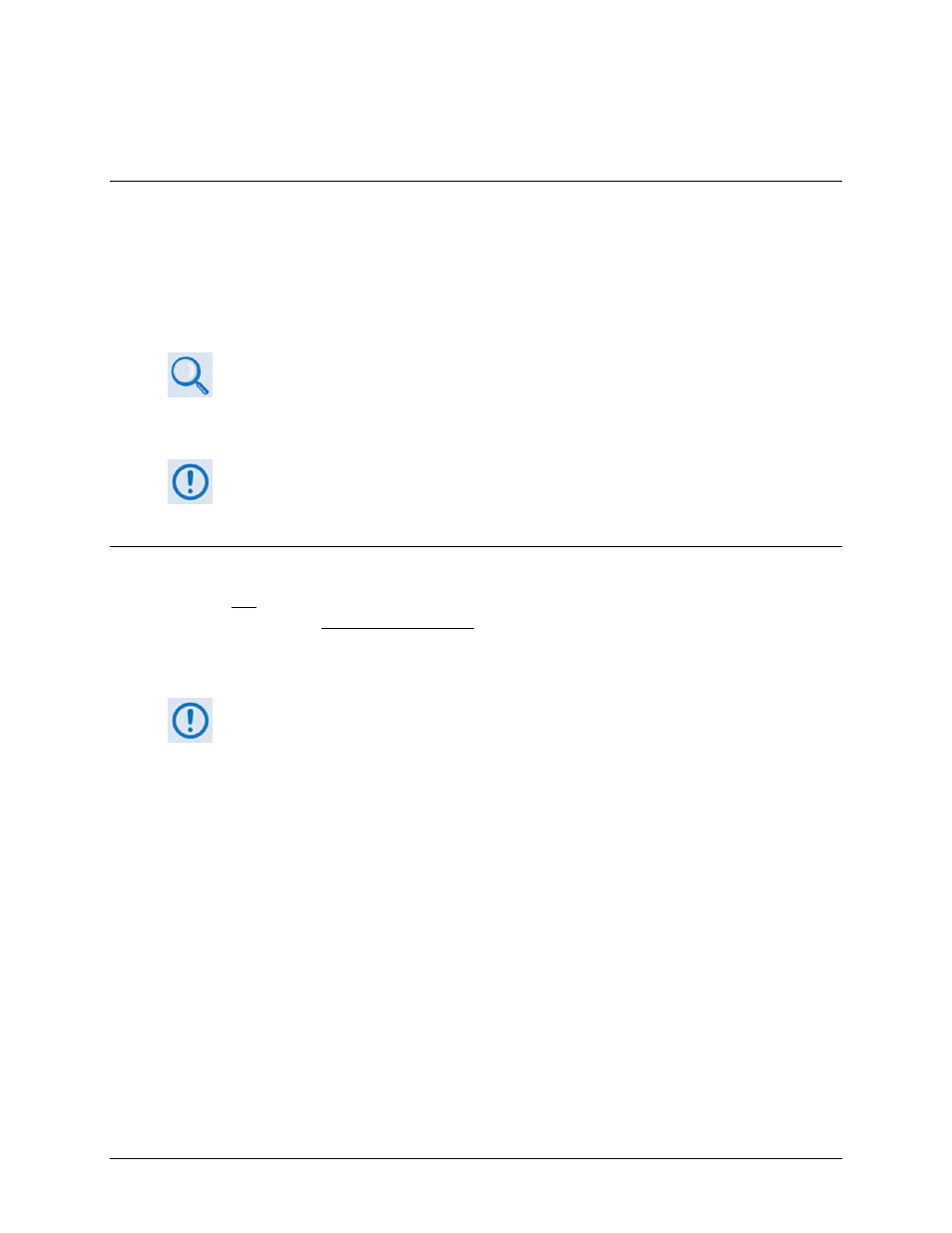
CRS-170A L-Band 1:1 Redundancy Switch
MN/CRS170A.IOM
Modem and Switch Configuration
Revision 13
4–4
4.2.1 CDM-625/A Remote User M&C Ethernet Interface
4.2.1.1 For CDM-625/As Without the Optional IP Packet Processor
You may configure one of the CDM-625/A’s four available 10/100 Ethernet ports for M&C
Ethernet. As configured in Dedicated Management Port Mode, when the modem is offline the
M&C-designated port remains functional and available for operation, while the three remaining
ports are unavailable. Otherwise, if none of the 10/100 Ethernet ports are reserved for M&C
operation; all four ports become unavailable when the modem is offline.
See the CDM-625A or CDM625 Advanced Satellite Modem Installation and Operation
Manual (CEFD P/N MN-CDM625A or MN-CDM625) for instructions to configure one of
the four 10/100 Ethernet ports as the Dedicated Management Port for remote
Ethernet M&C.
TO AVOID ETHERNET NETWORKING LOOPS – If you configure more than one
Ethernet port for Ethernet traffic, you must use separate Layer 2 switches unless the
Layer 2 switch in use isolates these ports from one another.
4.2.1.2 For CDM-625/As Equipped With the Optional IP Packet Processor
You may not configure your modem for Dedicated Management Port Mode when the optional
IP Packet Processor is installed and enabled. Under such functionality, in 1:1 redundancy Port 1
is available only for M&C on both modems, while Ports 2, 3, and 4 are disabled when a modem
is in the Offline state.
TO AVOID ETHERNET NETWORKING LOOPS – While in 1:1 Redundancy mode, with the
optional IP Packet Processors enabled and both units operating in Managed Switch
Mode, the Port 1 M&C Ethernet must be isolated from the Ethernet Traffic. Also, if you
use more than one of the Traffic Ports (Ports 2, 3, or 4), you must use separate Layer 2
switches unless the Layer 2 switch in use isolates these ports from one another.