Comtech EF Data CRS-170A User Manual
Page 63
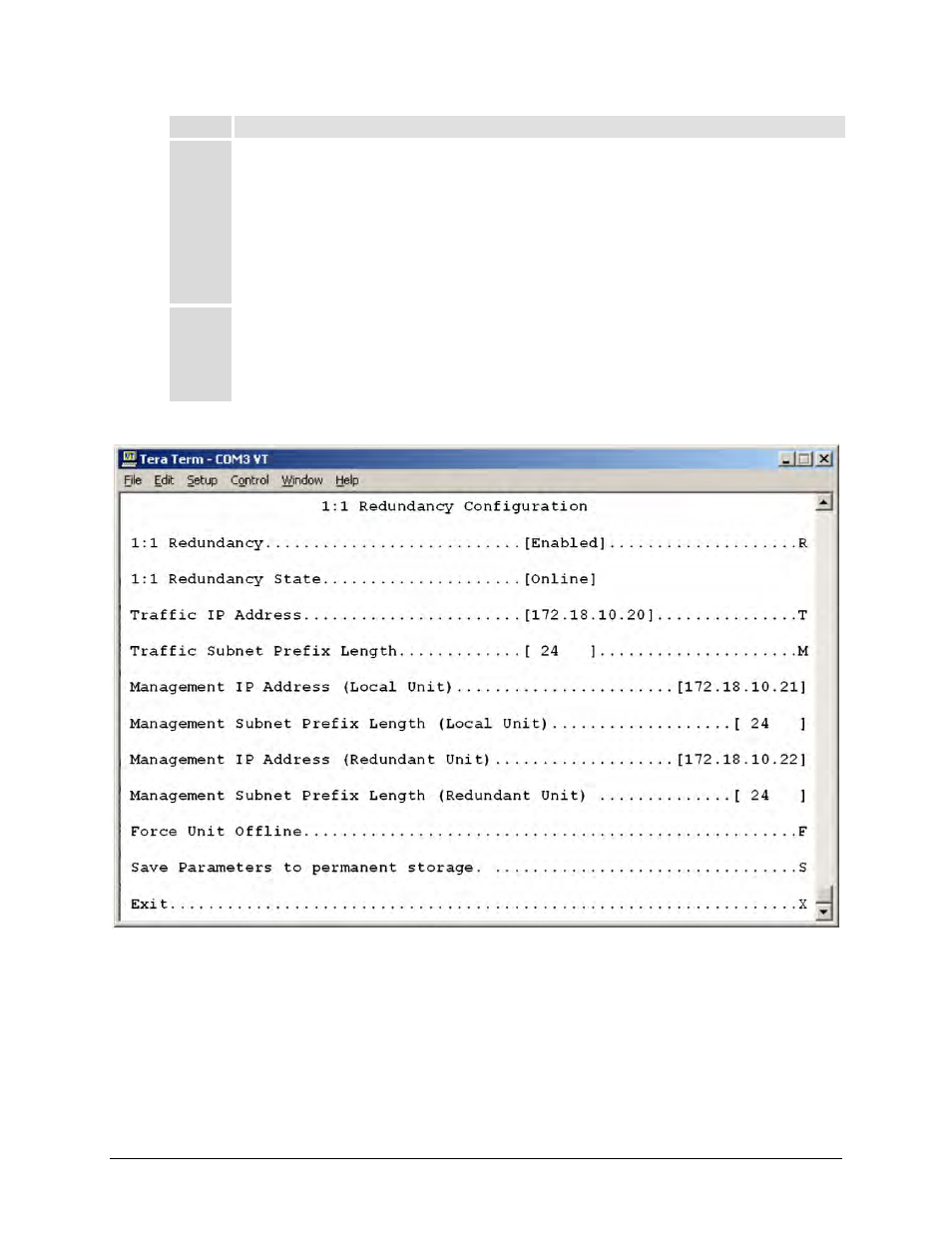
CRS-170A L-Band 1:1 Redundancy Switch
MN/CRS170A.IOM
Modem and Switch Configuration
Revision 13
4–15
Step
Task
8
Power on both modems at the same time. Observe the CRS-170A Online LEDs to see which modem is
the Online modem. Monitor the CLIs for both modems to confirm the following:
Online modem CLI displays:
1:1 Redundancy (Auto Detected)
Redundancy: PARAM File Connection Established.
Redundancy: Sending PARAM File...
Offline modem CLI displays:
1:1 Redundancy (Auto Detected)
Redundancy: Received PARAM File...
Writing 5447 bytes to PARAM file on Flash
9
On the Online modem, view the CLI 1:1 Redundancy Configuration page (Figure 4-3) to confirm that the
correct Management IP Addresses and Prefix Lengths display for the Local and Redundant Units.
Then, press ‘T’ to set the Traffic IP Address, and ‘M’ to set the Traffic Subnet Prefix Length (these also
need to be in the same subnet as the Management IP addresses).
Figure 4-3. CDM-570L/AL CLI 1:1 Redundancy Configuration Screen