Adjusting the st segment – Fluke Biomedical MPS450 User Manual
Page 38
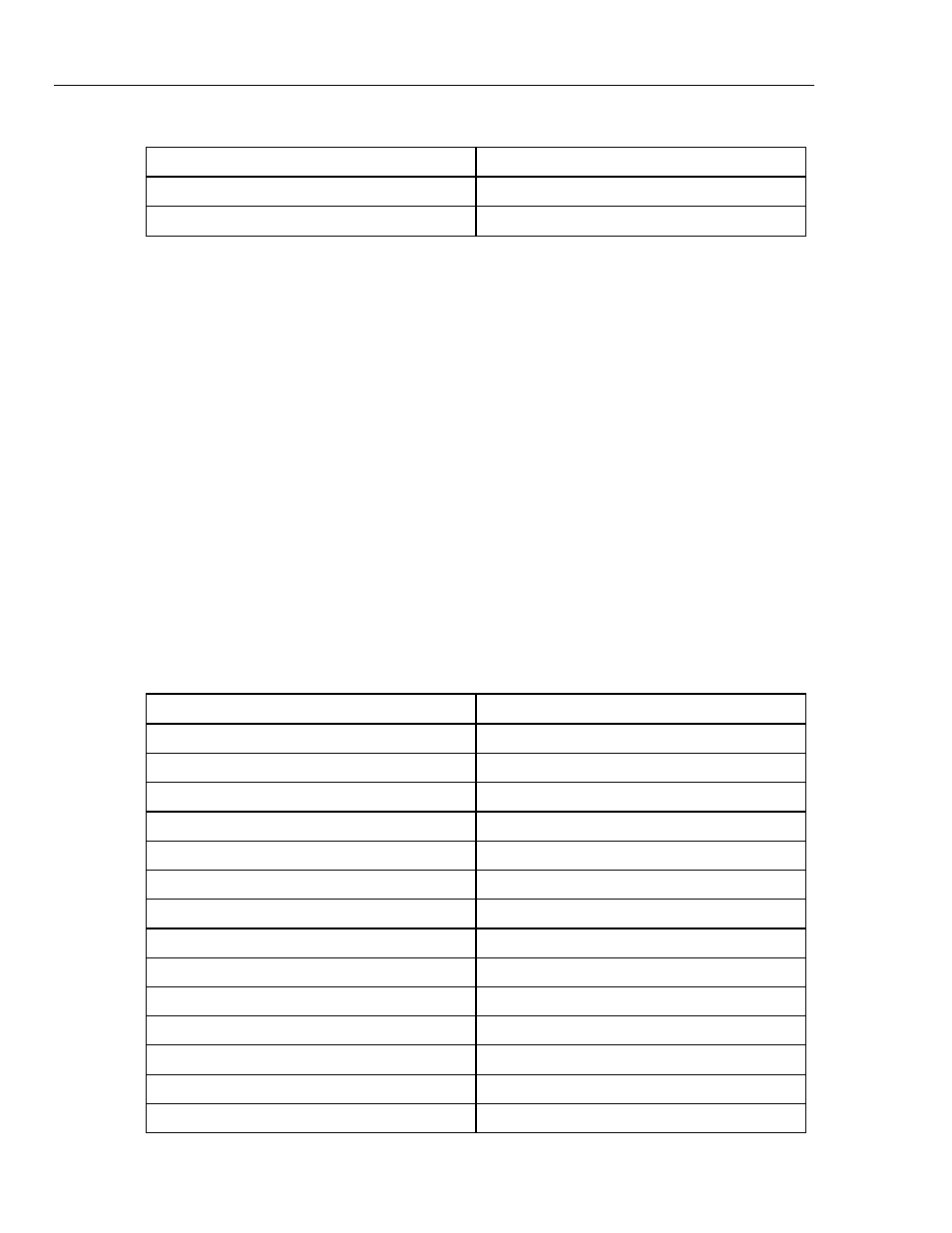
MPS450
Operators Manual
2-6
Table 2-3. Numeric Codes for Patient-Type Settings
Patient-Type Setting
Numeric Code
ADULT 010
PEDS 011
Adjusting the ST Segment
On the ECG output, the ST segment is that portion of line between the end of the QRS
complex and the T wave. The T wave is caused by the return of the ventricular mass of
the heart to a state of electrical rest (repolarization). The deviation of the ST segment is
indicative of a variety of conditions, with the baseline being set by the P-R segment.
The MPS450 adjusts (elevates or depresses) the ST segment for adult normal-sinus waves
at or below 180 BPM. The nineteen preprogrammed settings (mV) include a range from
-0.8 mV to +0.8 mV (0.1 mV steps) as well as +0.05 and -0.05. The elevation/depression
amount specified is for Lead II, per millivolt of ECG amplitude, with other leads being
proportional.
Action in the Menu-Control Mode
1. Press the top-menu key labeled NSR.
2. Select > to display the LCD screen NORMAL SINUS RHYTHM ST.
3. To adjust the ST segment to the desired setting, select DOWN or UP.
4. The ST-segment setting identified on the LCD screen is active when displayed and
remains active until the setting is changed.
Alternatively, in the Numeric-Control Mode, press the number keys for an ST-segment
setting according to Table 2-4, and select RUN:
Table 2-4. Numeric Code for ST-Segment Settings
ST-Segment Setting
Numeric code
+0.8 mV
222
+0.7 mV
223
+0.6 mV
224
+0.5 mV
225
+0.4 mV
226
+0.3 mV
227
+0.2 mV
228
+0.1 mV
229
+0.05 mV
219
0 mV
220
-0.05 mV
221
-0.1 mV
230
-0.2 mV
231
-0.3 mV
232