Setting r-wave amplitude – Fluke Biomedical MPS450 User Manual
Page 58
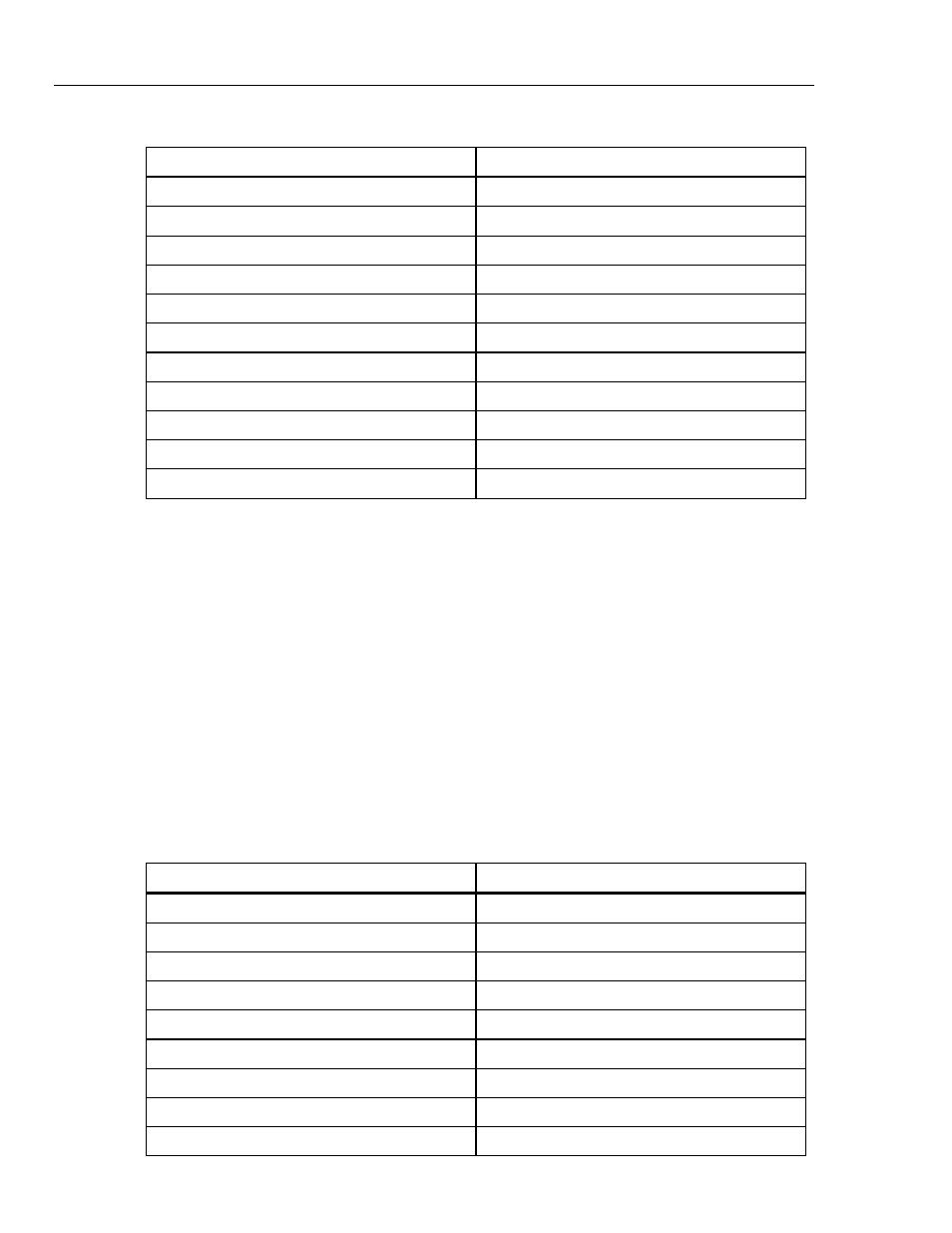
MPS450
Operators Manual
2-26
Table 2-20. Numeric Code R-Wave Width Settings (cont.)
R-Wave-Width Setting
Numeric Code
100 ms
329
110 ms
330
120 ms
331
130 ms
332
140 ms
333
150 ms
334
160 ms
335
170 ms
336
180 ms
337
190 ms
338
200 ms
339
Setting R-Wave Amplitude
The MPS450 offers twenty preconfigured settings (mV) for R-wave amplitude on Lead
II: 0.05 to 0.50 (0.05 steps) and 0.50 to 5.50 (0.50 steps).
Action in the Menu-Control Mode
1. Press the top-menu key labeled PERF.
2. Select RWDET.
3. Select SEL to toggle to the screen for adjusting R-wave amplitude (width/AMPL),
with AMPL in upper-case letters.
4. Select DOWN or UP to scroll to the desired R-wave amplitude.
5. The amplitude identified on the LCD screen is active when displayed and remains
active until another wave is selected.
Alternatively, in the Numeric-Control Mode, press the number keys for R-wave
amplitude according to Table 2-21, and select RUN:
Table 2-21. Numeric Codes for R-Wave-Amplitude Settings
R-Wave-Amplitude Setting
Numeric Code
0.05 mV
292
0.10 mV
293
0.15 mV
294
0.20 mV
295
0.25 mV
296
0.30 mV
297
0.35 mV
298
0.40 mV
299
0.45 mV
300