Pacemaker waveforms – Fluke Biomedical MPS450 User Manual
Page 40
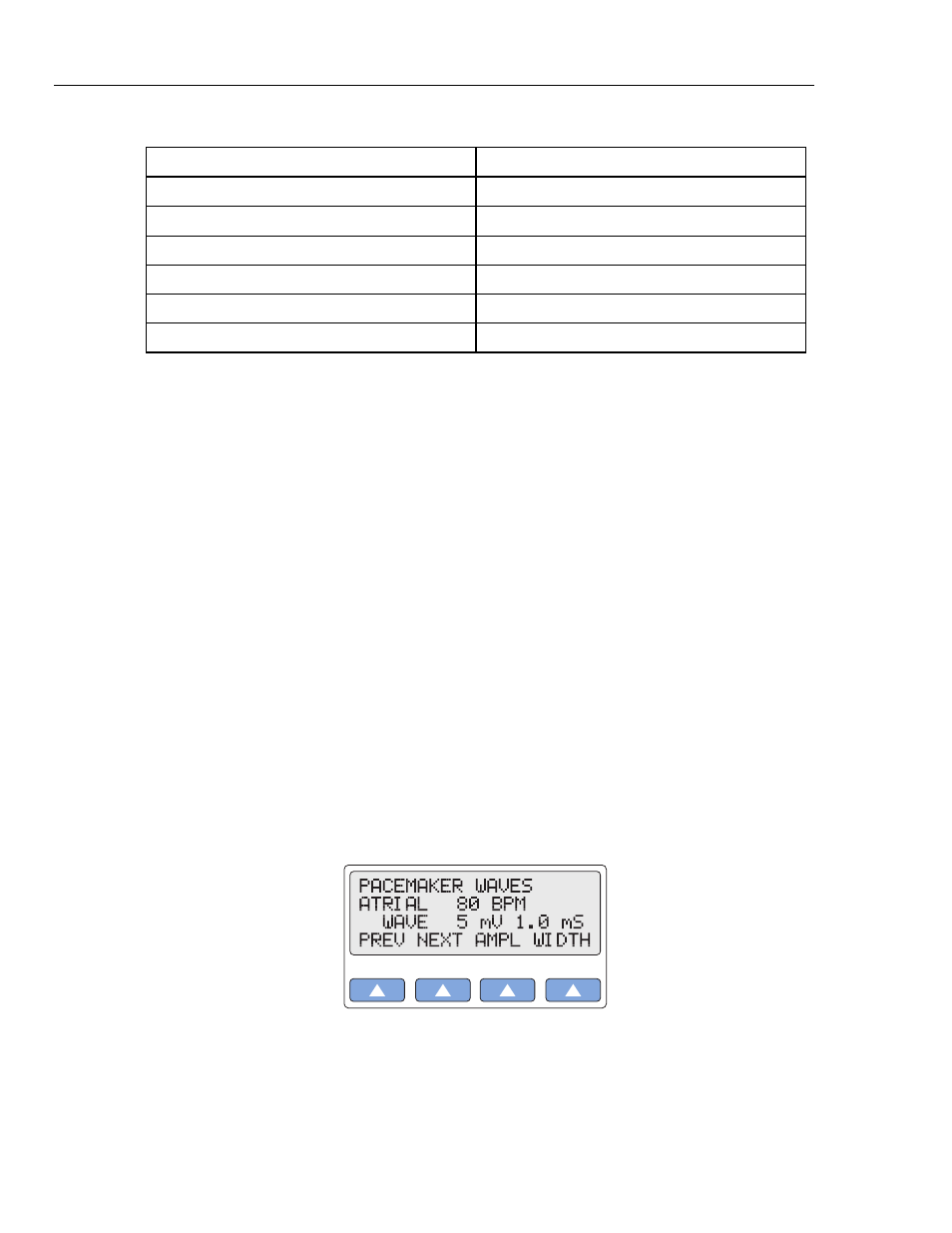
MPS450
Operators Manual
2-8
Table 2-5. Numeric Code for ECG Artifact Settings
ECG-Artifact Setting
Numeric Code
ECG ARTIFACT OFF
104
60 HZ
105
50 HZ
106
MUSCLE 107
WANDER 108
RESPIRATION 109
Pacemaker Waveforms
When the heart beats erratically, or not at all, it may need to be stimulated by artificial
means, that is, by either an internal (permanent) or an external (temporary) artificial
pacemaker. Pacemakers may operate at a fixed preset rate, or on demand.
The MPS450 sends waveforms to simulate several artificial-pacemaker conditions:
•
an atrial pacemaker wave at 80 BPM, with a pacer pulse at the start of each P
wave;
•
an asynchronous pacemaker wave with continuous ventricular-paced beats (75
BPM) and no P waves;
•
a “demand” pacemaker wave with frequent sinus beats (forty normal beats
followed by twenty ventricular-paced beats, repeated);
•
a “demand” pacemaker wave with occasional sinus beats (twenty normal beats
followed by forty ventricular-paced beats, repeated);
•
an AV-sequential-pacemaker wave with continuous paced beats, each with an
atrial pulse and a P wave followed by a ventricular-paced pulse and QRS
response;
•
ventricular-paced beats, where one out of every ten beats has no heart response
(noncapture); or
•
continuous pacer pulses at 75 BPM with no heart response (nonfunction).
Action in the Menu-Control Mode
1. Press the top-menu key labeled PACE to display the following LCD screen:
gje014.eps
2. Scroll to the desired pacemaker-wave type: ATRIAL 80 BPM; ASYNC 75 BPM;
DEMAND FREQ SINUS; DEMAND OCC SINUS; AV SEQUENTIAL; NON-
CAPTURE; or NON-FUNCTION.
3. The pacemaker wave identified on the LCD screen is active when displayed and
remains active until another wave is selected.