Simulating a cardiac-output test, Injectate failure and left-to-right shunt – Fluke Biomedical MPS450 User Manual
Page 69
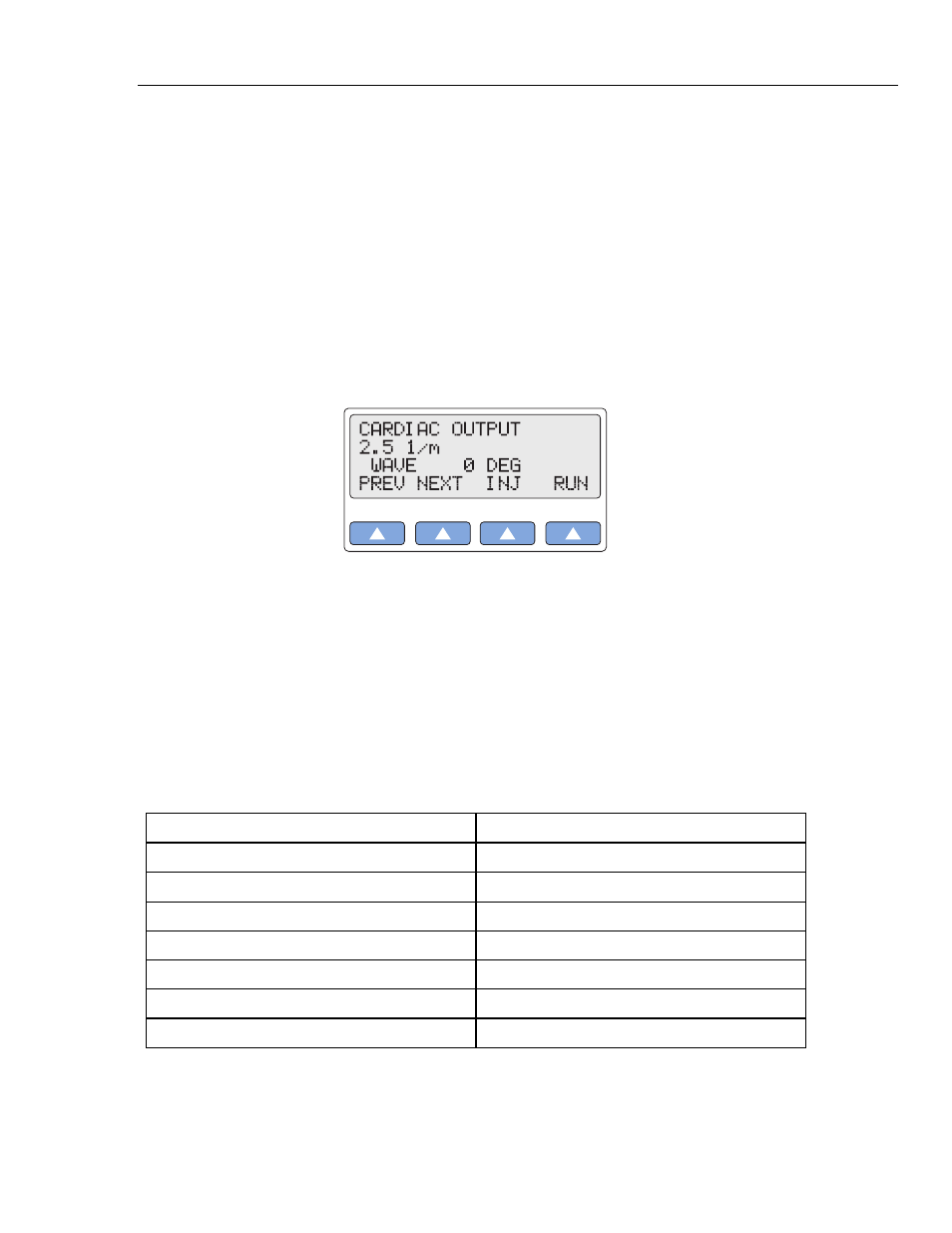
Cardiac Functions
Cardiac Output
2
2-37
reads “0” or “24” on the CO monitor. (To get a reading, the trimpot may have to be
turned all the way in one direction.)
Note
Fluke Biomedical supplies adapters to connect to some nonstandard
catheters. (Please consult the cable price list.) For manufacturers that are
not listed, a “pigtail” may be ordered and wired to cut-off catheters.
Simulating a Cardiac-Output Test
The MPS450 simulates two separate injectate temperatures (an iced solution of 0
°
C /
32
°
F or a room-temperature solution of 24
°
C / 75.2
°
F), each flowing at three different
rates (2.5, 5.0, or 10 liters per minute).
Action in the Menu-Control Mode
1. Press the top-menu key labeled CO to display the following LCD screen:
gje038.eps
2. To set the injectate temperature to 0
°
C or 24
°
C, select INJ to toggle to the desired
setting.
3. To adjust the flow rate, select PREV or NEXT to scroll to the desired setting.
4. Select RUN. On the LCD screen, RUNNING flashes while the simulation is active.
To repeat a simulation, select RUN again.
5. To terminate a cardiac-output simulation, select END.
Alternatively, in the Numeric-Control Mode, press the number keys for a combined
temperature/flow setting listed in Table 2-29, and select RUN:
Table 2-29. Numeric Codes for Temperature/Flow Settings
Temperature/Flow Setting
Numeric Code
CO OFF
090
CO 0 DEG 2.5 L/M
091
CO 0 DEG 5.0 L/M
092
CO 0 DEG 10.0 L/M
093
CO 24 DEG 2.5 L/M
094
CO 24 DEG 5.0 L/M
095
CO 24 DEG 10.0 L/M
096
Injectate Failure and Left-To-Right Shunt
Injectate failure occurs, for example, when an injector fails to release an injectate in a
continuous manner, a situation caused most often by the human factor of hesitation.
A physiological condition called a left-to-right shunt occurs when the blood detours from