Blood pressure function, Setting bp sensitivity – Fluke Biomedical MPS450 User Manual
Page 59
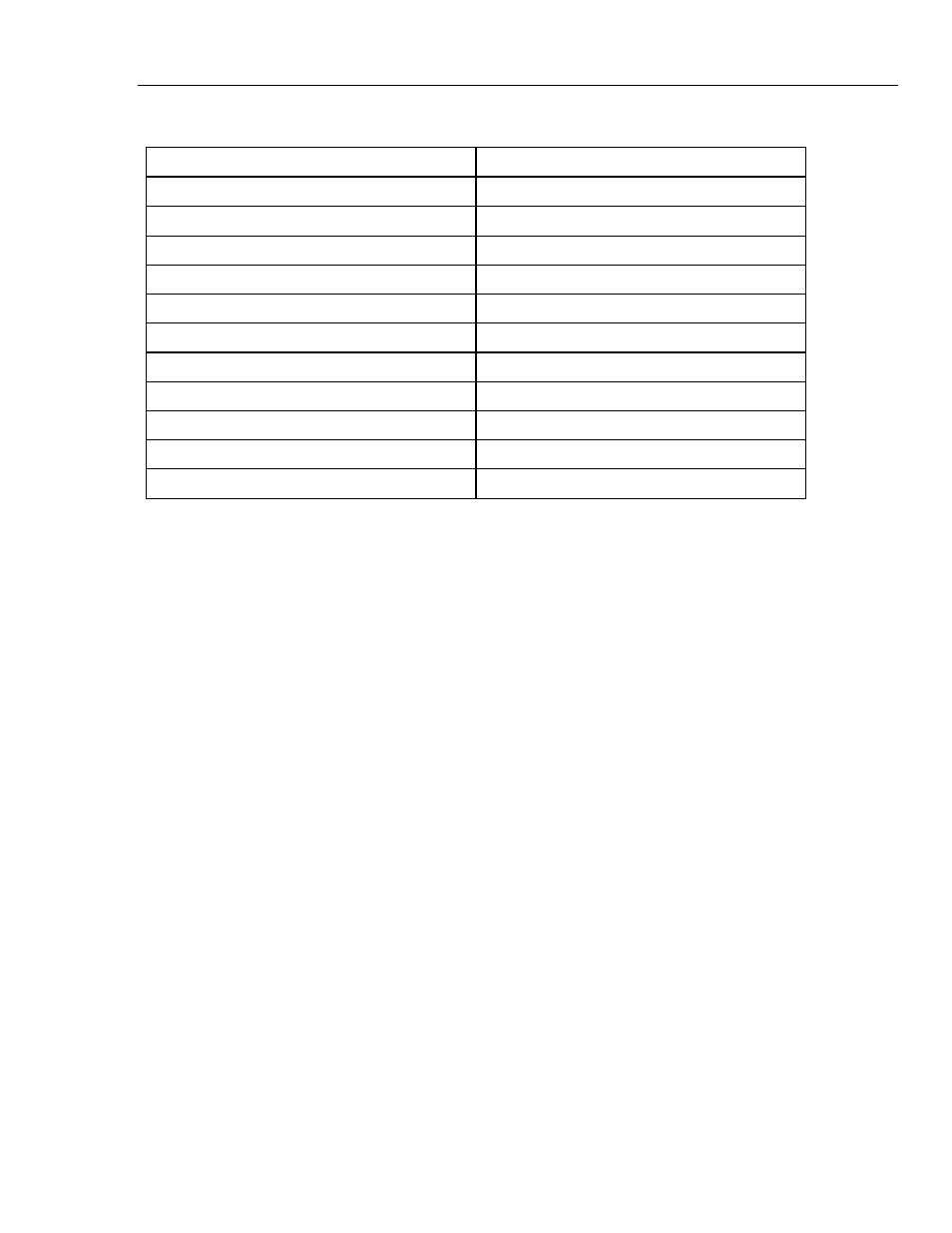
Cardiac Functions
Blood Pressure Function
2
2-27
Table 2-21. Numeric Codes for R-Wave-Amplitude Settings (cont.)
R-Wave-Amplitude Setting
Numeric Code
0.50 mV
301
1.00 mV
302
1.50 mV
303
2.00 mV
304
2.50 mV
305
3.00 mV
306
3.50 mV
307
4.00 mV
308
4.50 mV
309
5.00 mV
310
5.50 mV
311
Blood Pressure Function
Blood pressure (BP) is the force of the blood exerted on the artery walls, as measured in
millimeters of mercury (mmHg). Contraction (referred to as systole) produces the highest
pressure, while relaxation (referred to as diastole) produces the lowest; blood pressure at
or near 120 mmHg over 80 mmHg (120/80) is considered healthy.
The MPS450 simulates dynamic BP waveforms that synchronize with all normal sinus
rhythm rates and track all arrhythmia selections. Settings are controlled independently for
the four MPS450 invasive BP channels—P1, P2, P3, and P4—each of which simulates a
bridge pressure transducer. Also, respiration artifact can be injected into any BP
waveform for each of the channels.
Cables (available from Fluke Biomedical) to attach to the BP connectors of the MPS450
are available both prewired and unterminated, for both types of monitors.
Before beginning BP simulation, the MPS450 BP-transducer sensitivity must be set to
match the monitor manufacturer's requirements. (See the section in this chapter called
“SETTING BP SENSITIVITY.”)
In addition, before testing, all BP channels should be set to zero. (See the “Zeroing BP
Channels” section later in this chapter.)
Setting BP Sensitivity
Depending on the manufacturer's requirements for the monitor being tested, set the
MPS450 blood-pressure-transducer sensitivity to either 40
μ
V/V/mmHg or
5
μ
V/V/mmHg (the default). For convenience, either value can be stored as a permanent
power-on default.
Action in the Menu-Control Mode
1. Press the top-menu key labeled SETUP to display the following LCD screen: