Adjusting performance-wave amplitude – Fluke Biomedical MPS450 User Manual
Page 55
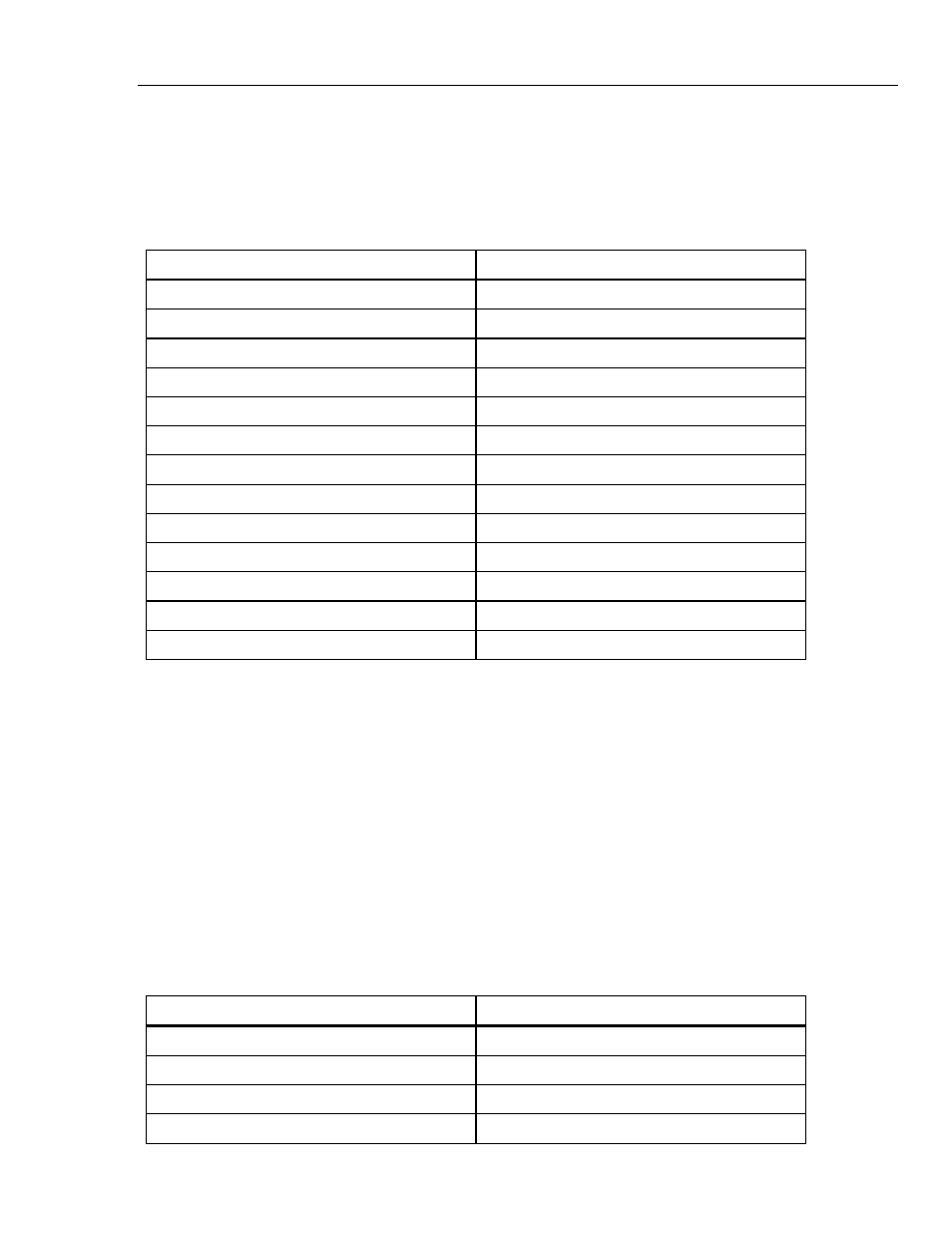
Cardiac Functions
ECG Testing
2
2-23
4. The performance wave identified on the LCD screen is active when displayed and
remains active until another wave is selected.
Alternatively, in the Numeric-Control Mode, press the number keys for a performance
wave according to Table 2-17, and select RUN:
Table 2-17. Numeric Codes for Wave/Rate Settings
Wave/Rate Setting
Numeric Code
2 HZ SQUARE
120
0.125 HZ SQUARE
121
2.0 HZ TRIANGLE
122
2.5 HZ TRIANGLE
123
30 BPM PULSE
124
60 BPM PULSE
125
0.5 HZ SINE
207
5 HZ SINE
208
10 HZ SINE
209
40 HZ SINE
210
50 HZ SINE
211
60 HZ SINE
212
100 HZ SINE
213
Adjusting Performance-Wave Amplitude
The MPS450 offers a selection of twenty preconfigured settings (mV) for performance-
wave amplitude (on Lead II): 0.05 to 0.50 (in 0.05 steps) and 0.50 to 5.50 (in 0.50 steps).
Action in the Menu-Control Mode
1. Press the top-menu key labeled PERF.
2. Select SEL to toggle to the screen for adjusting performance-wave amplitude
(wave/AMPL), with AMPL in upper-case letters.
3. Select DOWN or UP to scroll to the desired performance-wave amplitude.
4. The amplitude identified on the LCD screen is active when displayed and remains
active until the setting is changed.
Alternatively, in the Numeric-Control Mode, press the number keys for performance-
wave amplitude according to Table 2-18, and select RUN:
Table 2-18. Numeric Code for Wave Amplitude Settings
Wave Amplitude Setting
Numeric Code
0.05 mV
272
0.10 mV
273
0.15 mV
274
0.20 mV
275