Fluke Biomedical MPS450 User Manual
Page 62
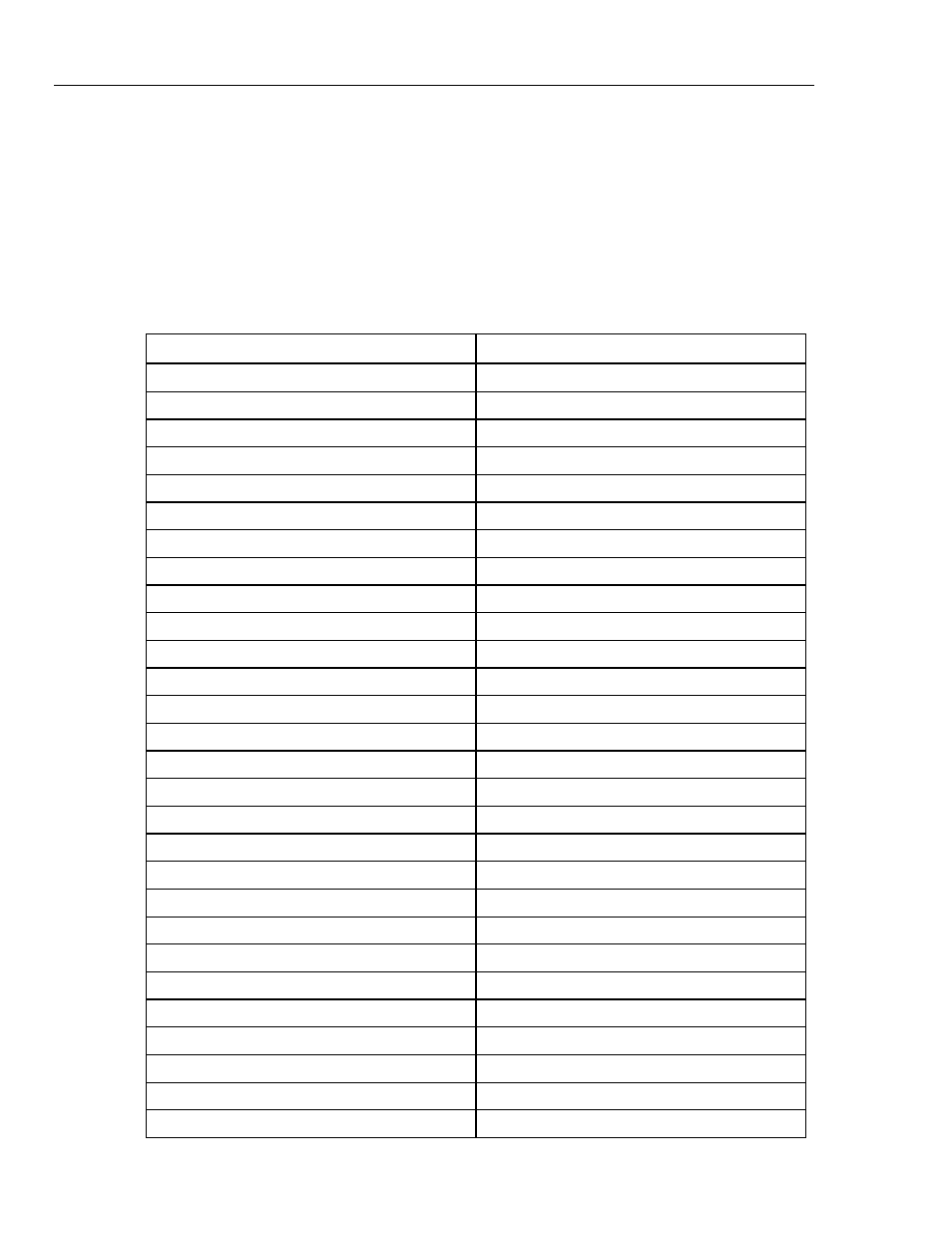
MPS450
Operators Manual
2-30
5. Select DOWN or UP to scroll to a different static-level setting.
6. Select RUN. On the LCD screen, RUN flashes to indicate the setting is active. This
value remains active until the setting is changed.
7. Press the ESC key to return to the previous screen.
8. Press the ESC key again to return to the top menu BLOOD PRESSURE.
Alternatively, in the Numeric-Control Mode, press the number keys for a static-pressure-
level setting according to Table 2-23, and select RUN:
Table 2-23. Numeric Codes for Static-Pressure-Level Settings
Static-Pressure-Level Setting
Numeric Code
BP1 -10 mmHg
342
BP1 Zero
343
BP1 80 mmHg
344
BP1 160 mmHg
345
BP1 240 mmHg
346
BP1 320 mmHg
347
BP1 400 mmHg
348
BP2 -10 mmHg
351
BP2 Zero
352
BP2 50 mmHg
353
BP2 100 mmHg
354
BP2 150 mmHg
355
BP2 200 mmHg
356
BP2 240 mmHg
357
BP3 -5 mmHg
360
BP3 Zero
361
BP3 20 mmHg
362
BP3 40 mmHg
363
BP3 60 mmHg
364
BP3 80 mmHg
365
BP3 100 mmHg
366
BP4 -5 mmHg
369
BP4 Zero
370
BP4 20 mmHg
371
BP4 40 mmHg
372
BP4 60 mmHg
373
BP4 80 mmHg
374
BP4 100 mmHg
375