Simulating ecg artifact – Fluke Biomedical MPS450 User Manual
Page 39
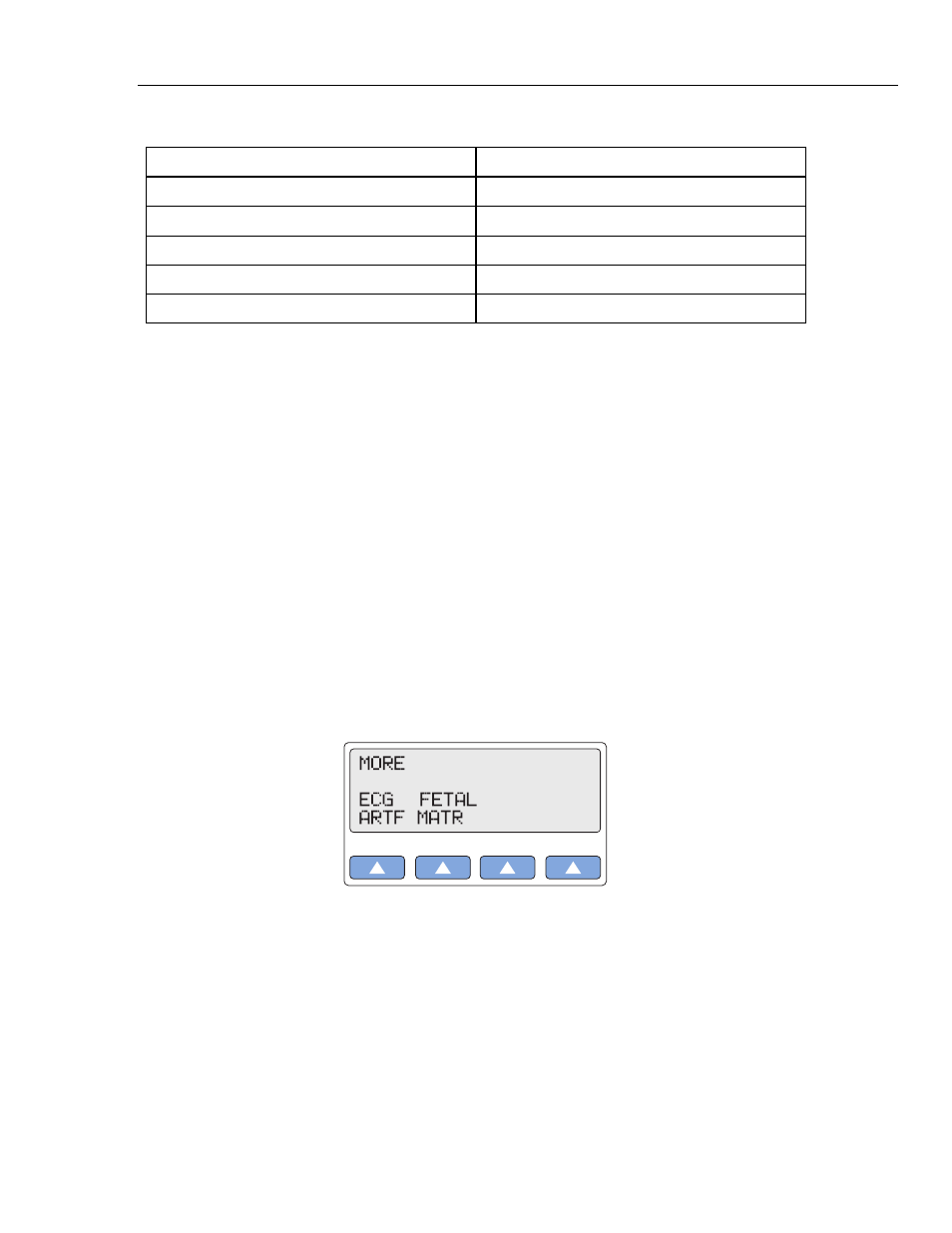
Cardiac Functions
ECG Functions
2
2-7
Table 2-4. Numeric Code for ST-Segment Settings (cont.)
ST-Segment Setting
Numeric code
-0.4 mV
233
-0.5 mV
234
-0.6 mV
235
-0.7 mV
236
-0.8 mV
237
Simulating ECG Artifact
Depolarization is the process by which all muscles of the body contract, and the electrical
charges generated by any muscle (electromyographic signals) can be detected to a degree
by an electrocardiogram. Thus, the electrical charges associated specifically with
contractions of the heart will be clear only if there is no interference by auxiliary signals
from other muscles. (This is why a patient must be fully relaxed—with no skeletal
muscle movement—during ECG testing.)
Electrical signals from power lines or local (in-wall) circuitry represent another kind of
artifact (also called noise) that can be picked up by an ECG device. These sources can
cause minute electric currents through capacitive coupling or resistive contacts. On an
ECG readout, such electrical artifacts can cause a serious safety condition. Even a
relatively tiny current of 60 hertz (Hz) can be fatal. Therefore, whenever line frequency
in an electrocardiogram is noted, the cause of the signal should be determined at once.
The MPS450 simulates a number of different ECG artifacts that can affect the accuracy
of an ECG reading. ECG-artifact simulations, which can be added to any ECG wave,
include line-frequency artifacts of 60 Hz (U.S. lines) and 50 Hz (European lines), as well
as separate artifacts for muscle, wandering baseline, and respiration.
Action in the Menu-Control Mode
1. Press the top-menu key labeled MORE to display the following LCD screen:
gje013.eps
2. Select ECG ARTF. The LCD screen displays ECG ARTIFACT OFF; RUN flashes
if the ECG-artifact option is turned off.
3. Scroll to the desired artifact: 60 HZ; 50 HZ; MUSCLE; WANDER; or
RESPIRATION.
4. Select RUN. The ECG artifact remains active until another artifact selection is made.
5. To turn off the ECG-artifact option, scroll to the LCD screen displaying ECG
ARTIFACT OFF, and select RUN.
Alternatively, in the Numeric-Control Mode, press the number keys for an ECG artifact
according to Table 2-5, and select RUN: