Inserting and removing the microsd card, Managing microsd card and usb drives – BQ Aquaris X5 Plus User Manual
Page 11
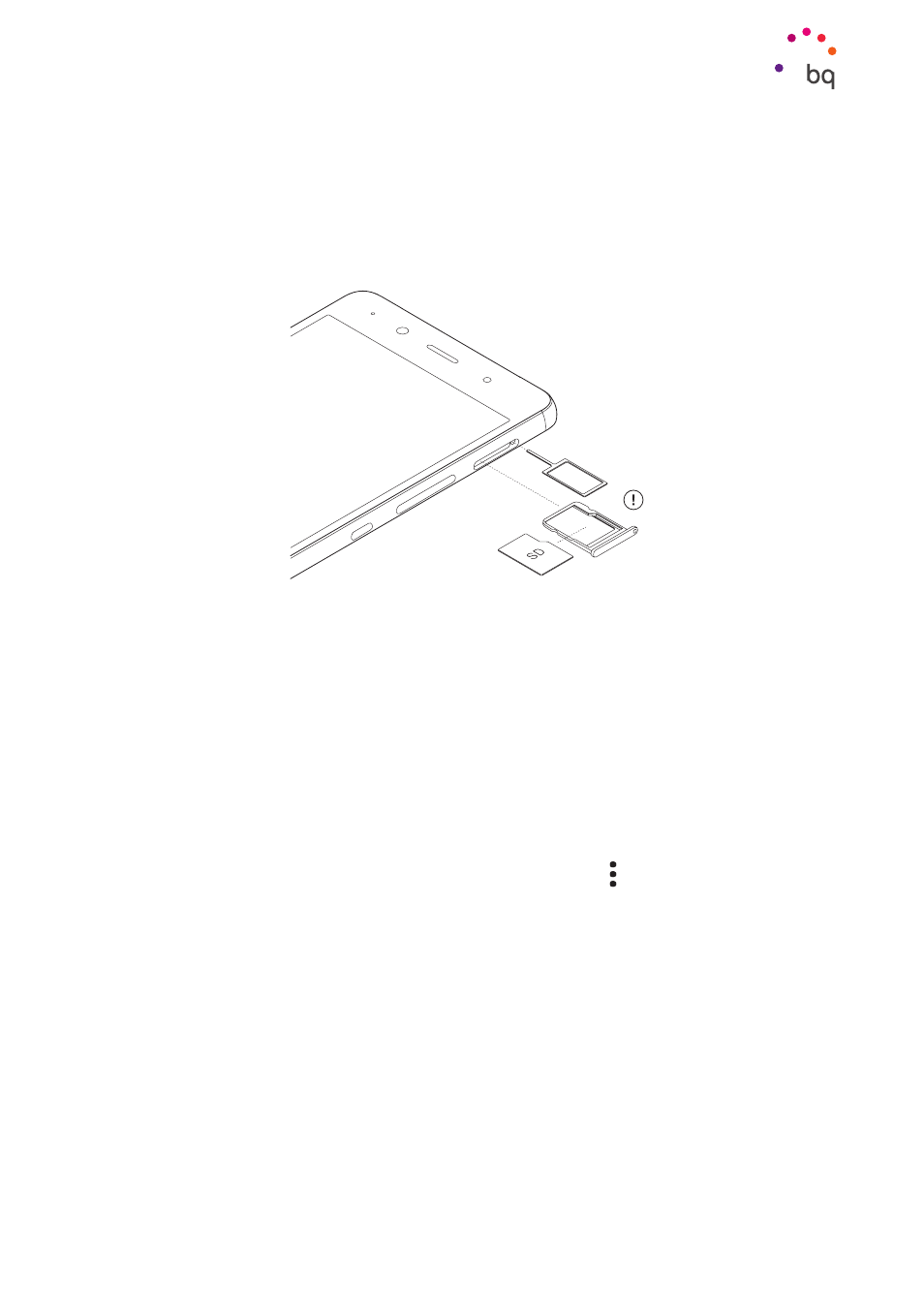
11
//
Aquaris X5 Plus
Complete User Manual - English
Inserting and Removing the microSD Card
The internal memory of your Aquaris X5 Plus can be expanded to 256 GB using a microSD
card.
To insert a microSD card, follow these steps:
Insert the point of the SIM key into the orifice of the microSD slot.
Extract the tray and insert the microSD card, making sure the metal pins are at the bottom
and facing towards the back of the device (see image).
To remove the microSD card, follow the same steps but in reverse order, keeping in mind the
following recommendations:
a. For greater security, we recommend switching the device off before removing the
microSD card.
b. If you remove the microSD with the device on, perform a “secure removal” of the card first
to avoid damaging it. This action might mean that you lose some data. To do this, select
the menu options Settings > Storage and USB > SD Card > > Settings > Eject.
c. Make sure you reinsert the tray to prevent dust or dirt from entering the device.
Getting Started