Buttons, Gestures, Sound and notifications – BQ Aquaris X5 Plus User Manual
Page 43: Sound, Sounds and notifications
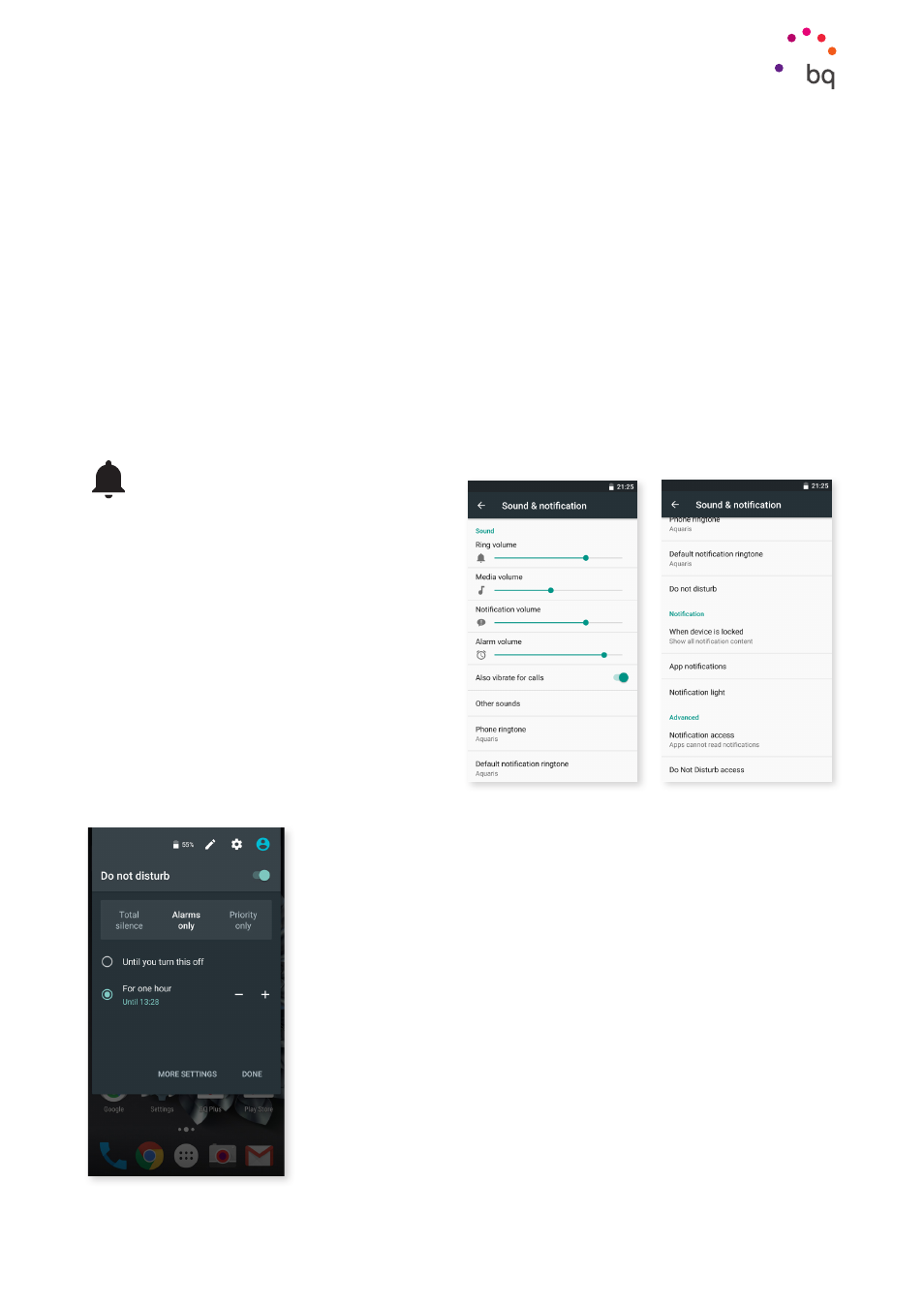
43
//
Aquaris X5 Plus
Complete User Manual - English
Settings
Buttons
Backlight:
Allows you to set how long the physical capacitive buttons integrated into the frame
of your device stay lit. You can choose between Always on, Always off, or Time to remain on for 8
seconds.
Navigation Bar:
Enables you to add another navbar to be used if the physical capacitive
buttons integrated into the frame are not responding.
Gestures
Open camera:
Opens the camera without unlocking the screen.
Tap to wake:
Double tap to enable/disable this option that turns on or off the screen of your
smartphone.
SOUND AND NOTIFICATIONS
Sound
You can adjust the volume of the ringtone,
alarm
, and notifications as well as the
volume of your multimedia content.
To do
this, slide the bar to the right or to the left.
Here you can select the ringtone for
incoming calls for each SIM, the notification
sounds, and you can also enable or disable
sound and vibration for some system
features, such as: Dial-pad touch tones,
Touch sounds, Screen lock sounds
and
Vibrate on touch.
Here you will also find Do Not Disturb. You can configure the
priority of your notifications and create automatic rules. Rules
are used to set ‘do not disturb’ times or events according to your
personal circumstances.
Tap the Settings cog icon in quick settings to access this option
directly. On selection, three options display: Silent, Alarms Only,
and Priority interruptions only.