Multimedia, Camera, 63 multimedia – BQ Aquaris X5 Plus User Manual
Page 63: 63 camera
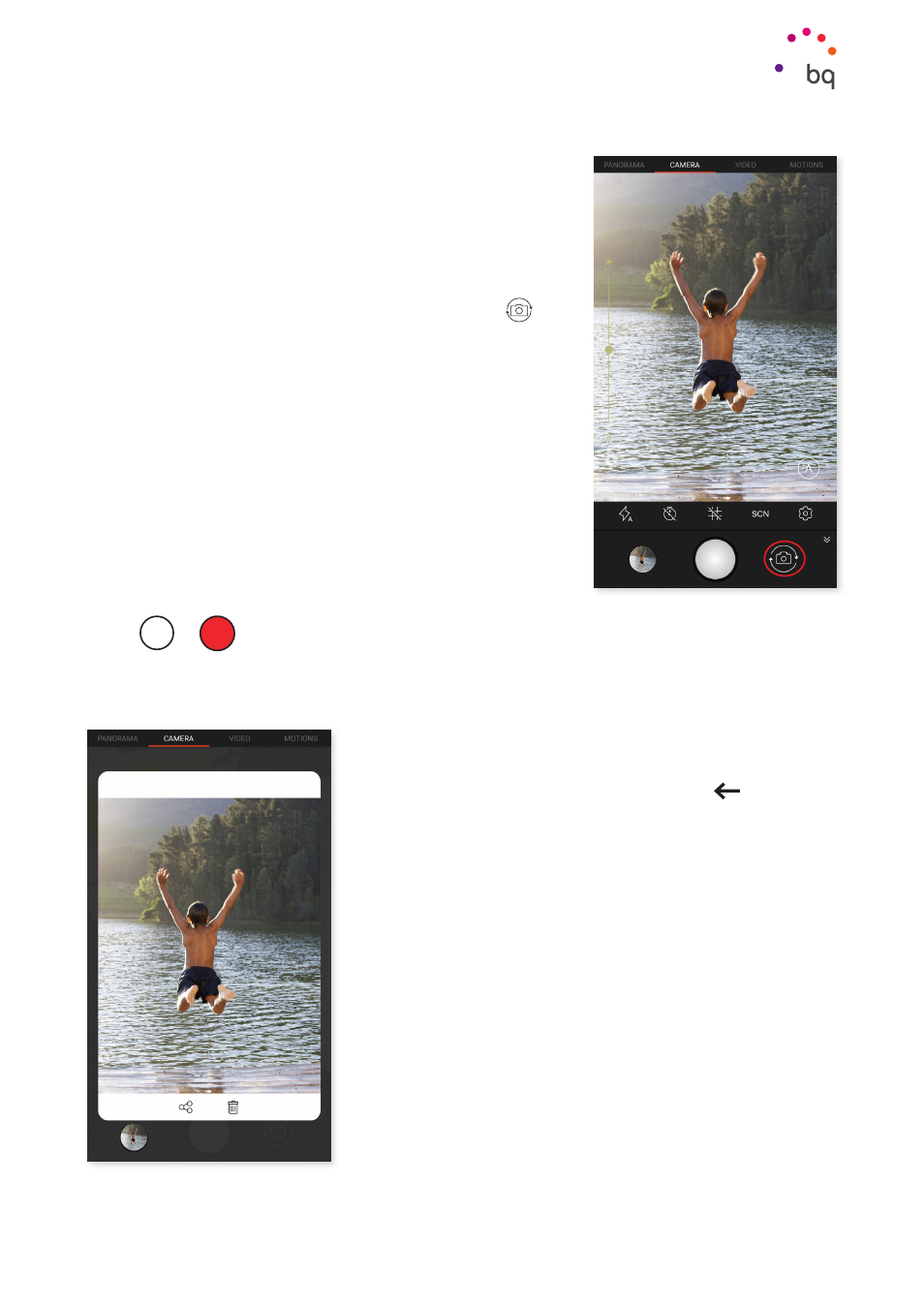
63
//
Aquaris X5 Plus
Complete User Manual - English
Multimedia
Multimedia
Camera
Your smartphone has a front and a rear camera. To enable
them go to Apps menu > Camera. To switch from one
camera to the other, press on the corresponding
icon
at the bottom right of the screen. Press to switch between
the front and rear cameras. Both cameras can be used to
take pictures and record videos. The rear camera also has
autofocus and a flash.
Swipe gently left or right or press directly on the mode to
access these options: Both ways allow you to alternate
between Panoramic, Camera, Video or Motions.
Press
or
to shoot, depending on which option you have selected.
To use the zoom for photos and videos, pinch the screen in the preview before taking the
shot, or use the volume buttons if you have configured them in settings with this feature.
and the picture taken, press the circle
in the bottom left corner containing the last picture taken.
To go back to the camera simply press the
icon in the
top-left corner.
If you keep pressing down on the circle containing the last
picture taken, you can preview the image or video and share
or delete it.