Backup and reset – BQ Aquaris X5 Plus User Manual
Page 56
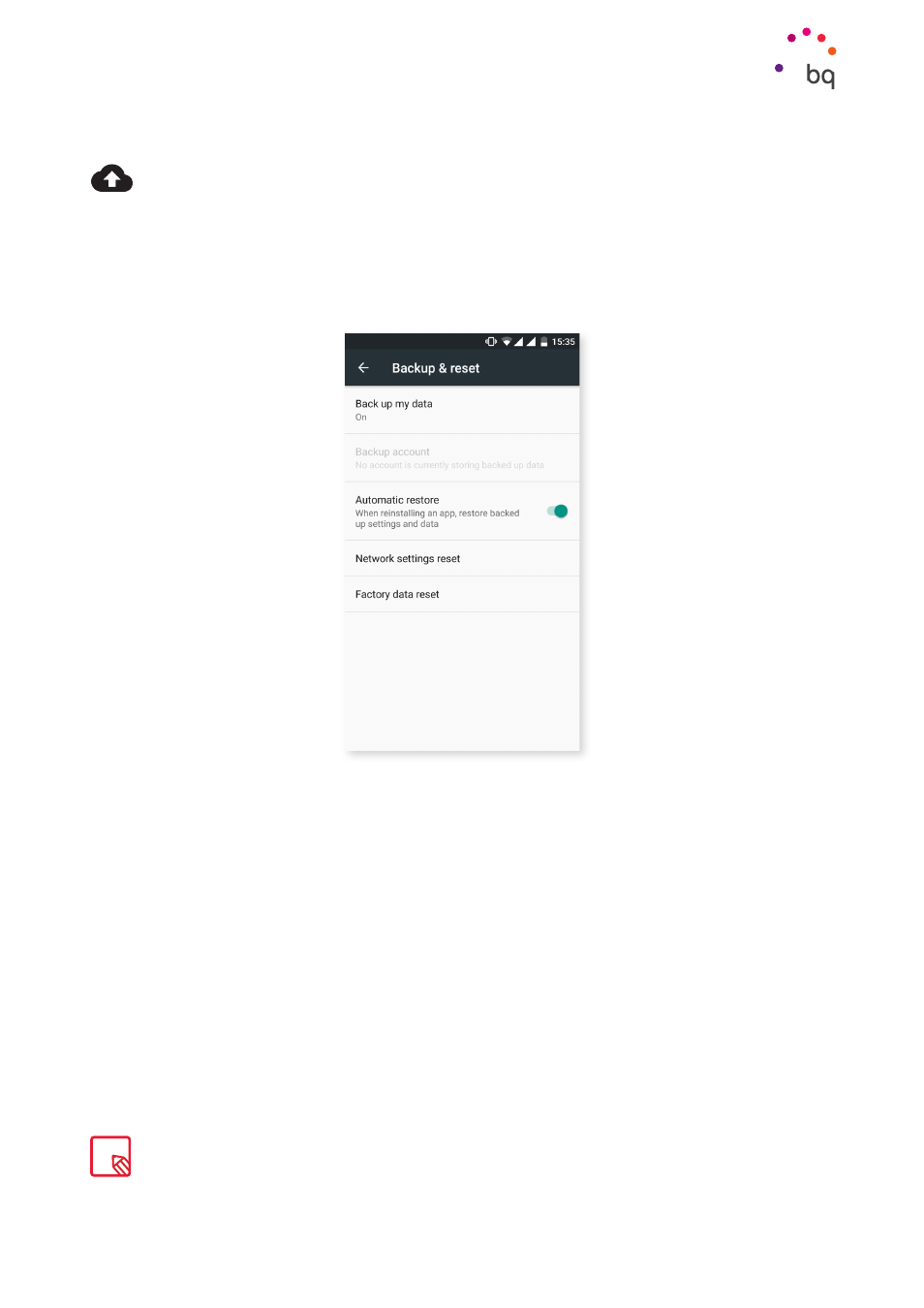
56
//
Aquaris X5 Plus
Complete User Manual - English
BACKUP AND RESET
Here you can back up your app data, Wi-Fi passwords and other settings to the Google
data servers. To back up your data, a Google account must be configured on your device. In
this way, once you have entered all the information about your Google account in the Setup
Wizard, if you restore a backup saved on the Google server, you will restore all your apps
saved together with your data.
You can reset all network settings quickly and easily. Select a SIM (if there are two). This will
reset the APN and the Wi-Fi and Bluetooth connections of your device.
You can also carry out a factory data reset and delete all pending DRM (digital content
protection) licences if you have already deleted the corresponding files.
Settings
If you restore your phone to factory default settings you will delete all the data on the microSD and all the
installed programs and apps. It is recommended to save all multimedia files and make backup copies
before restoring your phone to the factory default settings.